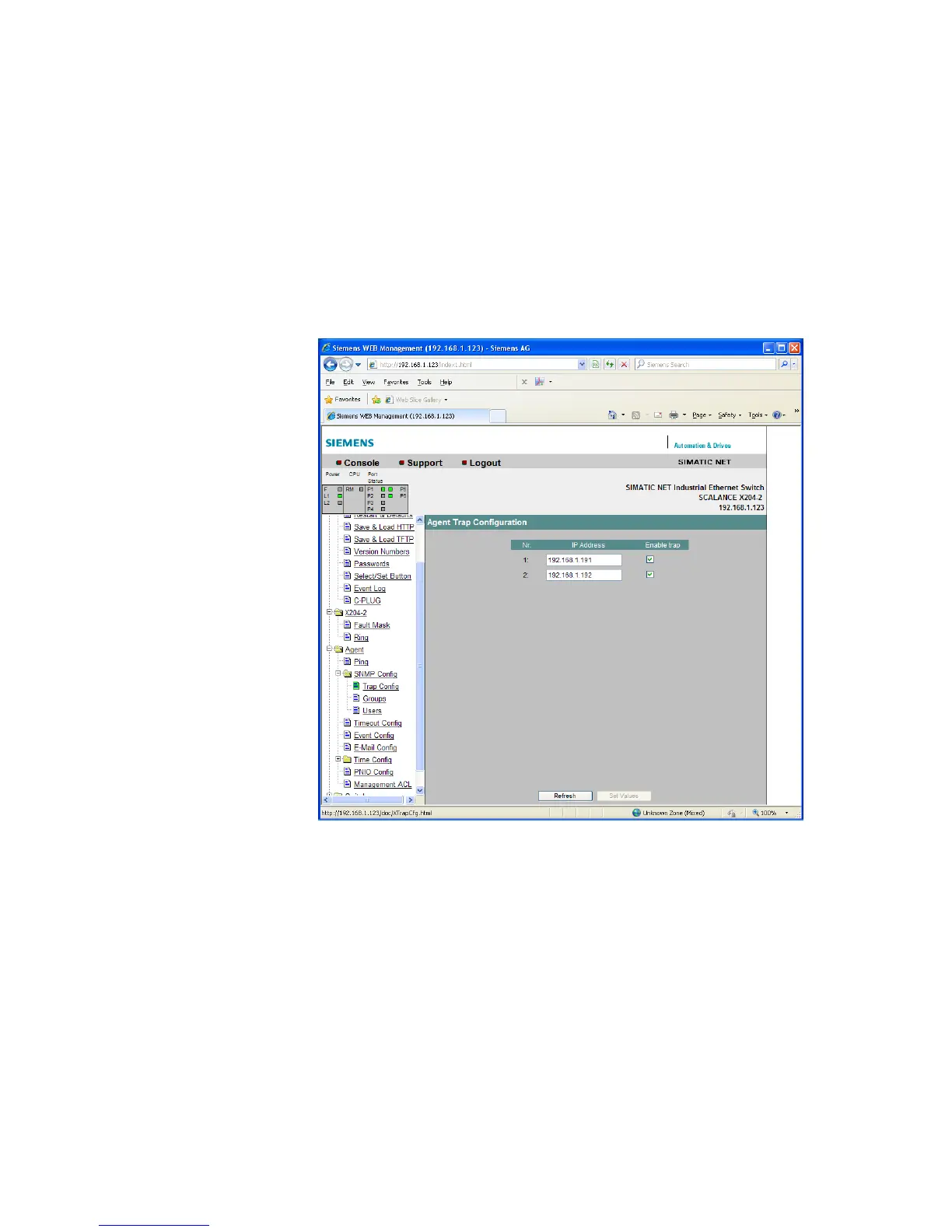Siemens Industry, Inc.
Building Technologies Division
P/N 315-050537-319
Agent Trap Configuration If an event occurs, the fiber switch can send traps to up to two different NCCs at
the same time. Traps are sent only for events specified in the Agent Configuration
Menu.
1. Expand the Agent icon and select Trap Config
2. In the first IP Address field enter the NCC IP address for the PCC (Primary
Command Center).
3. Check Enable trap for the first item.
4. In the second IP Address field enter the NCC IP address for the SCC
(Secondary Command Center).
5. Check Enable trap for the second item.
6. Click on the “Set Values” button.
Figure 26
Agent Trap Configuration