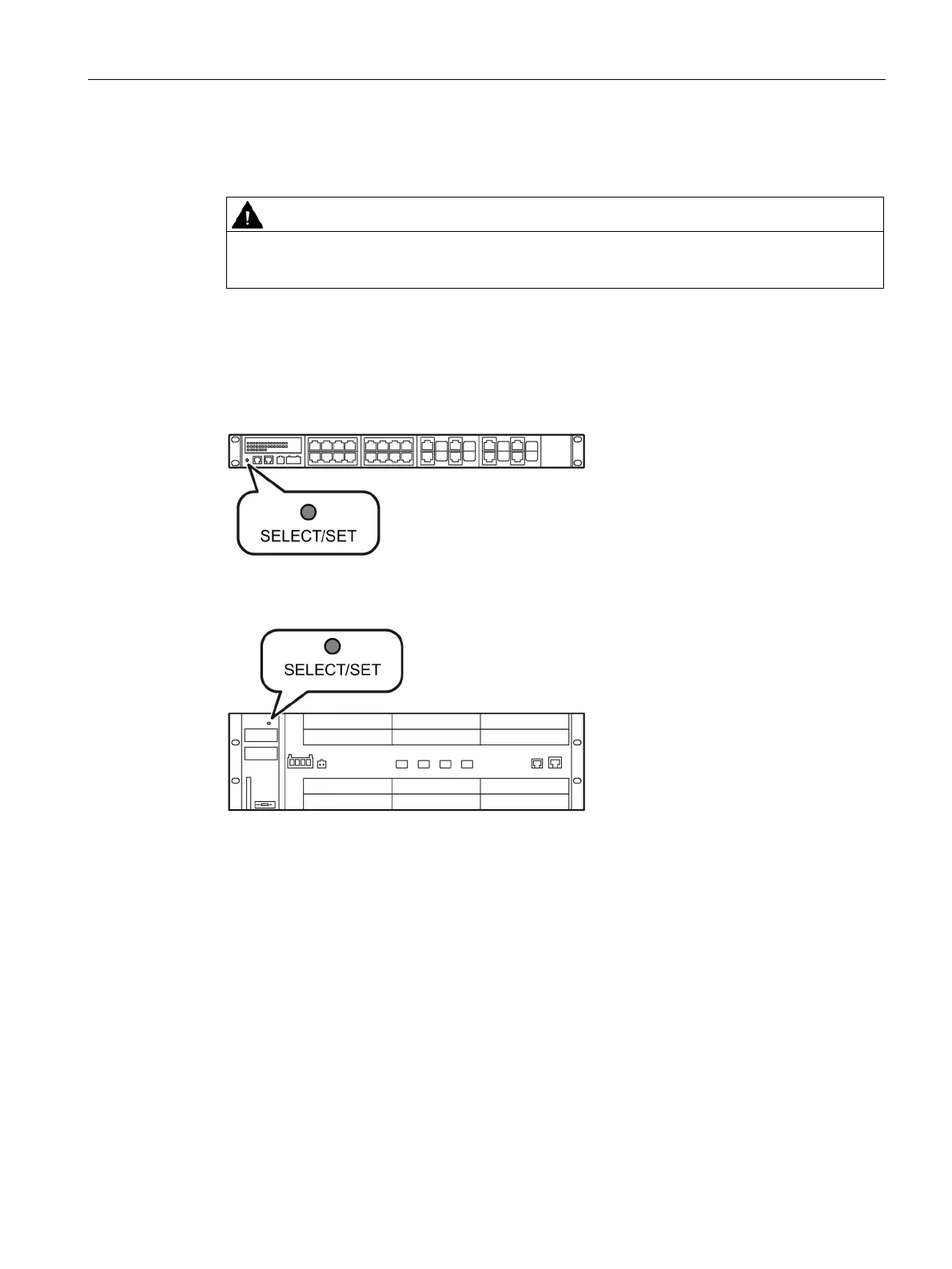Description of the device
3.2 SELECT/SET button
SCALANCE XR-500
Operating Instructions, 05/2017, A5E03275845-11
25
Do not press the SELECT/SET button when there is an explosive atmosphere.
With a SCALANCE XR-500, the "SELECT/SET" button is on the front of the housing. The
"SELECT/SET" button has several functions that are described below.
Figure 3-1 SELECT/SET button on the SCALANCE XR524-8C SCALANCE XR526-8C is
analogous.
Figure 3-2 SELECT/SET button on the SCALANCE XR552-12M SCALANCE XR528-6M is
analogous.
By pressing the button briefly, you change to the display mode of the LED display. You will
find detailed information on the display modes in the sections ""DM1" and "DM2" LEDs for
the display mode (Page 29)" and "Port P1, P2, ... LEDs for the port status (Page 31)".