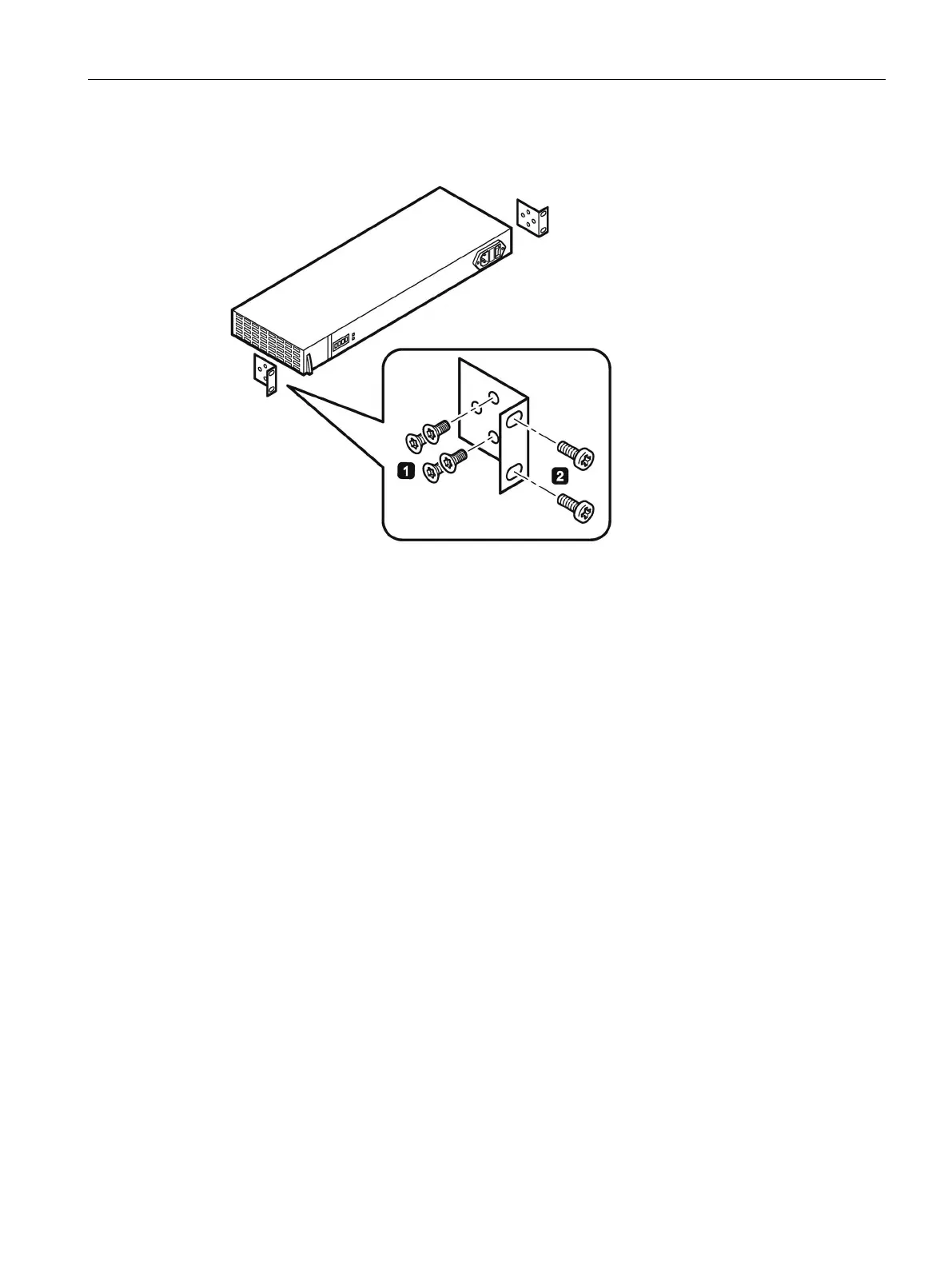Assembling
4.8 Mounting power supply units
SCALANCE XR-500
Operating Instructions, 05/2017, A5E03275845-11
53
Figure 4-4 19" rack mounting of the power supply unit
To mount the PS598-1 power supply unit in a 19" rack, follow the steps below:
1. Secure the two mounting brackets with four screws each (M3 x 6 supplied with the
product) to the side panels of the power supply unit
①.
The maximum tightening torque for these screws is 0.5 Nm.
2. Screw the PS598-1 power supply unit to the 19" rack
②.
Mounting the PS598-1 power supply unit on the rear panel of modular device
You can mount the PS598-1 power supply unit on the rear panel of the following devices:
● SCALANCE XR528-6M
● SCALANCE XR552-12M