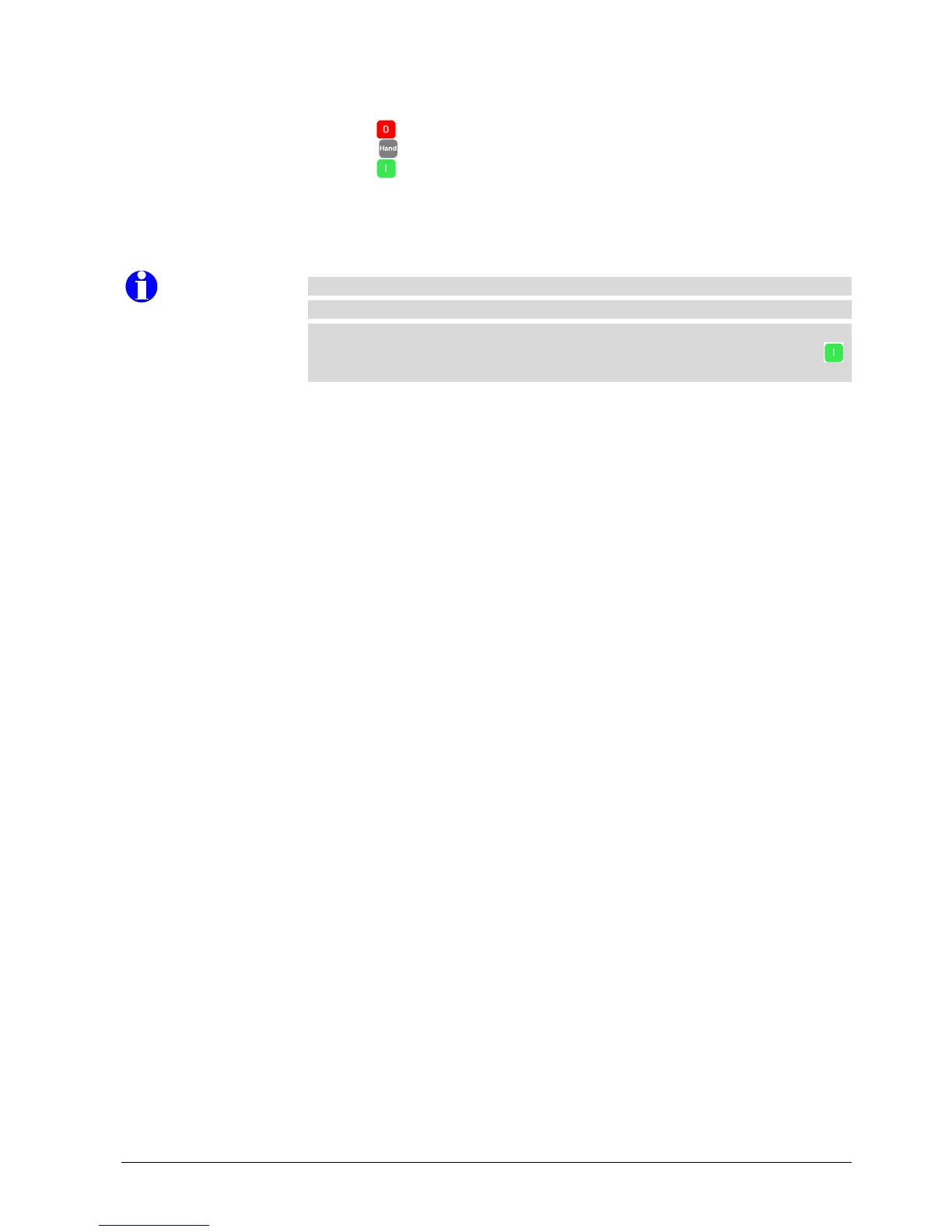51/126
Siemens Building Technologies SED2 variable speed drives CM1U5192en
HVAC Products Commissioning 01.2002
Testing with the AOP
1. Restore the factory settings in the SED2.
2. Set parameter P700.1 from 1 to 4.
3. Press
.
4. Press
to switch to manual operation.
5. Press
to switch the device on.
5.4.8 General operation
The SED2 engineering manual contains a full description of the standard and extended
parameters.
♦ You can change motor parameters only if P0010 = 1.
♦ To start the motor, reset P0010 to 0.
♦ The variable speed drive has no mains isolating switch and is live as soon as
supply voltage is connected. It remains with the output disabled until you press
or until it receives a digital ON signal.
If a BOP or AOP is used and the display of the output frequency is selected (P0005 =
21), the value on the display shows the setpoint and the actual value (0 Hz) alternating
for the stopped VSD.
Important
Note
.
..
.