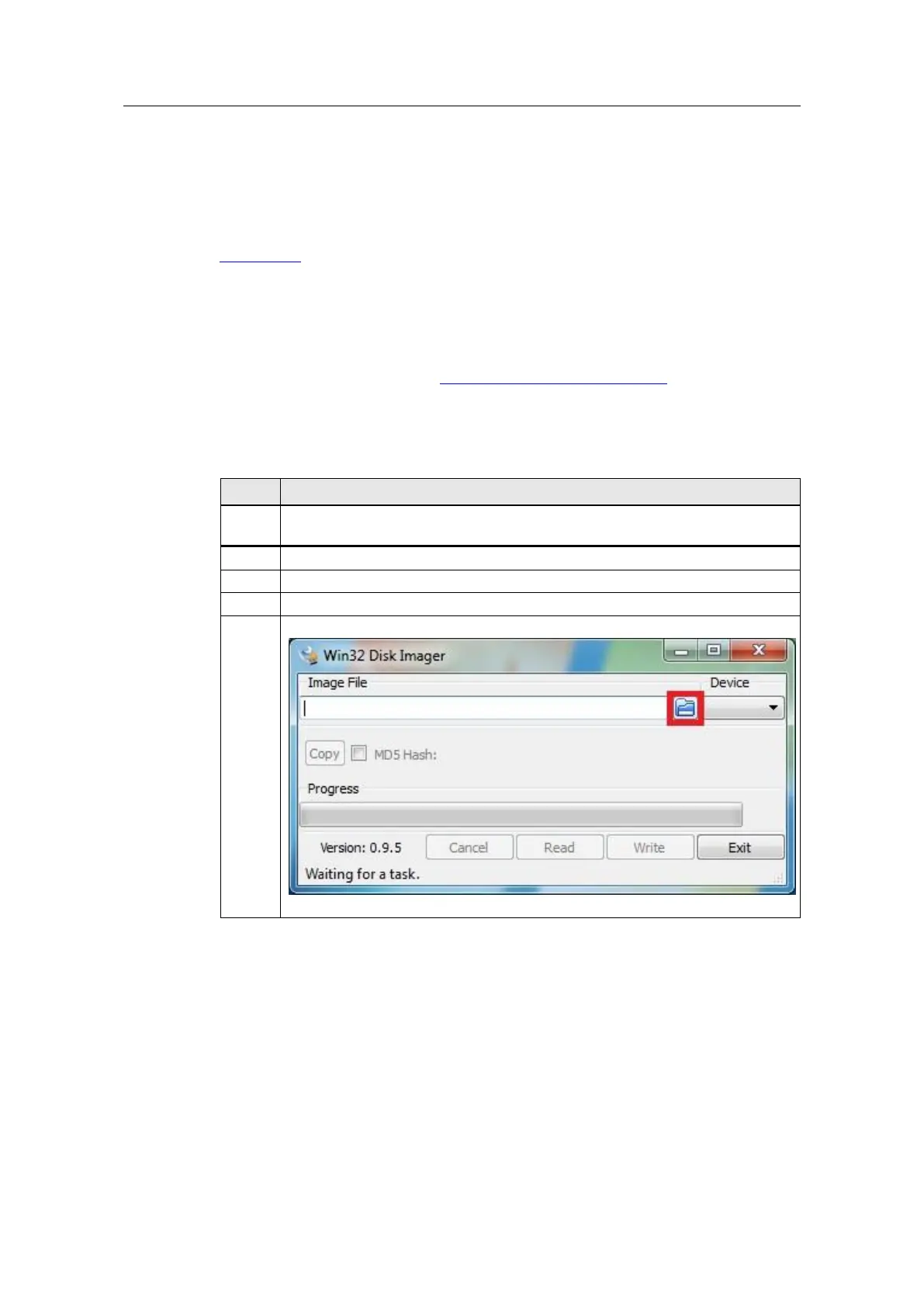IOT2000 Setting Up
Version 2.1, 08/2017
Siemens AG 2017 All rights reserved
3 Operating
This chapter describes the steps necessary to install and start up the SIMATIC
IOT2000 using the hard- and software listed before.
For the necessary software components please refer to the download links in
Chapter 2.2
3.1 Installing the SD-Card Example Image
The first step to work with the SIMATIC IOT2000 is to set up a Micro-SD Card with
the Image provided through the Siemens Industry Online Support.
The following table shows the required steps to transfer the SD-Card Image to a
Micro-SD Card.
Table 3-1
Insert the µSD-Card via SD-Card Adapter in the SD-Card Slot of your
Engineering Station
Retrieve the downloaded SD Card image .zip-file
Install the downloaded “Win32DiskImager-x.x.x-install.exe”
Start the Win32 Disk Imager
