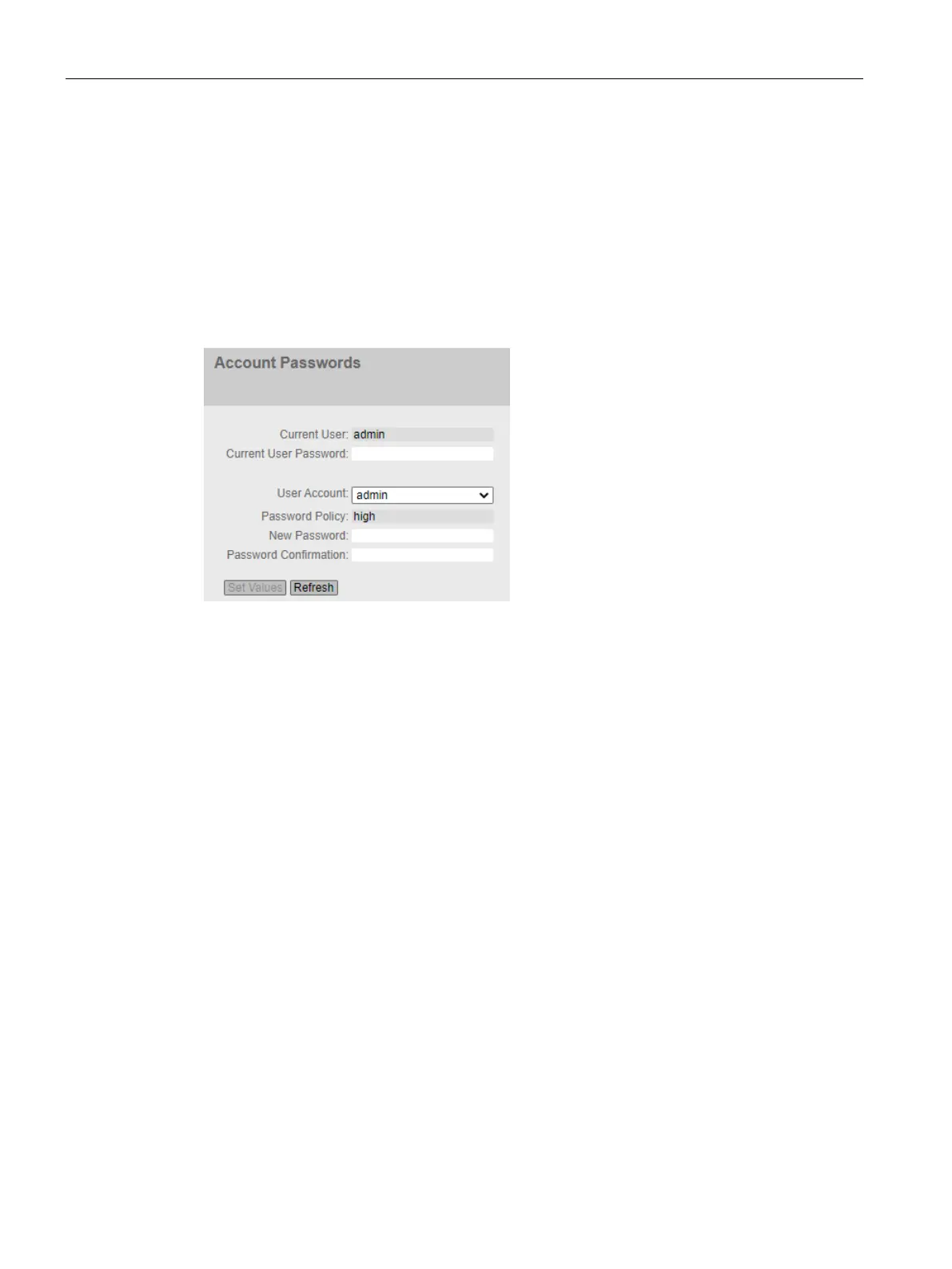Configuring with Web Based Management
4.7 "Security" menu
SCALANCE SC-600 Web Based Management (WBM)
292 Configuration Manual, 10/2021, C79000-G8976-C475-03
4.7.2 Passwords
4.7.2.1 Passwords
Configuration of the passwords
A user with the "admin" role can change the password of already created users. With the
"user" role, users can only change their own password.
Description
The page contains the following:
• Current User
Shows the user that is currently logged in.
• Current User Password
Enter the password for the currently logged in user.
• Account
Select the user whose password you want to change.
• Password Policy
Shows which password policy is being used when assigning new passwords.
– High
Password length: at least 8 characters, maximum 128 characters
At least 1 uppercase letter
At least 1 special character
At least 1 number
– User-defined
The password must meet the configured requirements. You configure the
requirements under "Security > Passwords > Options"