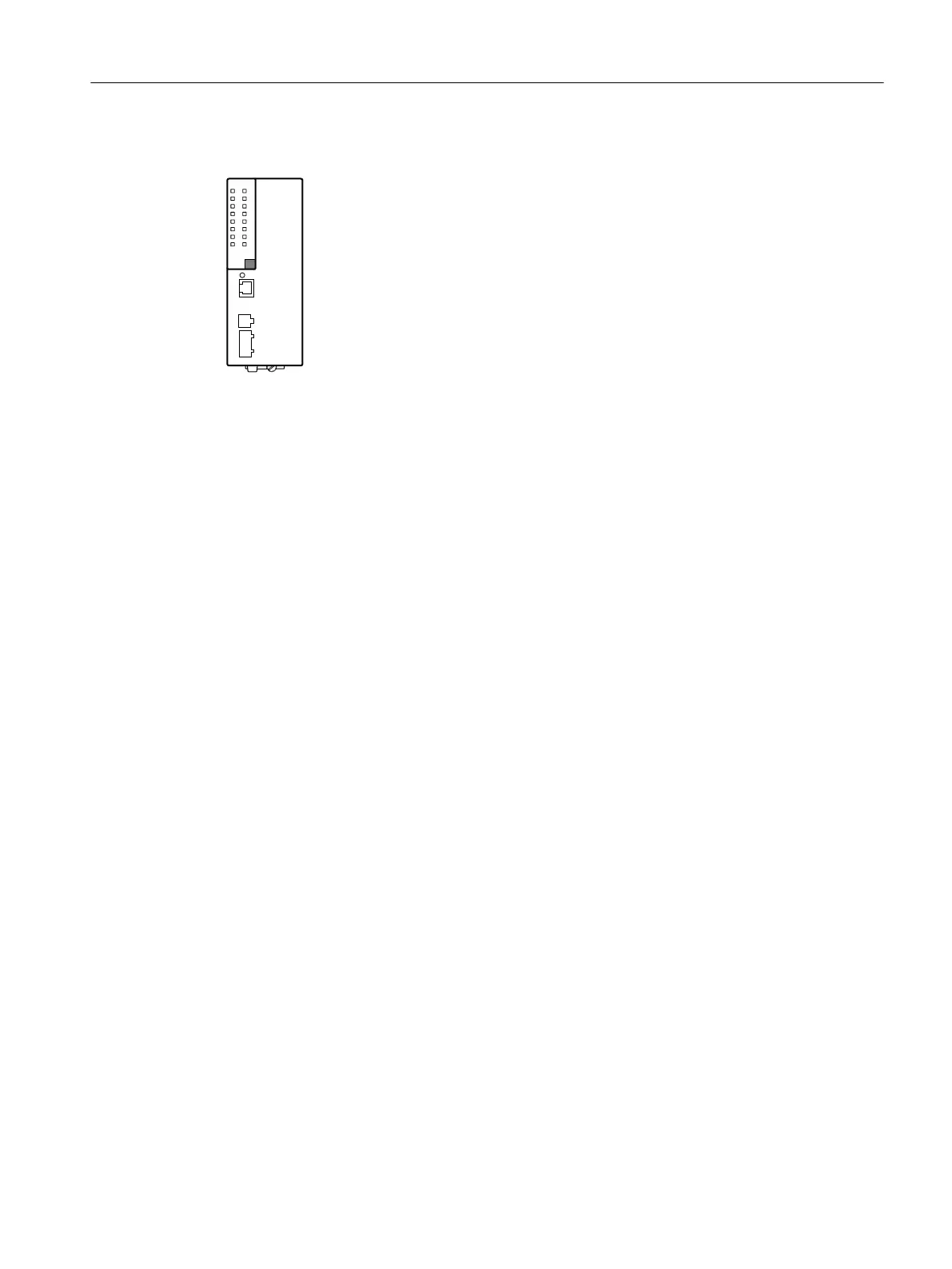Position
Figure 3-2 Position of NFC on the SCALANCE XC-200 in the bottom right corner of the LED display.
Reading out information
To read out information via the SCALANCE XC-200 using NFC, follow the steps below:
1. Turn on Near Field Communication on the SCALANCE XC-200.
As default, the function is deactivated.
2. Turn on Near Field Communication on your mobile end device.
3. Hold the mobile end device directly in front of the marked area on the SCALANCE XC-200.
Description of the device
3.6 Near Field Communication
SCALANCE XC-200
Operating Instructions, 12/2017, C79000-G8976-C442-03 37