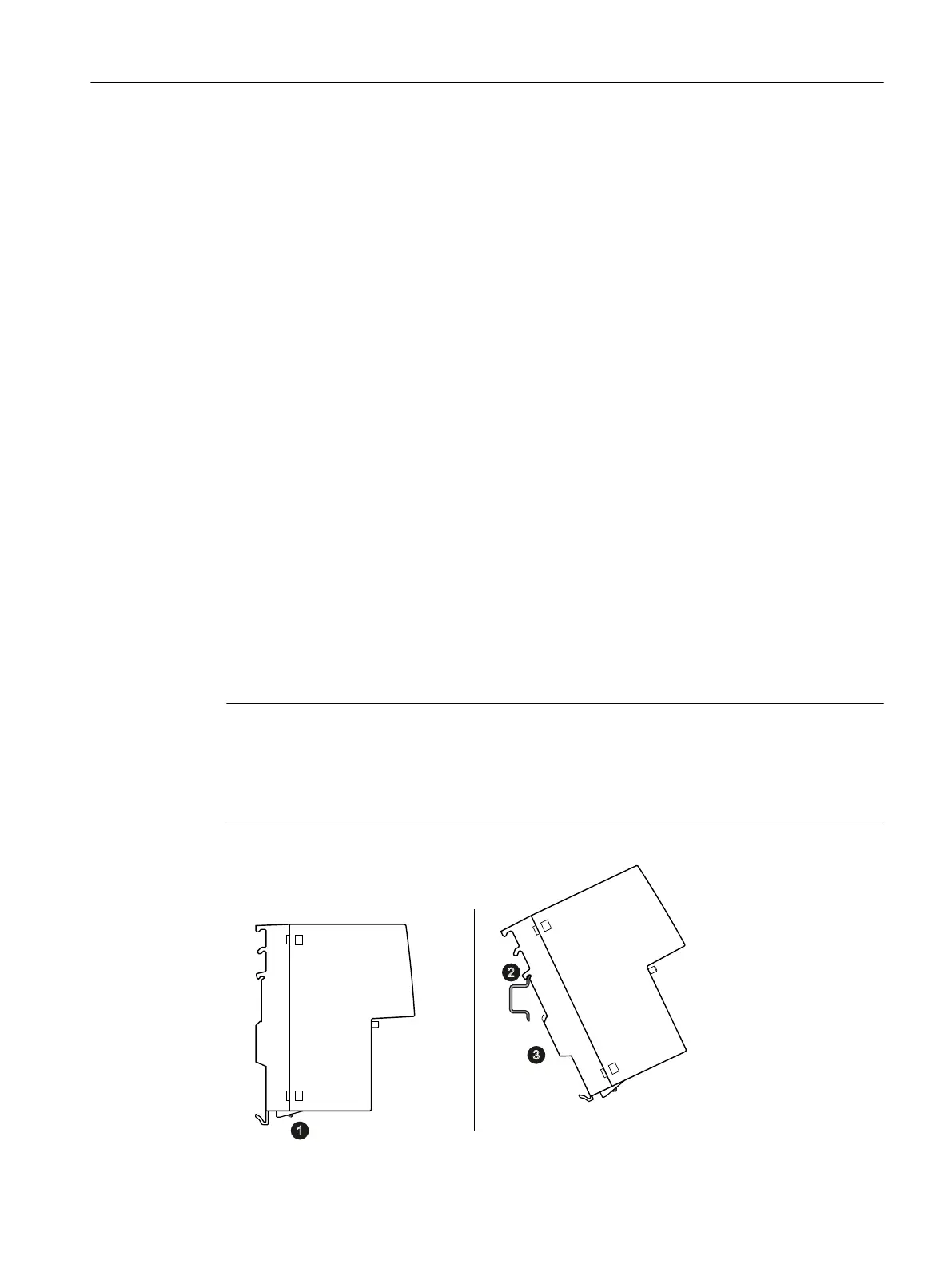4.2 Types of installation
Types of installation
The SCALANCE XC-200 can be installed in the following ways:
● DIN rail
● S7-300 standard rail
● S7-1500 standard rail
● Wall mounting
Installation clearance
Keep to the minimum clearances so that the convection ventilation of the device is not blocked.
● Below at least 10 cm
● Above at least 10 cm
Installation location
Mount the devices vertically so that the LED display is at the top left.
4.3 Mounting on DIN rails
Installation
Note
Note the position of the securing bar, see also section “Dimension drawings SCALANCE
XC-200 (Page 69)“.
When supplied, the securing bar is in the wall mounting position. To change the position of the
securing bar, refer to the section “Changing the position of the securing bar (Page 46)“.
Mounting
4.3 Mounting on DIN rails
SCALANCE XC-200
Operating Instructions, 12/2017, C79000-G8976-C442-03 41