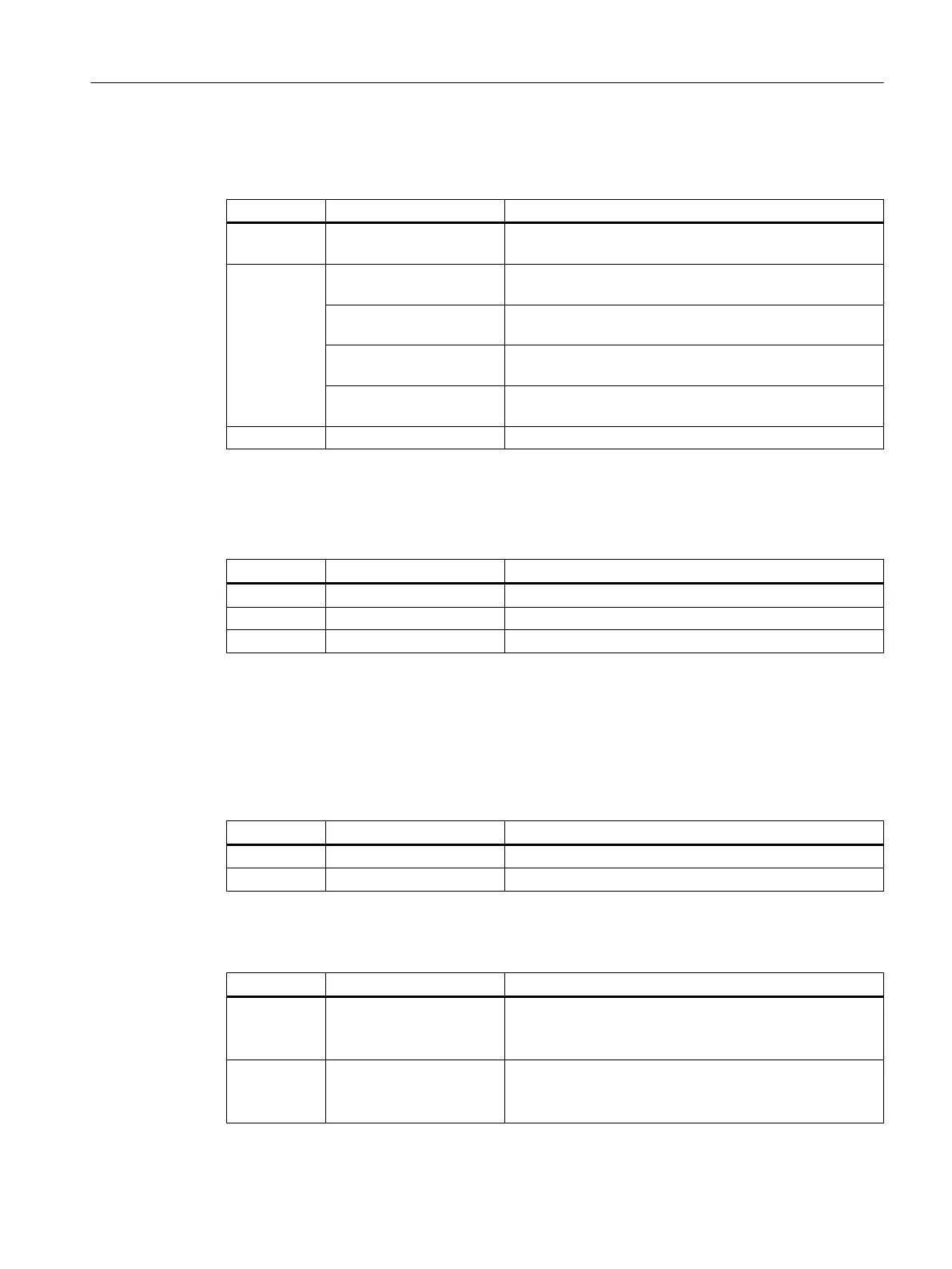Meaning in display mode A
In display mode A, the port LEDs indicate whether a valid link exists.
LED color LED status Meaning
- Off No valid link to the port (for example communications part‐
ner turned off or cable not connected).
Green On Link exists and port in normal status. In this status, the port
can receive and send data.
Flashes once per period* Link exists and port in "blocking" status. In this status, the
port only receives management data (no user data).
Flashes three times per
period*
Link exists and port turned off by management. In this sta‐
tus, no data is sent or received via the port.
Flashes four times per pe‐
riod*
Link exists and is in the "monitor port" status. In this status,
the data traffic of another port is mirrored to this port.
Yellow Flashing / lit Receiving data at port
* 1 period ≙ 2.5 seconds
Meaning in display mode B
In display mode B, the port LEDs indicate the transmission speed.
LED color LED status Meaning
- Off Port operating at 10 Mbps
Green On Port operating at 100 Mbps
Orange On Port operating at 1000 Mbps
If there is a connection problem and the type of transmission is fixed (autonegotiation off), the
desired status, in other words the set transmission speed (1000 Mbps, 100 Mbps, 10 Mbps)
continues to be displayed. If there is a connection problem and autonegotiation is active, the
port LED goes off.
Meaning in display mode C
In display mode C, the port LEDs indicate the mode.
LED color LED status Meaning
- Off Port operating in half duplex mode
Green On Port operating in full duplex mode
Meaning in display mode D
In display mode D, the port LEDs indicate whether the port is monitored.
LED color LED status Meaning
- Off Port is not monitored.
If no link was established at the port the signaling contact
does not indicate an error.
Green On Port is monitored.
If no link was established at the port the signaling contact
indicates an error.
Description of the device
3.4 LED display
SCALANCE XC-200
Operating Instructions, 12/2017, C79000-G8976-C442-03 33