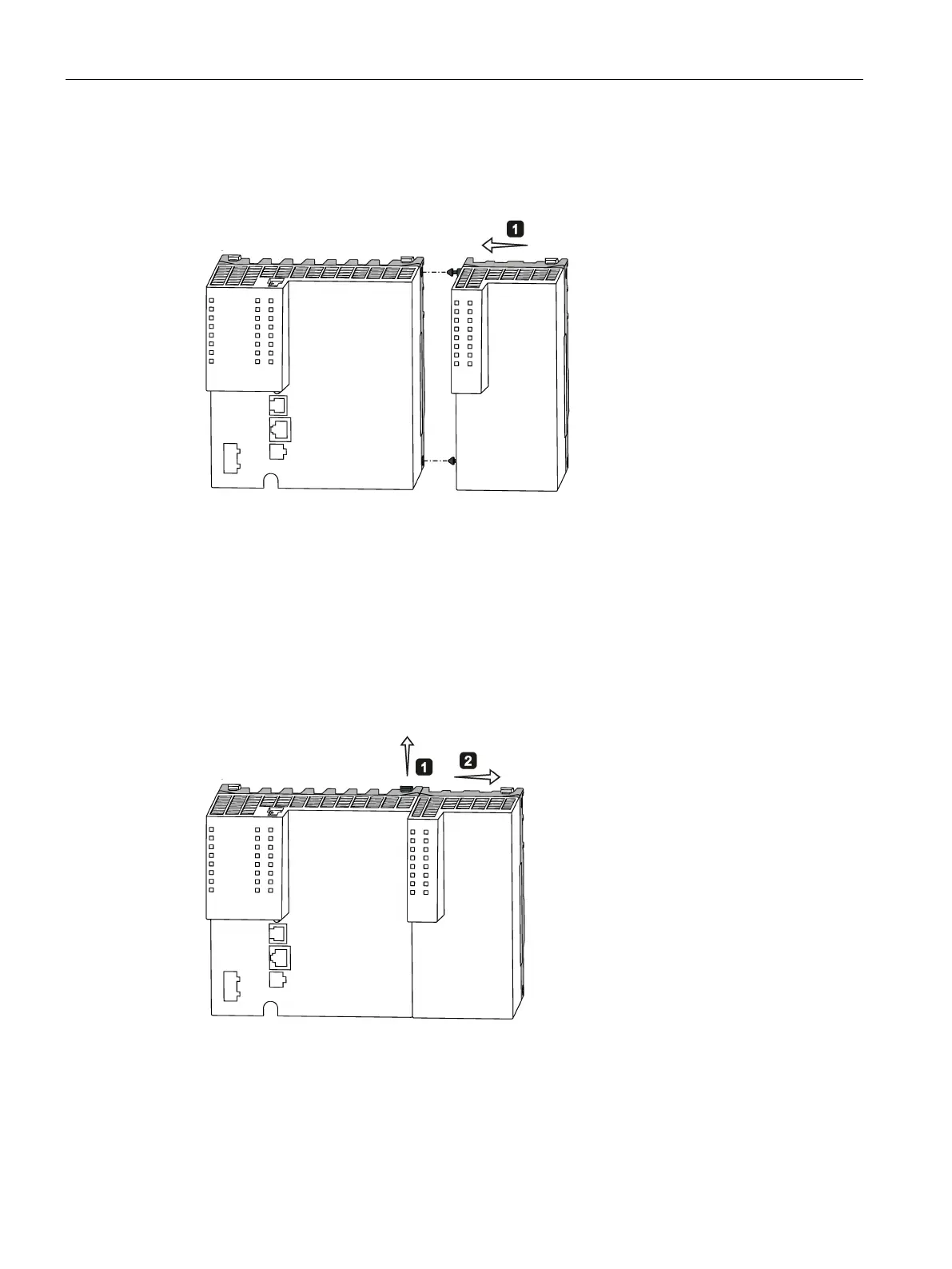Installation
5.6 Fitting an extender
SCALANCE XM-400
52 Operating Instructions, 09/2018, C79000-G8976-C306-08
Fitting and removing an extender
Fitting an extender
To fit an extender, follow the steps below:
1. Remove the cover of the expansion interface on the basic device.
2. Fit the two devices together so that the two centering pins are accommodated by the
opposing openings
①.
3. Press the devices together until they are flush.
The centering pins click audibly into place. The locking device is automatically pressed up
briefly as this happens.