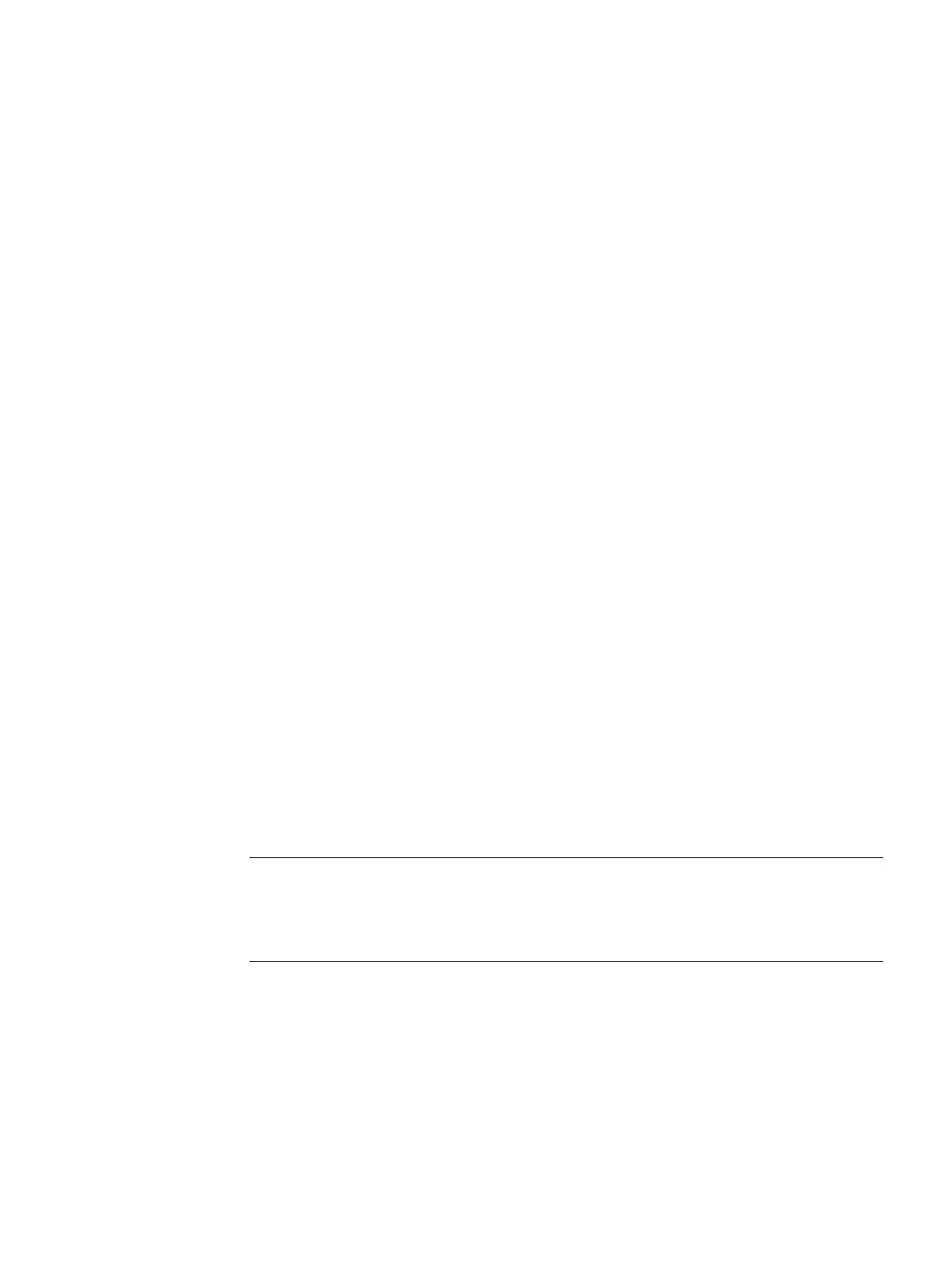SCALANCE XM-400
Operating Instructions, 09/2018, C79000-G8976-C306-08
65
Downloading new firmware using TFTP without WBM and CLI
Firmware
The firmware is signed and encrypted. This ensures that only firmware created by Siemens
can be downloaded to the device.
Procedure with Microsoft Windows
Using TFTP, you can supply a device with new firmware even when it cannot be reached
using WBM or CLI. This section explains the procedure based on the example of Microsoft
Windows.
Follow the steps below to load new firmware using TFTP:
1. Turn off the power to the device.
2. Now press the "SELECT/SET" button and reconnect the power to the device while
holding down the button.
3. Hold down the button until the red fault LED "F" starts to flash after approximately 30
seconds.
4. Now release the button. The bootloader of the device waits in this status for a new
firmware file that you can download by TFTP.
5. Connect a PC to the out-band interface of the device via an Ethernet cable.
6. Assign an IP address to the device using DHCP or the Primary Setup Tool.
7. Open a Windows command prompt and change to the directory where the file with the
new firmware is located and then execute the following command :
tftp -i <IP address> put <firmware file>
Note
You can enable TFTP in Microsoft Windows
as follows:
"Control Panel" > "Programs and Features" > "Turn Windows features on or off" > "TFTP
Client".
8. Once the firmware has been transferred completely to the device and validated, there is
an automatic restart on the device. This may take several minutes.