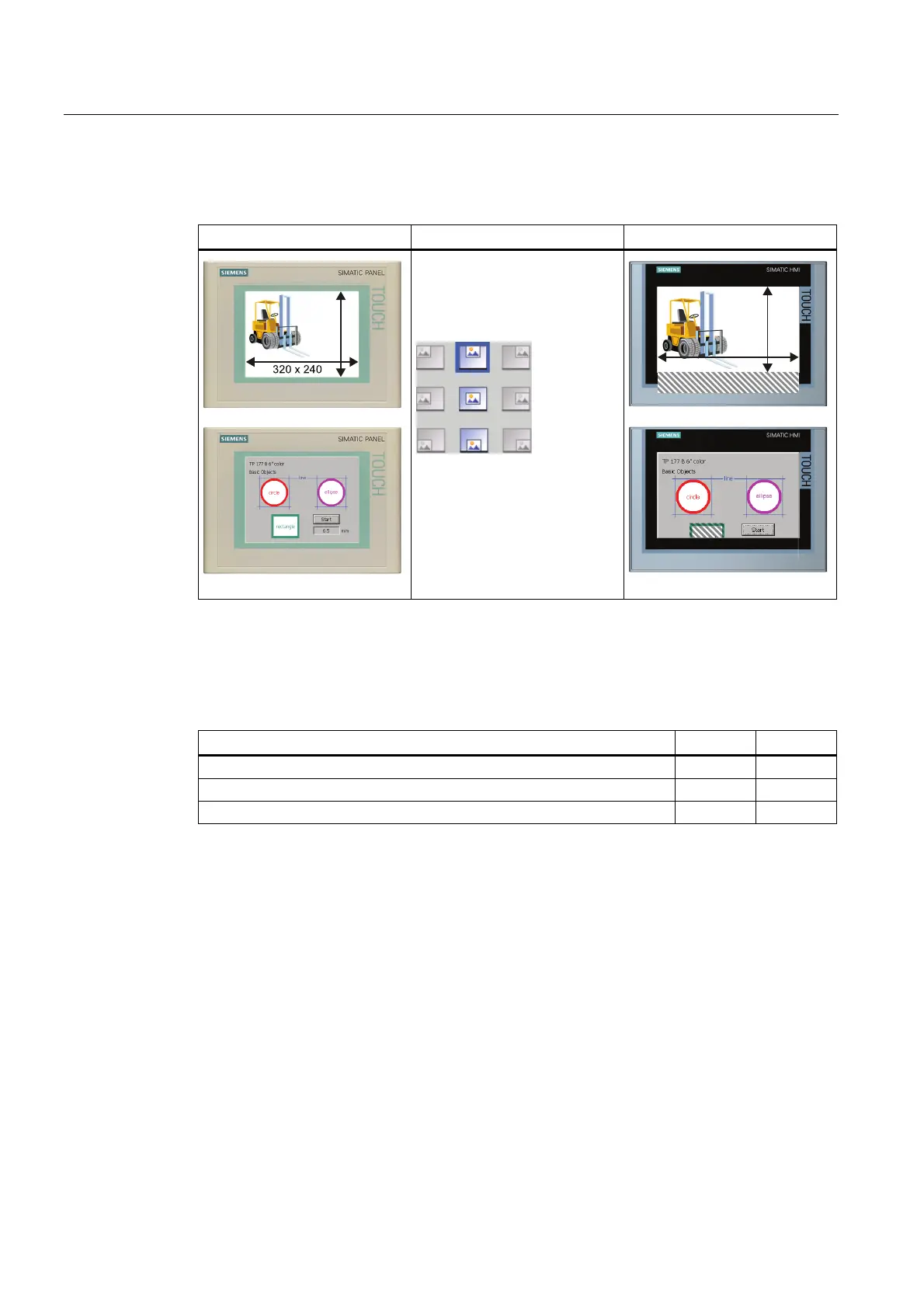Migrating a project
3.3 Switching screen from 4:3 to Widescreen
Migration Guide Comfort Panels
30 Getting Started, 03/2011, A5E03478626-01
3.3.4 Switchover with adaptation to screen width
TP 177B 6" Setting TP700 Comfort
Adaptations for screens and
screen objects:
"Adapt width to new screen"
Position:
[
Result
The screen size is stretched to the width of the target device. If objects are located
completely or partly outside the visible area, these objects are not displayed in Runtime.
Yes No
Distorted screen elements possible X
Truncated screen elements possible X
Greatly reduced screen elements possible X
