
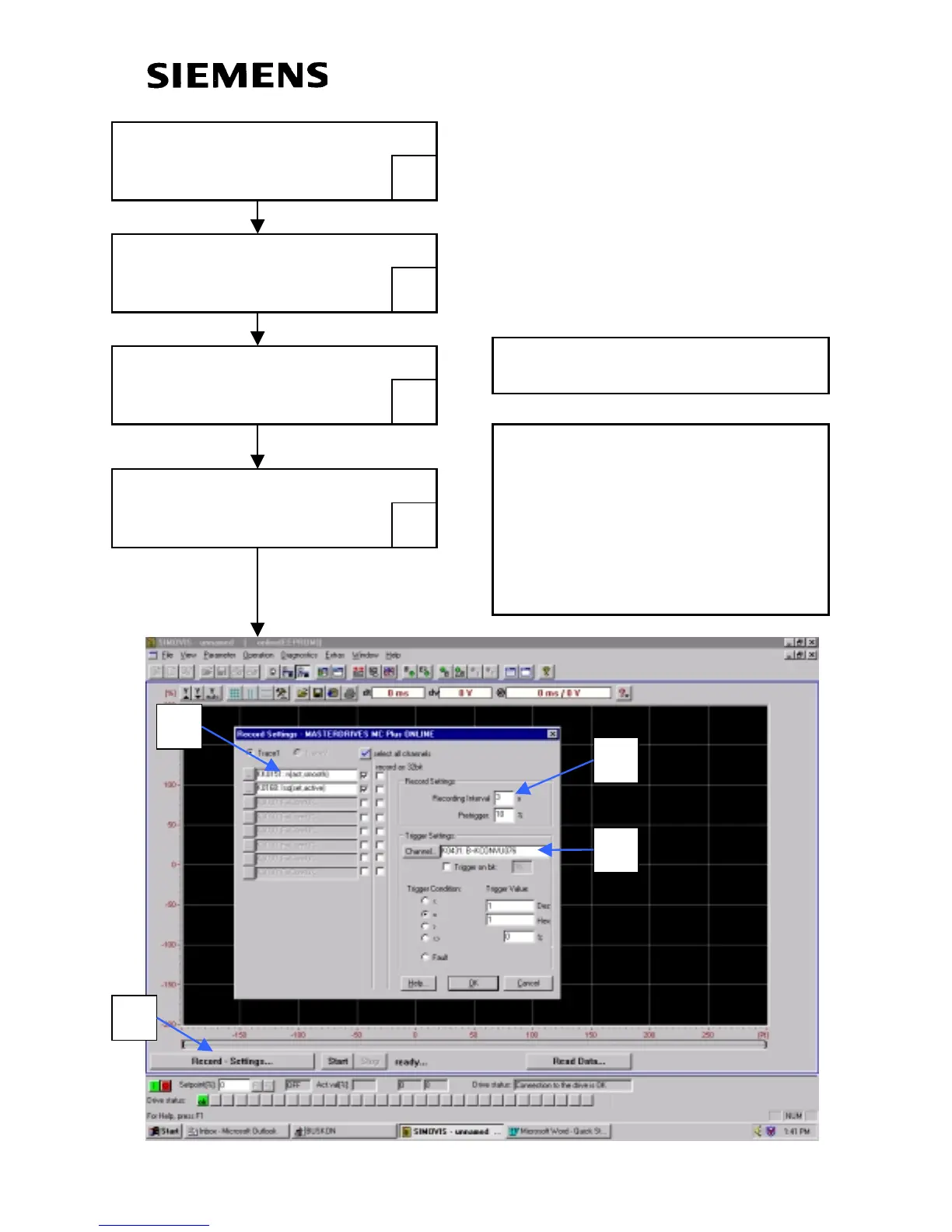 Loading...
Loading...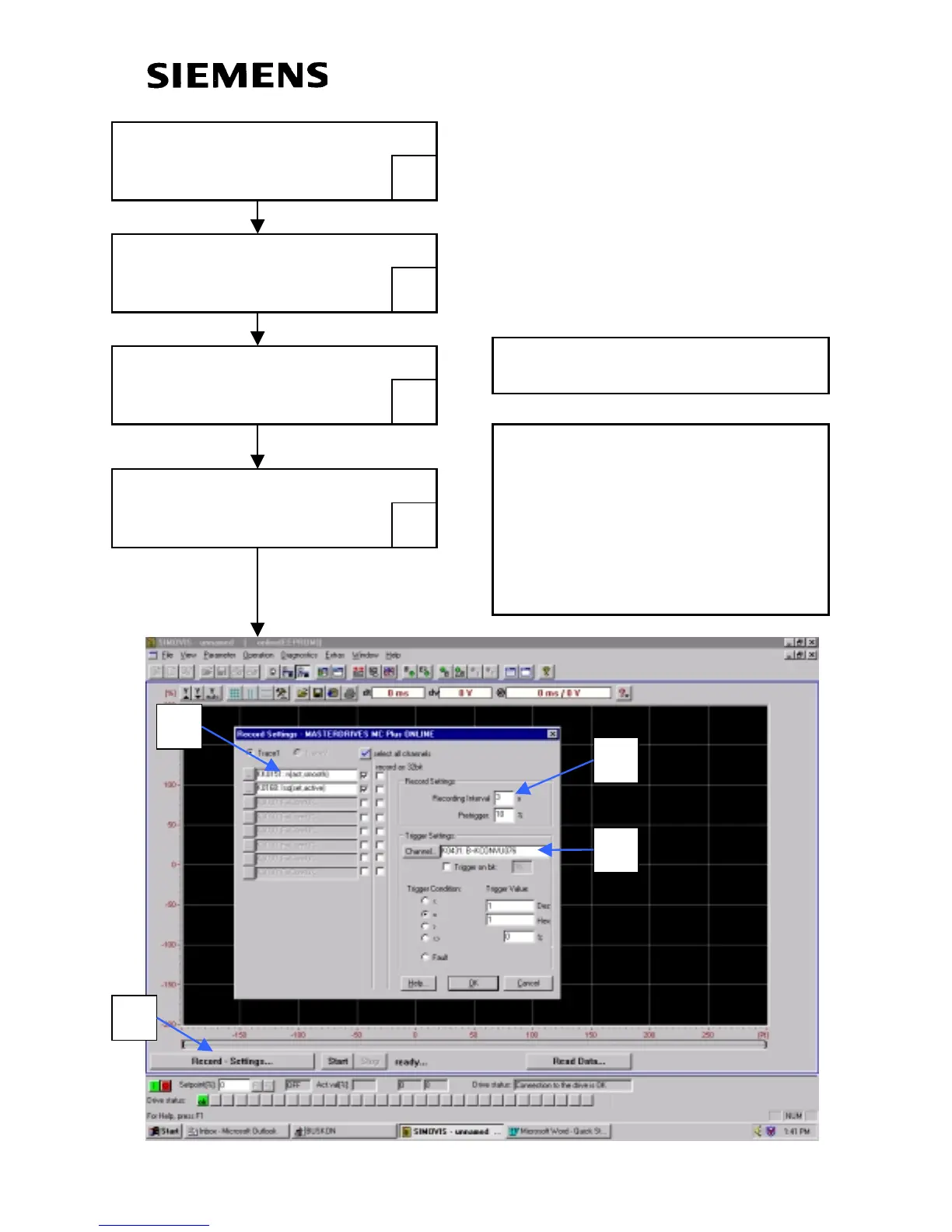
Do you have a question about the Siemens SIMOVERT MASTERDRIVES 6SE70 VC and is the answer not in the manual?
| Input Voltage | 380-480V AC |
|---|---|
| Output Voltage | 0-480V AC |
| Control Method | Vector Control, V/f Control |
| Cooling Method | Forced Air Cooling |
| Protection Class | IP20 |
| Enclosure Rating | IP20 |
| Model | 6SE70 |
| Input Frequency | 50/60 Hz |
| Output Frequency | 0-300 Hz |
| Communication Interfaces | Profibus |
| Protection Features | Overcurrent, Overvoltage, Undervoltage, Overtemperature, Short Circuit |
| Ambient Temperature Range | 0°C to +40°C |
| Storage Temperature Range | -25 to +70 °C |
| Relative Humidity | 5% to 95% non-condensing |











