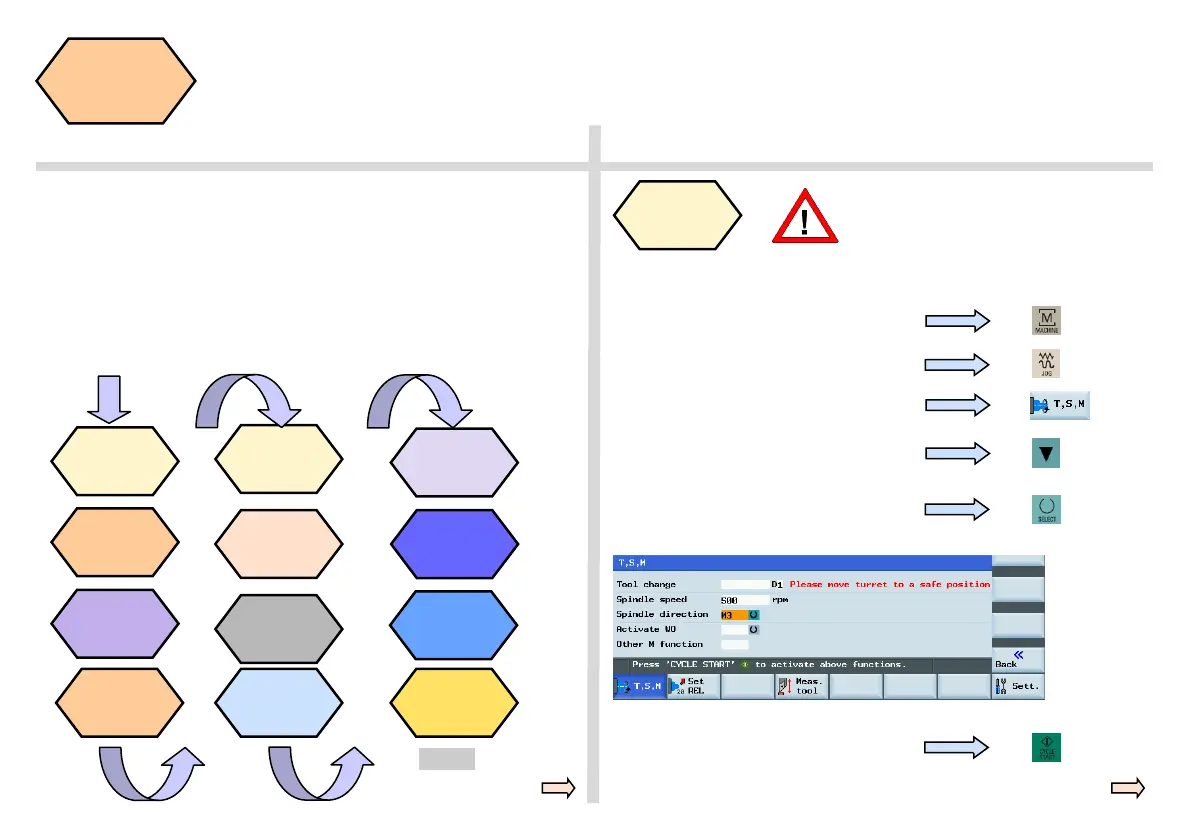808D ADVANCED Page 79 Programming and Operating — Turning
Additional
Information
Part 2
s
Unit Description
This unit describes how to perform simple tasks on the machine and pro-
vides some additional information which may be required to operate the
machine correctly.
Part 2
Unit Content
MDA
M/H
function
Sub
program
Polar
coordinates
Additive
workpiece
offsets
Scaling
Program
jump
Calculator
Program
skip
End
Content
SEQUENCE
Manual
start
spindle
A tool must be loaded and rotated to
the position.
Press the “Machine” key on the PPU.
Press the “T.S.M” SK on the PPU.
Enter “500” in “Spindle speed” on the PPU.
Select “M3” as the “Spindle direction”
using the “Select” key on the PPU.
Press the “JOG” key on the MCP.
Before measuring, the spindle can be started as follows:
Press “CYCLE START” on the MCP.
Create
workpiece
offset
Manual
start
spindle
Test tool
offset
results
