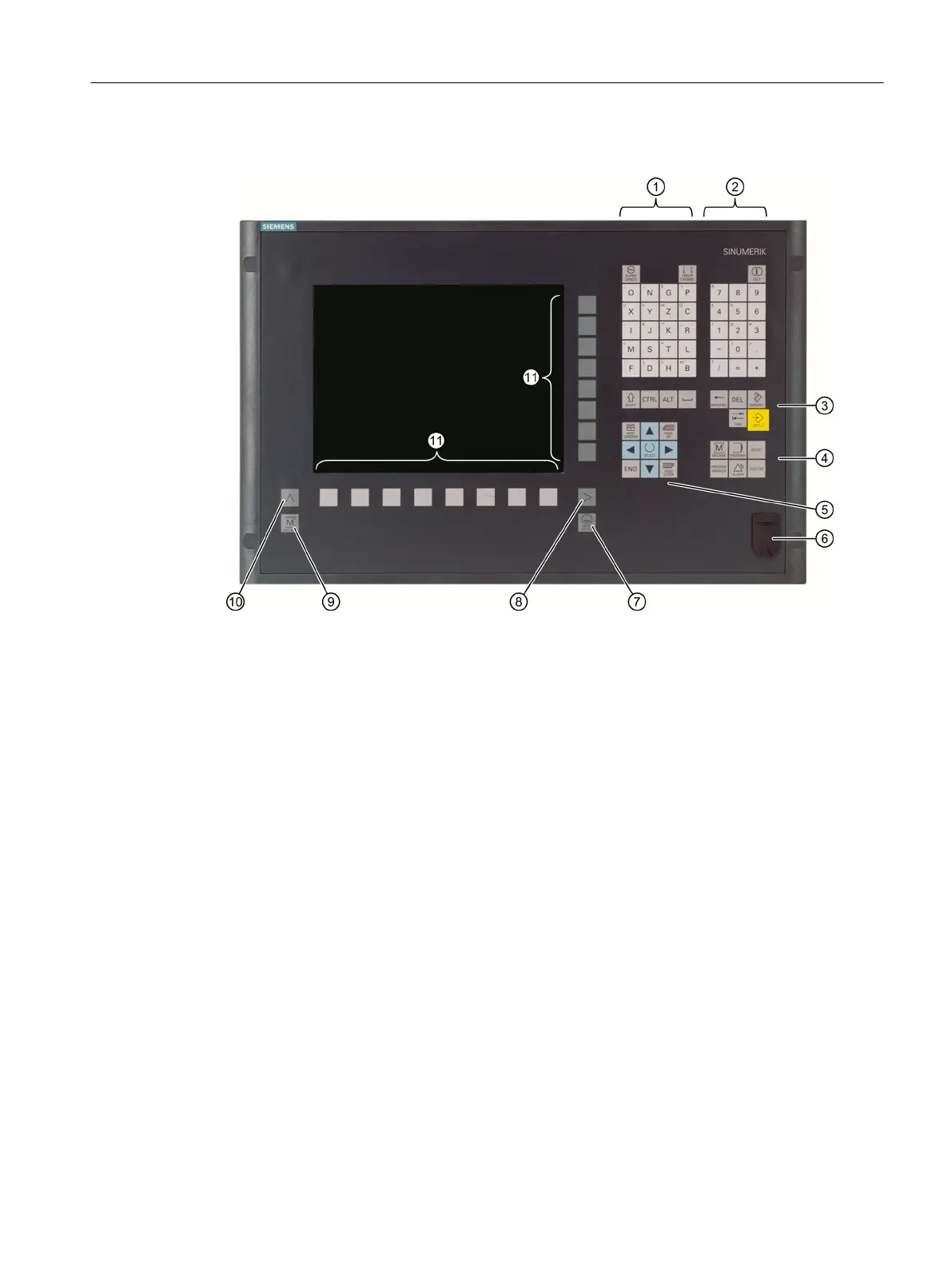Operator controls and indicators
1 Alphabetic key group
With the <Shift> key pressed, you activate the special characters on keys with double assign‐
ments, and write in the uppercase.
Note: Depending on the particular configuration of your control system, uppercase letters are
always written
2 Numerical key group
With the <Shift> key pressed, you activate the special characters on keys with double assign‐
ments.
3 Control key group
4 Hotkey group
5 Cursor key group
6 USB interface
7 Menu select key
8 Menu forward button
9 Machine area button
10 Menu back key
11 Softkeys
Figure 2-1 View of OP 010 operator panel front
References
A more precise description as well as a view of the other operator panel fronts that can be
used may be found in the following reference:
Introduction
2.2 Operator panel fronts
Milling
Operating Manual, 08/2018, 6FC5398-7CP41-0BA0 27
