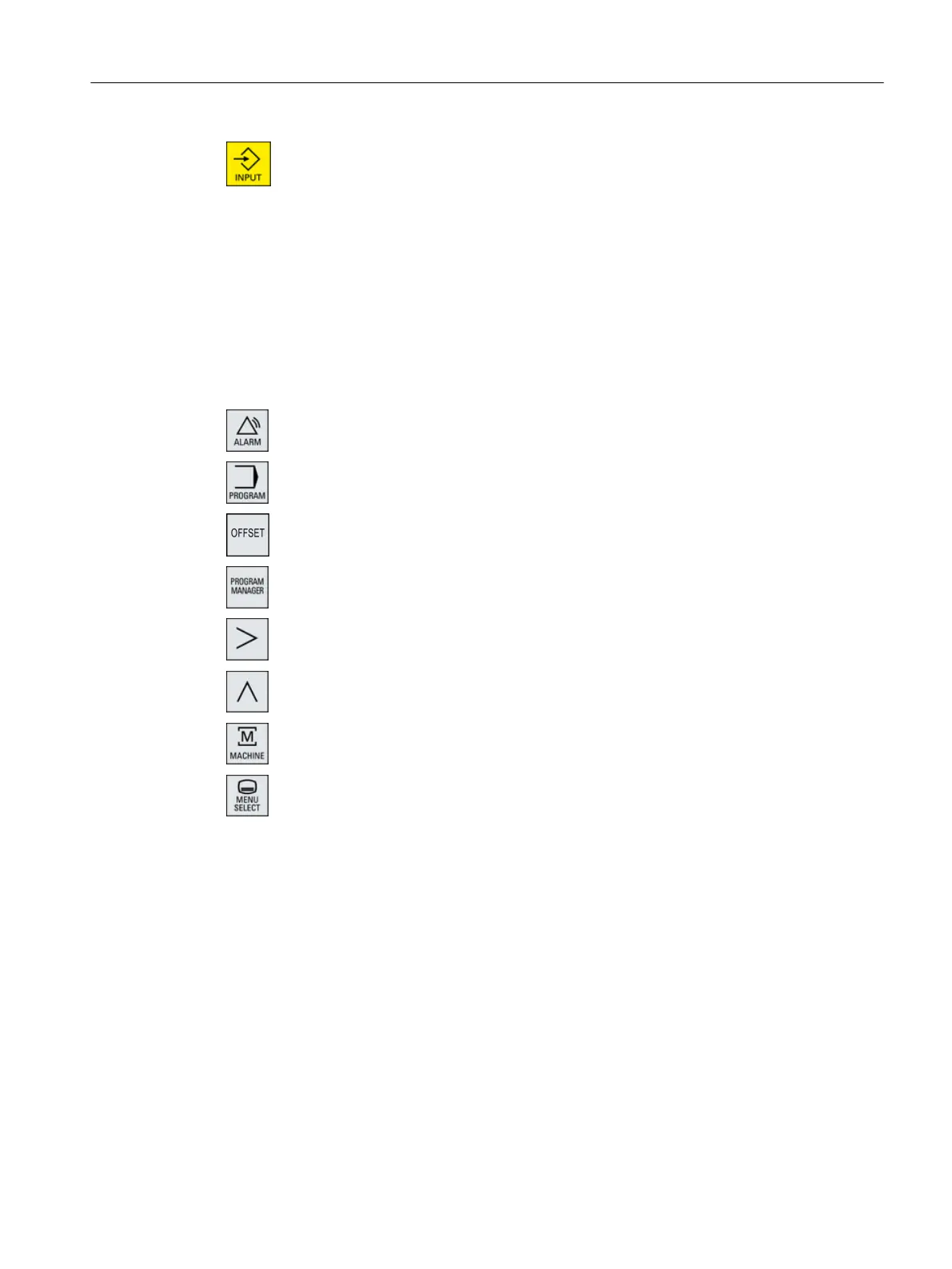<INPUT>
● Completes input of a value in the entry field.
● Opens a directory or a program.
● Inserts an empty program block if the cursor is positioned at the
end of a program block.
● Inserts a character to select a new line and the program block is
split up into two parts.
● In the G code, inserts a new line after the program block.
● In the machining step program, inserts a new line for G code e
● Changes into the double editor or into the multi-channel view from
the edit mode into the operating mode. You can return to the edit
mode by pressing the key again.
<ALARM> - only OP 010 and OP 010C
Calls the "Diagnosis" operating area.
<PROGRAM> - only OP 010 and OP 010C
Calls the "Program Manager" operating area.
<OFFSET> - only OP 010 and OP 010C
Calls the "Parameter" operating area.
<PROGRAM MANAGER> - only OP 010 and OP 010C
Calls the "Program Manager" operating area.
Menu forward key
Advances in the extended horizontal softkey bar.
Menu back key
Returns to the higher-level menu.
<MACHINE>
Calls the "Machine" operating area.
<MENU SELECT>
Calls the main menu to select the operating area.
Introduction
2.2 Operator panel fronts
Milling
Operating Manual, 08/2018, 6FC5398-7CP41-0BA0 35
