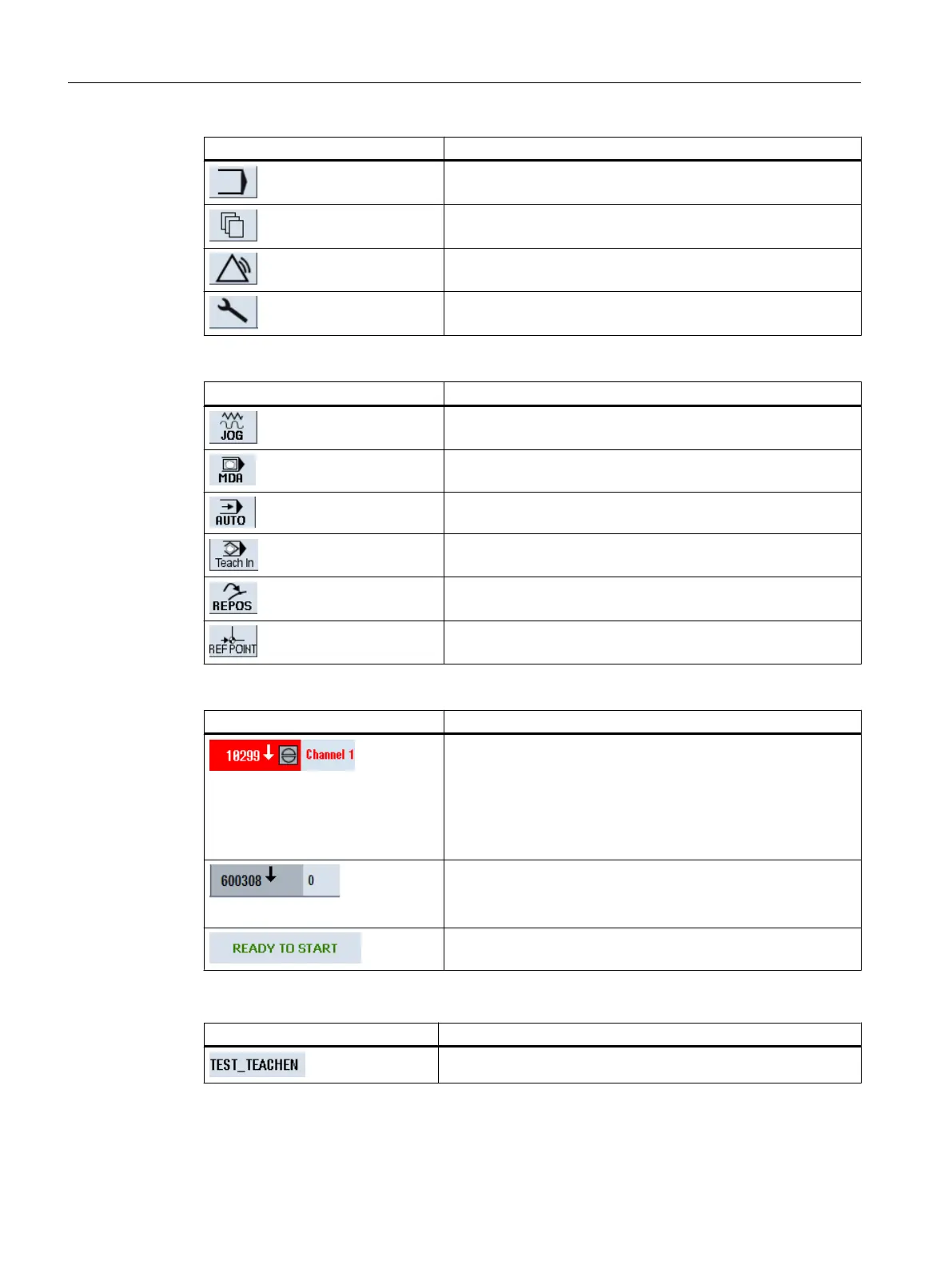Display Description
"Program" operating area
"Program manager" operating area
"Diagnosis" operating area
"Start-up" operating area
Active mode or submode
Display Description
"Jog" mode
"MDA" mode
"Auto" mode
"Teach In" submode
"Repos" submode
"Ref Point" submode
Alarms and messages
Display Description
Alarm display
The alarm numbers are displayed in white lettering on a red
background. The associated alarm text is shown in red lettering.
An arrow indicates that several alarms are active.
An acknowledgment symbol indicates that the alarm can be ac‐
knowledged or canceled.
NC or PLC message
Message numbers and texts are shown in black lettering.
An arrow indicates that several messages are active.
Messages from NC programs do not have numbers and appear
in green lettering.
Second line
Display Description
Program path and program name
Introduction
2.4 User interface
Milling
42 Operating Manual, 08/2018, 6FC5398-7CP41-0BA0
