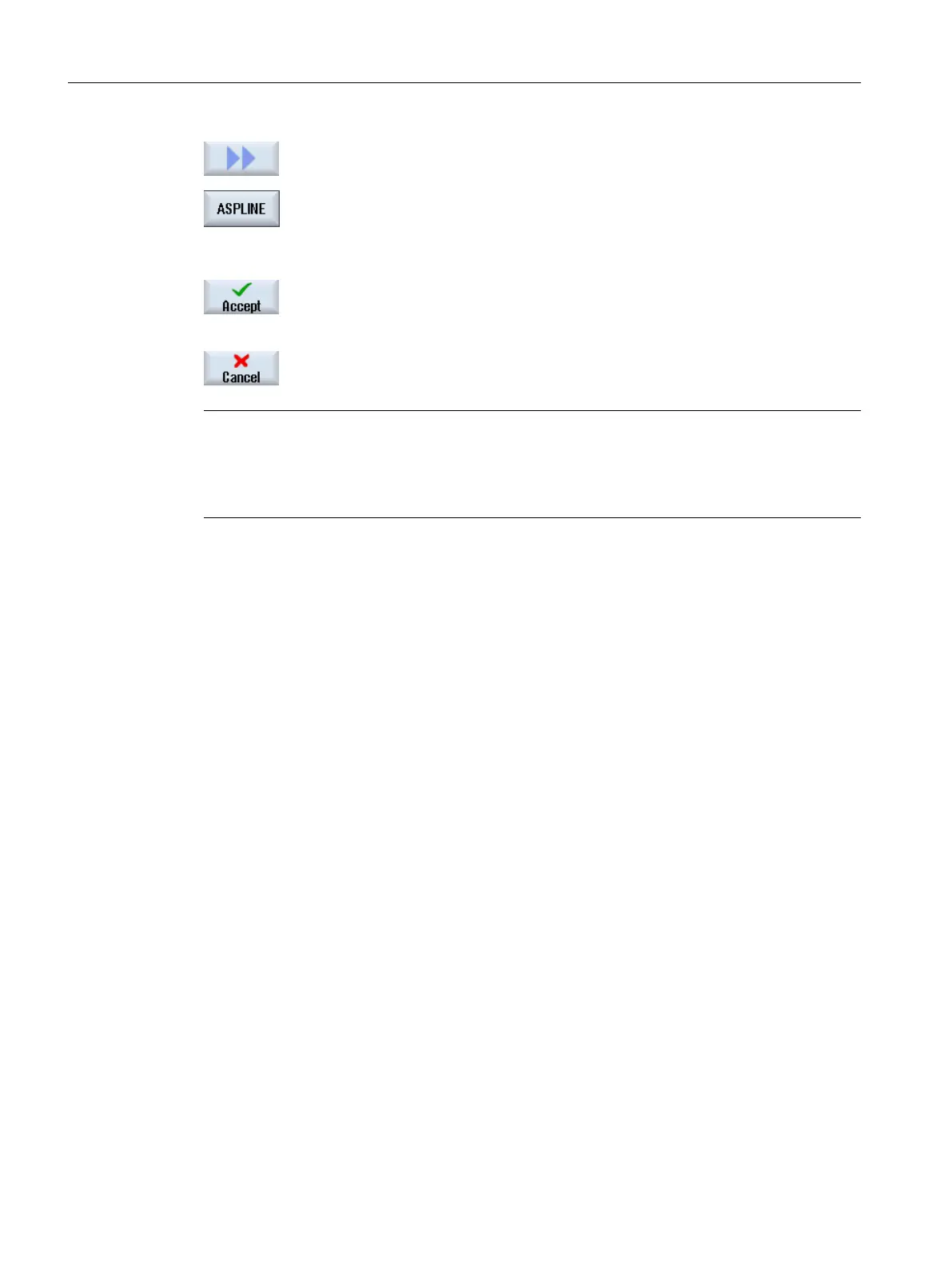5. Press the ">>" and "ASPLINE" softkeys.
The "Akima-spline" window opens with the input fields.
6. Traverse the axes to the required position and if necessary, set the
transition type for the starting point and end point.
7. Press the "Accept" softkey.
A new program block will be inserted at the cursor position.
- OR -
Press the "Cancel" softkey to cancel your input.
Note
Selection of axes and parameters for teach-in
You can select the axes to be included in the teach-in block in the "Settings" window.
You also specify here whether motion and transition parameters are offered for teach-in.
Teaching in a program
17.4 Teach-in via window
Milling
856 Operating Manual, 08/2018, 6FC5398-7CP41-0BA0
