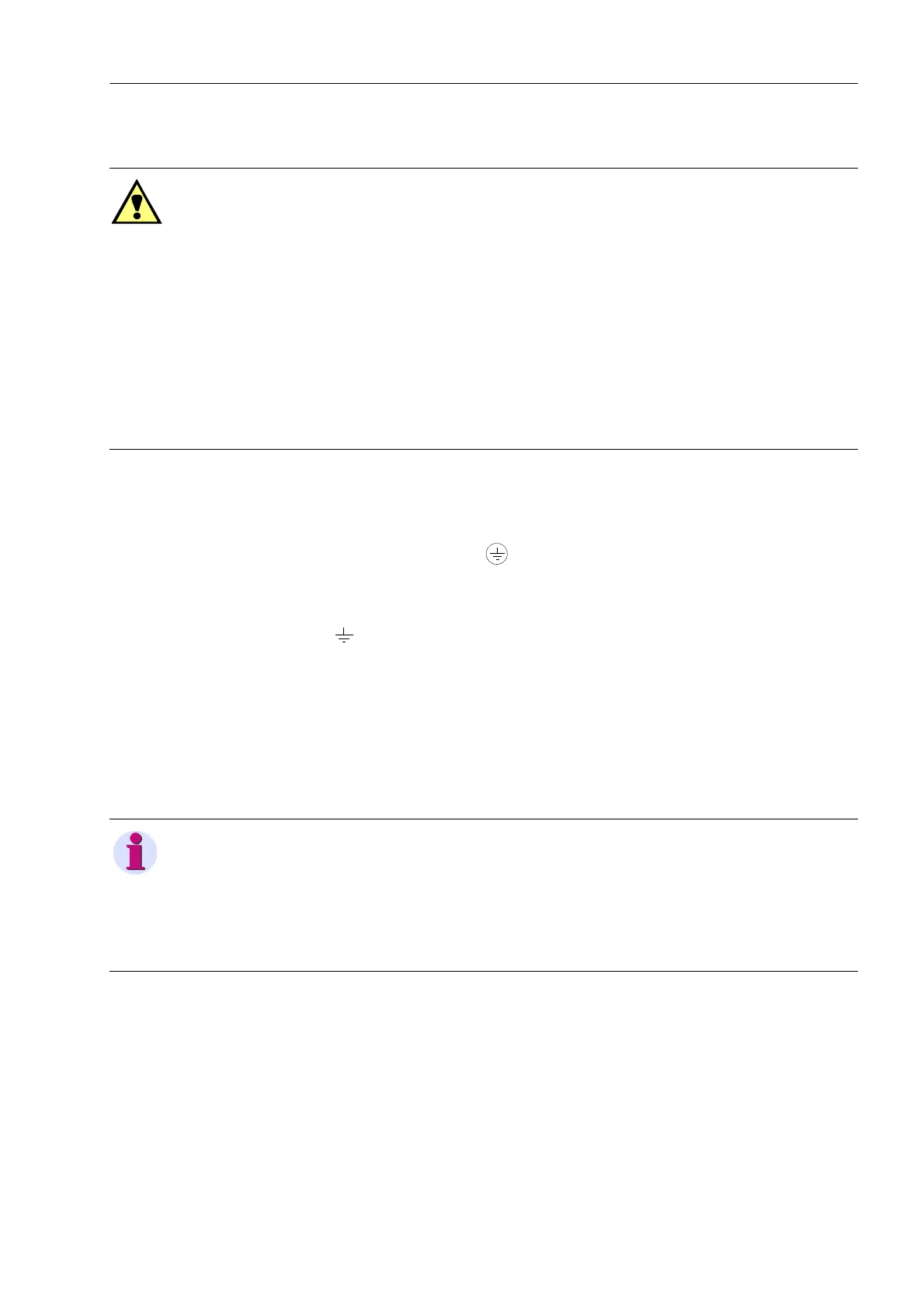21SIPROTEC 4/5, Injection Unit 7XT71, Product Information
C53000-B1174-C128-7, Edition 09.2016
8.4 Connection
Grounding the Device
✧ Connect the protective conductor (copper band/copper cable) using one M4
screw at the lower contact point . Make sure that the protective conductor
has a low impedance and a low inductance.
✧ Connect the shielding of the conductors using one M4 screw at the upper
contact point .
Connection to the Terminal Strip
✧ Connect the Injection Unit 7XT71 to the other devices using the screw
terminals of the terminal strip. Use only copper cables! Observe the marking of
the individual connections, the allowed cross-sections and the tightening
torque.
DANGER
Danger due to high touch voltages
Non-observance will result in death or severe injury.
✧ The work must be performed by electrically qualified personnel only (see
Chapter 1) that is familiar with the safety regulations and precautionary
measures and observes them.
✧ Never perform the work when hazardous voltages are present.
✧ De-energize the machine (control cabinet, switch panel) in which the device is
to be operated before making the connections.
NOTE
Observe the information in Chapter 7.2, Section: Screw Terminals of the Termi-
nal Strip.
When connecting 2 copper cables into one screw terminal, make sure that both ca-
bles have permanent contact with the screw terminal.
