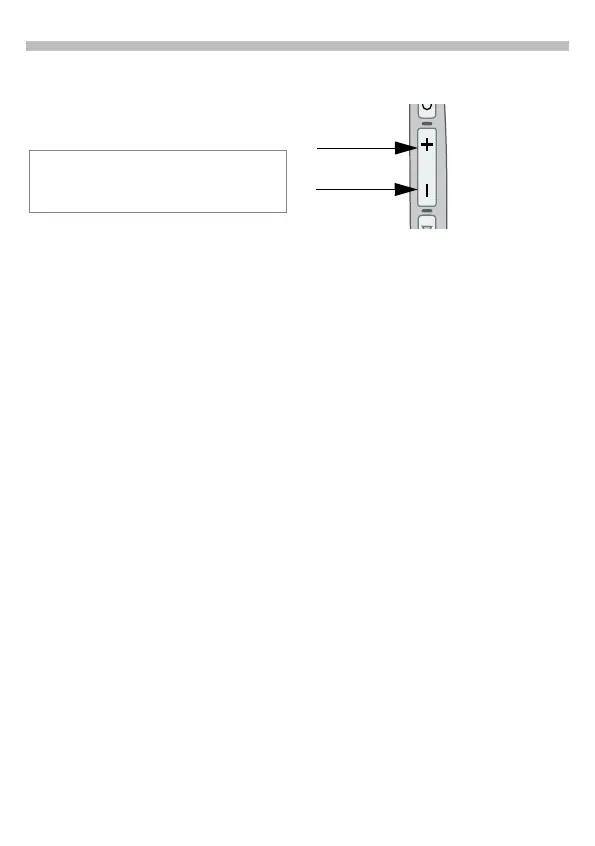14.9.01 U35gb.fm U35 /SL45i- English, A31008-H4860-A1-1-7619
(
"
%
!
During a call you may be advised
that there is another call waiting.
You will hear a special tone during
the call. Now, you have the
following options:
!
Accept the waiting call and
place the current call on
hold.
To swap between the two
calls, press each
time.
"#
Reject the waiting call. The
caller will hear the busy
tone.
or
If this is set, the caller will
be diverted to the mailbox
for example (see p. 57).
$##
End the current call.
Accept the new call.
You may need to register for this service
with your Service Provider and set your
phone accordingly (see p. 67).
You can adjust
the handset
volume with
the keys on
the phone.
If a car kit is used, its volume setting
does not affect the usual setting on
the phone.
%#
You can play back a recording (the
person on the other end of the line
also hears it) or record the call, see
p. 28.
&
You can key in a number during a
call. The person on the other end of
the line can hear the number
entered. It can be stored or
contacted after the current call has
ended.
Follow the instructions on the
display.
High
Low
