
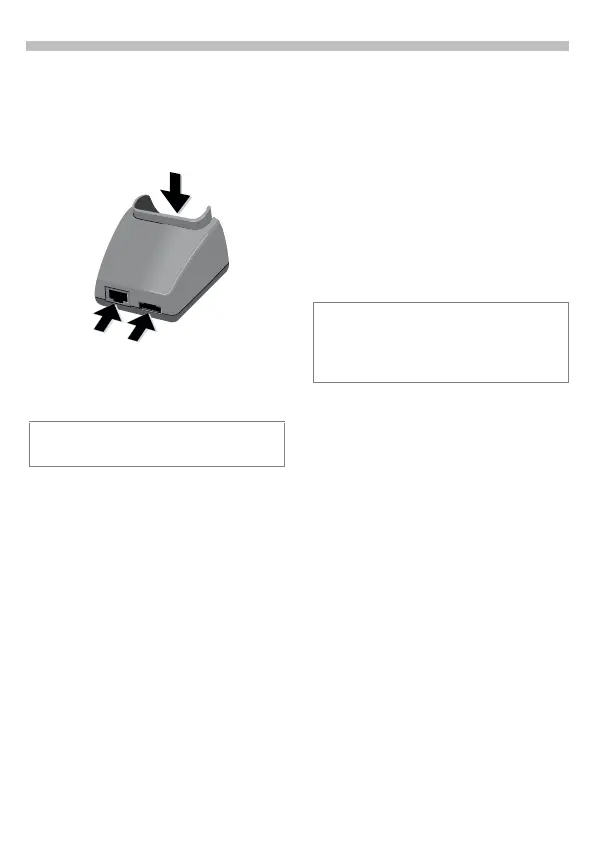 Loading...
Loading...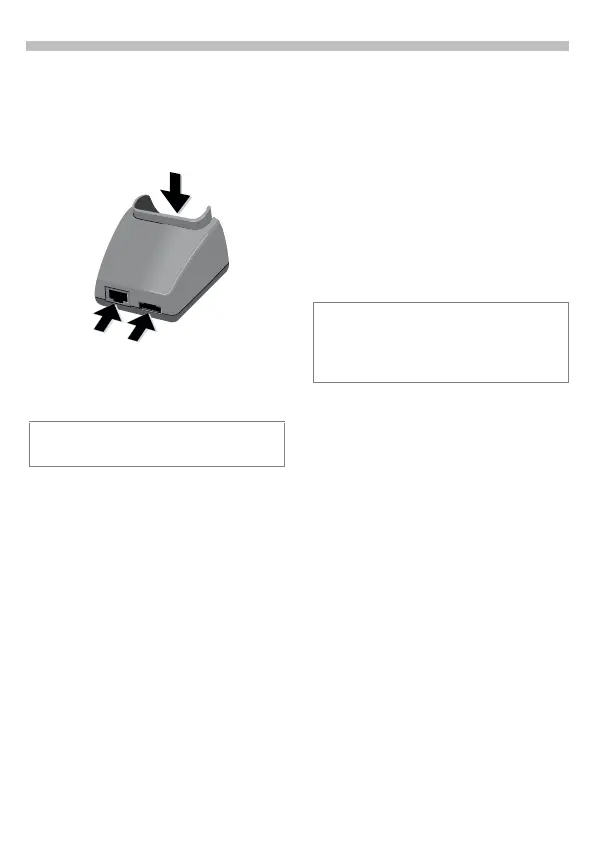
Do you have a question about the Siemens SL45i and is the answer not in the manual?
| Announced | 2001 |
|---|---|
| Technology | GSM |
| 2G bands | GSM 900 / 1800 |
| SIM | Mini-SIM |
| Display Type | Monochrome graphic |
| Call records | 20 dialed, 20 received, 20 missed calls |
| Loudspeaker | Yes |
| 3.5mm jack | No |
| Clock | Yes |
| Alarm | Yes |
| Games | Yes |
| Java | Yes |
| Organizer | Yes |
| Battery Capacity | 540 mAh |
| MP3 player | Yes |
| Voice recorder | Yes |
| Camera | No |
| Operating System | Proprietary |
| Display Size | 5 lines |
| Display Resolution | 101 x 80 pixels |
| External Memory | MMC |
| Alert types | Vibration; Downloadable polyphonic ringtones |
| Data | GPRS |
| Messaging | SMS |
| Languages | Multiple languages |
| Battery type | Li-Ion |
| Dimensions | 105 x 46 x 17 mm |
| Connectivity | GPRS |
| Phonebook | Yes |
Safety guidelines related to radio transmitter usage restrictions.
General warnings and recommendations for phone usage and accessories.
Functionality of the buttons on the side of the phone.
Explanation of control and soft key operations.
Details on call key, power key, display indicators, and interfaces.
Guidance on how to use the user guide effectively.
Explanation of how to navigate through menus and options.
How to access and use the phone's built-in help system.
Step-by-step instructions for inserting the SIM card.
Procedure for safely removing the SIM card.
Features available when the phone is used without a SIM card.
Instructions for inserting the phone's battery.
How to charge the phone's battery and usage times.
Steps to replace the MultiMediaCard in the phone.
How to organize files using the phone and PC software.
Procedure for powering the phone on.
How to enter the SIM card's PIN code.
Explanation of PIN, PIN 2, PUK, and Phone code functions.
Details on Babysitter and limited dialling options.
Instructions for dialling, ending calls, and busy number handling.
Options for busy numbers and redialing previous calls.
How to answer or decline incoming calls.
Managing call waiting and switching between calls.
Setting up conference calls and call transfer.
Options for microphone control and call details.
Steps to add new contacts and manage VIP group settings.
How to view, edit, and enter text for contacts.
How to find, search, and initiate calls from contacts.
Functions for managing entries on the SIM card.
Accessing service information provided by the Service Provider.
How to make calls using voice commands.
Using voice commands for phone functions.
How to play music files and manage playlists.
Creating playlists and using key lock during playback.
Loading music files and handling calls during playback.
How to record voice memos or calls using side keys.
Dictaphone functions controlled via soft and PTT keys.
How to record an announcement for missed calls.
How to activate a recorded answer message.
Viewing the calendar in weekly and monthly formats.
Creating and managing daily view appointments.
Using the phone's built-in calculator function.
How to perform currency conversions.
Connecting to the internet using WAP and configuring settings.
Navigating and using the WAP homepage and browser menus.
Creating, configuring, and activating phone profiles.
Loading applications via WAP and managing them.
Starting and configuring Java applications.
Selecting and playing games on the phone.
Using the stopwatch and countdown timer features.
Creating and sending SMS messages with various options.
How to view, read, and reply to received SMS messages.
Using T9 predictive text input and word suggestions.
Managing T9 word suggestions and correcting entered words.
Managing incoming/outgoing message lists and archives.
Accessing archived messages and using predefined templates.
Configuring voice mail settings and numbers.
How to access and listen to voice mail messages.
Activating and deactivating the cell broadcast service.
Reading newly received cell broadcast messages.
Icons indicating the status of cell broadcast topics.
Viewing a list of unanswered calls.
Viewing a list of received calls.
Viewing a list of outgoing calls.
Setting up and activating phone profiles.
Using the 'Without Alarm' profile for undisturbed operation.
Selecting and composing melodies and adjusting ringer settings.
Adjusting volumes and managing service tones.
Displaying details for last call, outgoing, and incoming calls.
Configuring call forwarding based on conditions.
Checking diversion status and clearing all settings.
Customizing the main menu and accessing device settings.
Changing phone language and configuring key functions.
Setting time/date and configuring T9 text input.
Adjusting display brightness, size, contrast, and style.
Viewing phone identity, fast search, and network settings.
Managing PIN codes and preventing new SIM card use.
Changing the SIM card's PIN and the phone's security code.
Displaying and selecting available GSM networks.
Automatic network selection and managing provider lists.
Restrictions on outgoing international and incoming calls.
Handling calls while roaming and checking network status.
Activating and selecting user groups for specific access.
Configuring new dial-in access settings.
Managing dial-in access profiles.
Using the phone for fax and data transmission with a PC.
Switching between voice and fax/data modes.
Connecting the phone to a PC via the Sync Station.
Using infrared for data transmission.
Installing and using software for phone data management.
Synchronizing phone data with PC applications and installing software.
Explaining various status icons shown on the display.
Explaining the functions of soft keys for quick actions.
Contact information for Siemens support services globally.
Solutions for problems with powering on the phone and charging.
Resolving issues with SIM card detection and MultiMediaCard reading.
Troubleshooting common voice mail, call, and SMS sending failures.
Solutions for loss of network connection and inability to make calls.
Information on spare batteries and travel chargers.
Features and usage of the PTT headset and Sync Station.
Features of portable and comfort car kit accessories.
Information on the car charger cable accessory.