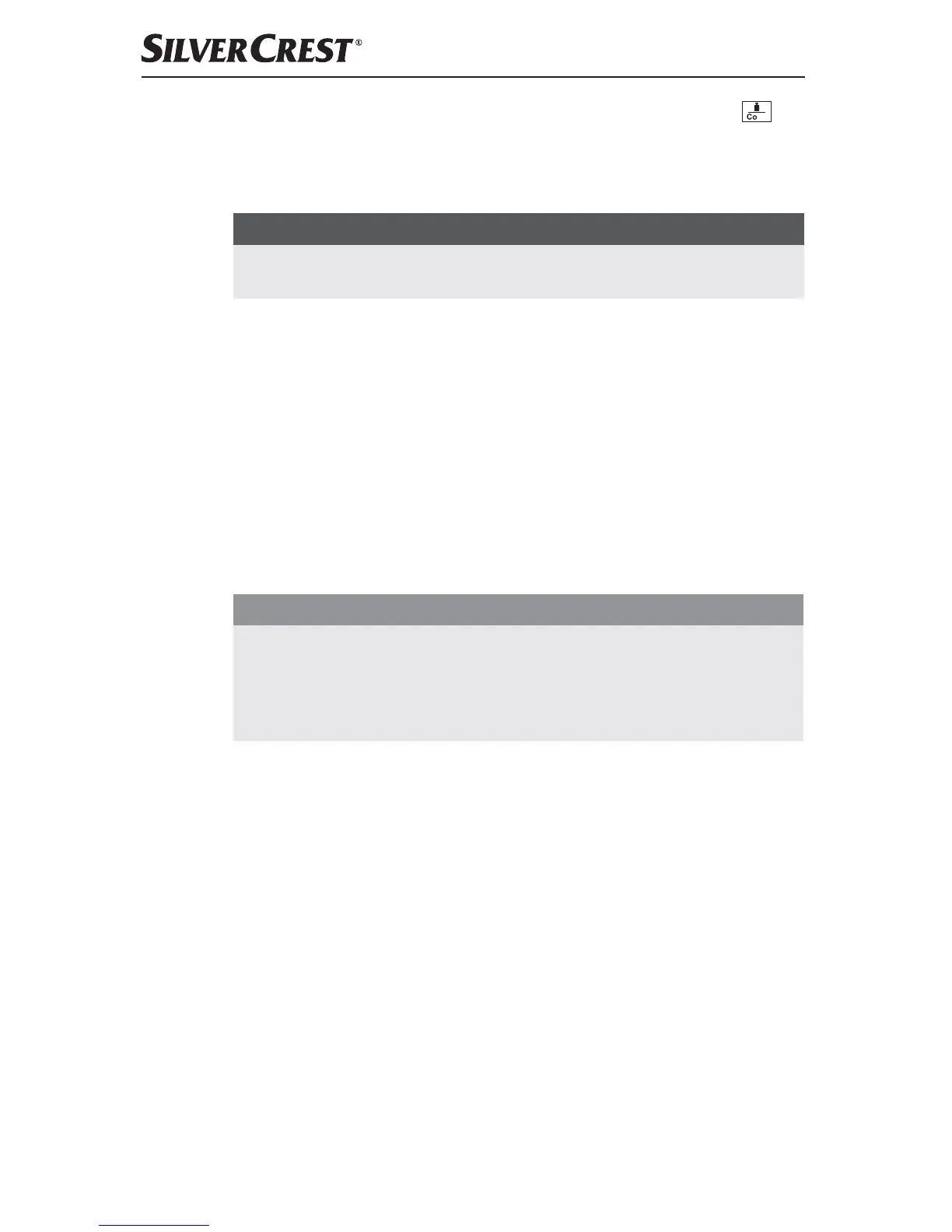SNAW 1000 C1
■ 14
│
GB
5) Repeat steps 3) - 4) if you want to enter more codes. Press the button
de
when you want to finish the save process.
6) Enter the food in the appropriate field in the food tables of these operating
instructions.
NOTICE
► You can also overwrite one of your previously saved codes, in that you simply
reassign the code number and save the new nutritional values under this code.
Replacing the battery
1) Open the battery compartment , remove the old battery and dispose of it
in an environmentally correct way.
2) Insert a new button cell battery of type CR2032 3 V in accordance with the
polarity specified in the battery compartment.
3) Close the battery compartment . The battery compartment cover must
engage audibly.
Cleaning and Care
IMPORTANT
Ensure that no fluids can enter the scale!
This could irreparably damage the appliance.
Do not use abrasive or solvent cleaners.
These could damage the surfaces.
■ Wipe the scale with a soft cloth moistened with mild soap suds.
■ Clean the display only with a lightly moistened cloth and then wipe it dry
with a lint-free towel.
■ To clean the weighing plate carefully remove it, in that you pull it straight
up. Clean the weighing plate in a mild soapy solution . Dry the weighing
plate well before putting it back on the scale and firmly pressing it down.
