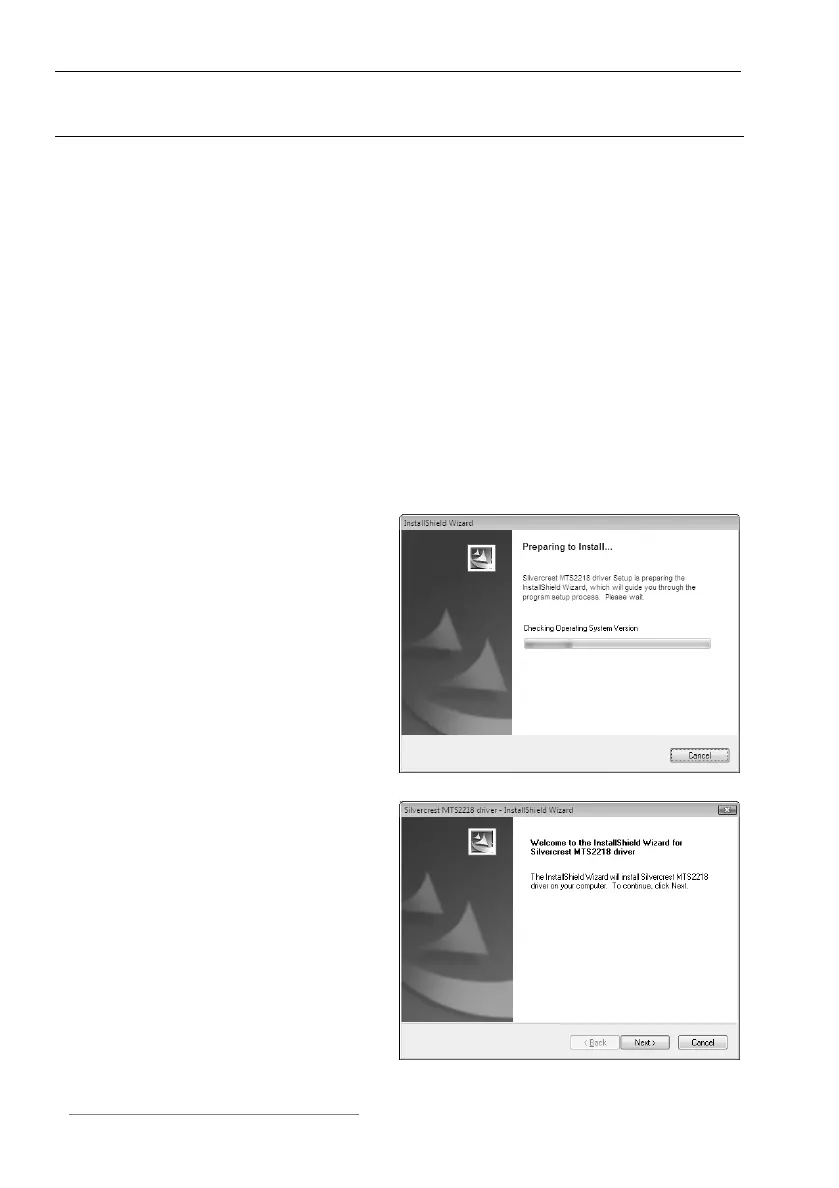English Wireless Multi-Media Keyboard and Mouse Set MTS2218
12
Software Installation
If you would like to use all of the functions of your mouse and keyboard set
you need to install the software included. Insert the included CD-ROM in the
CD-ROM drive of your computer. The installation process should start
automatically, failing that, start the CD-ROM file "setup.exe" manually by
double-clicking it.
Only with the operating system Windows Vista
®
/ Windows
®
7 the installation
will initially be stopped by the user account control function with the
message: „An unidentified program is attempting to access the computer”.
Click on „OK“ to continue with the installation.
The following installation illustrations correspond to the operating system
Windows Vista
®
. The windows displayed in the operating systems Windows
®
XP/2000/7 are slightly different, but their content is the same.
The installation is being prepared.
Click on Next to start the
installation.
