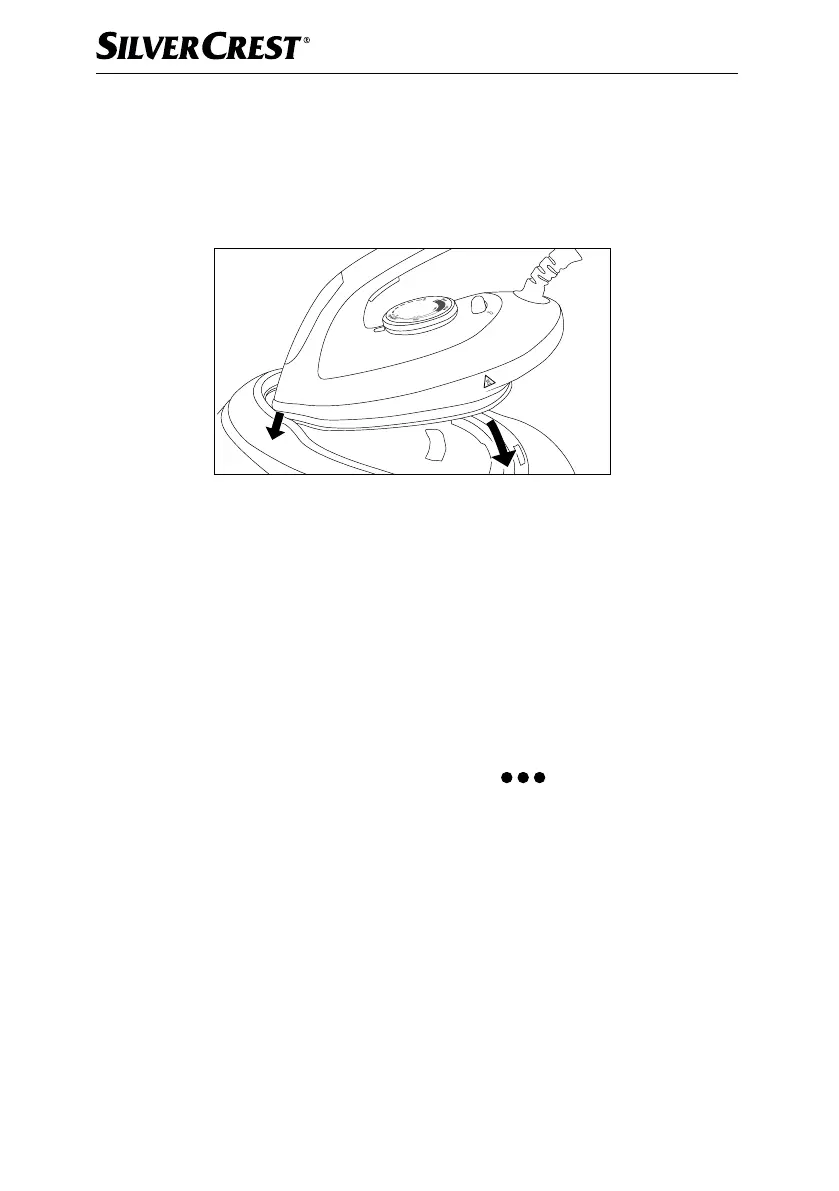SDBSB 3000 A1
■ 14
│
GB
│
IE
4) The heat-up indicator lamp
1 lights up during heating. As soon as the heat-
up indicator lamp
1 goes out, the set temperature has been reached and
you can start ironing.
5) After ironing, place the iron on the stand
6 of the base station. First guide
the tip of the iron under the edge at the front of the stand
6 and then place
the iron completely onto the stand 6 (see fig. 8).
1
2
Fig. 8
6) Set the temperature control 3 to min.
7) Press the On/Off button
e for about 2 seconds to switch on the appliance.
The On/Off control lamp r and the steam control lamp low i go out.
8) Pull the plug out of the mains socket.
Steam ironing
1) Press the On/Off button e to switch on the appliance. The On/Off control
lamp r lights up blue and the steam control lamp low i flashes blue.
2) Turn the temperature control
3 to the desired ironing temperature. The tem-
perature control
3 must be set within the
range to produce steam.
3) The heat-up indicator lamp
1 lights up during heating. As soon as the set
temperature has been reached, the heat-up indicator lamp 1 goes out.
4) Press the
+
o or the
‒
button p to set the desired steam strength:
– If the steam control lamp high
z lights up, a large quantity of steam is
produced.
– If the steam control lamp medium
u lights up, a medium quantity of
steam is produced.
– If the steam control lamp low
i lights up, only a small quantity of
steam is produced.
As soon as the steam control lamp high
z/medium u/low i (depending
on the setting) lights up constantly, you can start steam ironing.
