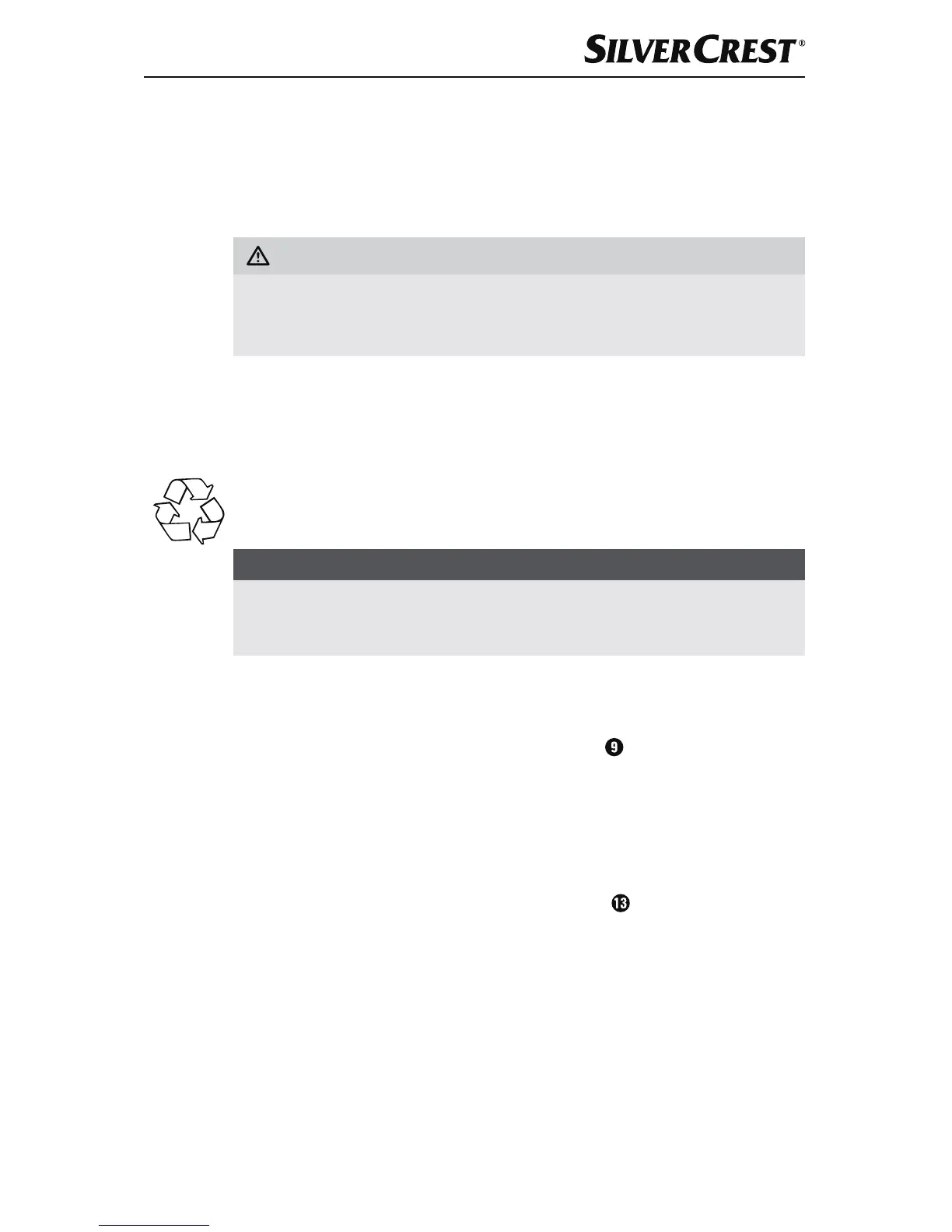GB│IE│NI│CY │ 7 ■
SED 400 A1
Preparations
Unpacking
Ƈ Remove all parts of the appliance and the operating instructions from the box.
Ƈ Remove all packaging materials and any adhesive labels from the appliance.
WARNING
Risk of suffocation!
► Do not allow children to play with packaging materials.
Risk of suffocation.
Disposal of the packaging
The packaging protects the appliance from damage during transport. The packaging
materials have been selected for their environmental friendliness and ease of
disposal, and are therefore recyclable.
Returning the packaging to the material cycle conserves raw materials and
reduces the amount of waste that is generated. Dispose of packaging materials
that are no longer needed in accordance with applicable local regulations.
NOTE
► If possible, keep the original packaging of the appliance for the entire
warranty period so that the appliance can be packed properly for return
shipment in the event of a warranty claim.
Initial operation
Before starting to use the appliance, ensure that ...
– the appliance, power plug and mains cable
are in perfect condition
and ...
– all packaging materials have been removed from the appliance.
1) Clean all parts of the appliance as described in the section entitled "Cleaning
and care".
2) Unwind the cable from around the cable retainer
and guide it through the
recess on the edge.
3) Insert the plug into a suitable mains power socket.
The appliance is now ready for use.
