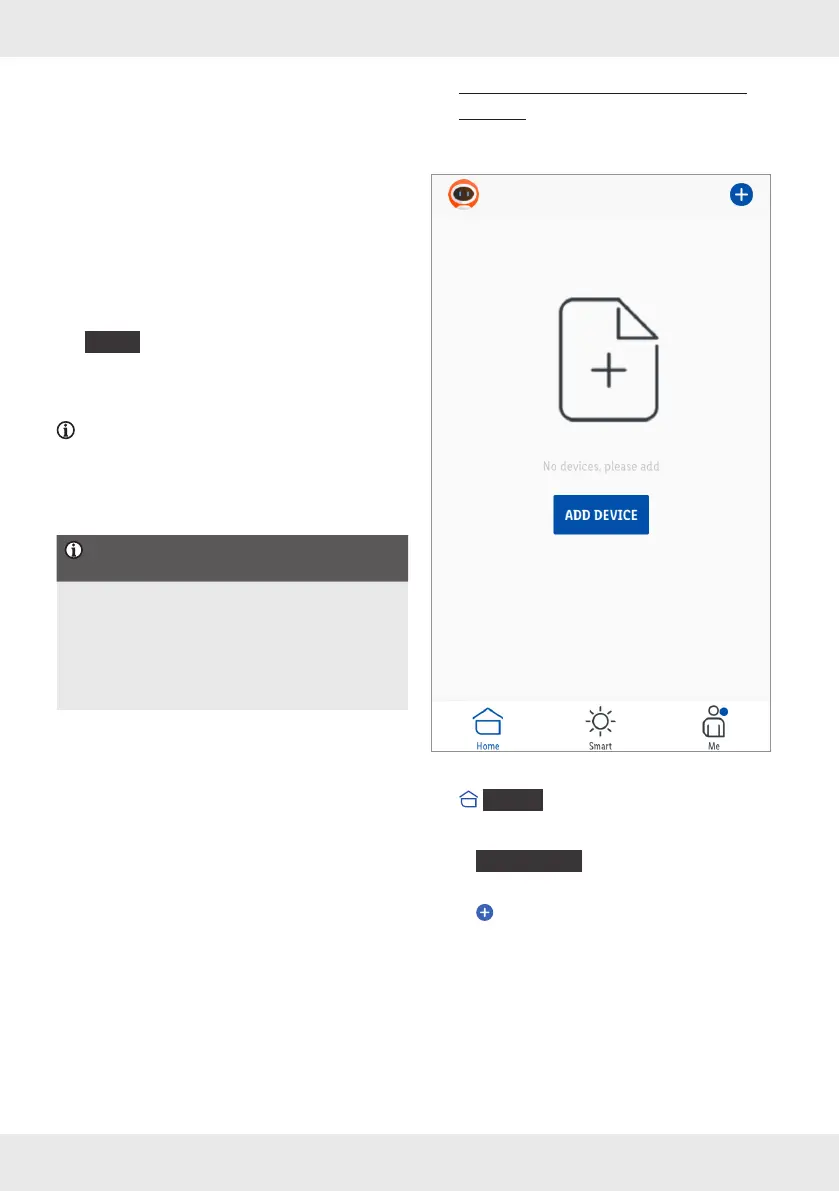13GB/IE/NI/MT/CY
7. To secure your privacy, it is necessary to set
a password. Your password must meet the
following requirements:
– 10 to 20 characters
– min. 1 upper-case letter
– min. 1 lower-case letter
– min. 1 digit
– min. 1 special character
Keep the password in a safe place in case you
need it in the future.
8.
{
Done
}
9. Lidl Home may ask for permission to access
the location when using the app.
Optional, depending on the mobile device
settings. Permission is required to display
weather information in the app.
10. Installation complete.
Having problems with the
installation?
Various issues may cause the installation to fail,
for example:
Settings of the mobile device
Functional limitations of older app versions
Consult the “Troubleshooting” section.
Pairing product and mobile
device
1. Open Lidl Home.
(iOS + Android)
2.
{
Home
}
tab:
Select:
–
{
Add Device
}
or
– (add further devices)
