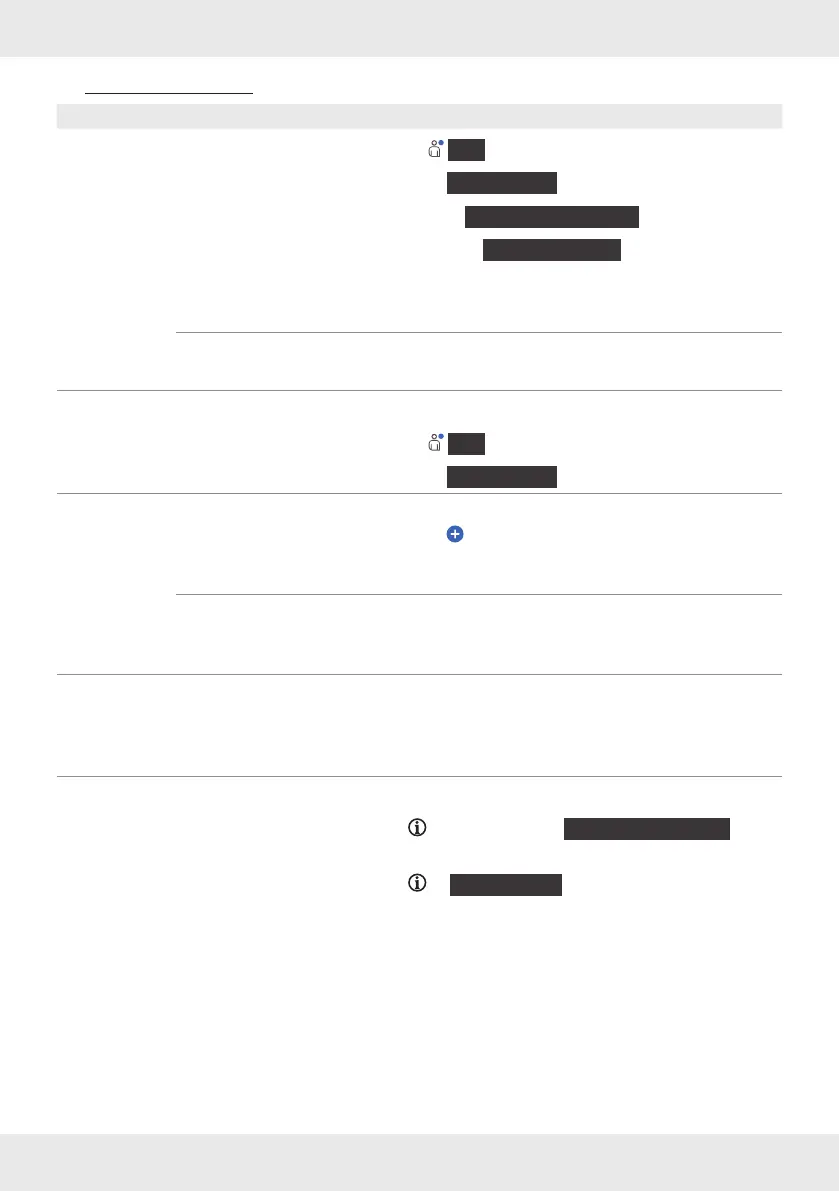33GB/IE/NI/MT/CY
Troubleshooting
Problem Cause Solution
Gateway
cannot be
controlled.
No network connection.
{
Me
}
tab
{
Help Center
}
{
Network Diagnosis
}
{
Start Diagnosis
}
or:
Check network cable [7].
Mobile device and Gateway
not in same WiFi network.
Move mobile device and Gateway in same WiFi
network.
App functions
not identical
with this
manual.
Older software versions may
have functional limitations.
Newer software versions may
provide improvements.
Visit the App’s Help Centre:
{
Me
}
tab
{
Help Center
}
Sub-device
cannot be
installed.
Sub-device is not automatically
detected by the Gateway.
Read the operating instructions of the sub-device.
Press on the home screen and select the sub-device
from the list (sub-device may have to be reset to
factory settings beforehand).
Software version of the mobile
device lower than described
here.
Install the sub-device using a mobile device with a
newer software version.
Components
of the mobile
device cannot
be controlled.
Access to components not
allowed by the mobile device.
Allow Gateway in the mobile device settings to
access microphone, camera and other services.
Firmware
update fails.
Network overloaded.
Restart firmware update.
Android only: Tap
{
Check for Updates
}
to
keep app and firmware up to date.
If
{
No Updates
}
is shown, then app and
firmware are up to date.
