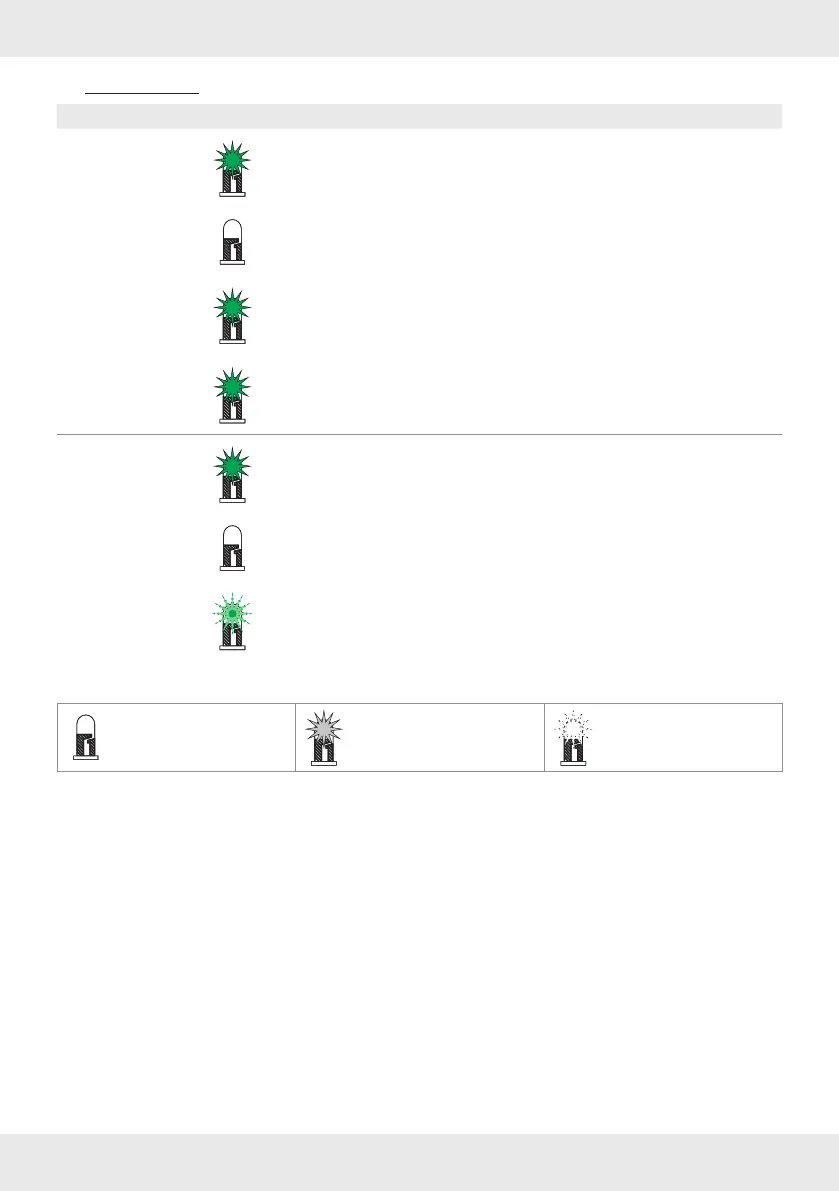30 GB/IE/NI/MT/CY
LED signals
LED Meaning
Status [1]
The product has not been activated yet.
The product has been successfully added to an app user account.
The product is not supplied with power.
Reset successful.
The product is ready for pairing after a reset.
LAN [2]
The network cable [7] is connected.
The network cable [7] is not connected.
The product is not supplied with power.
Data is being transferred.
Explanation of symbols
LED off LED on LED flashing
