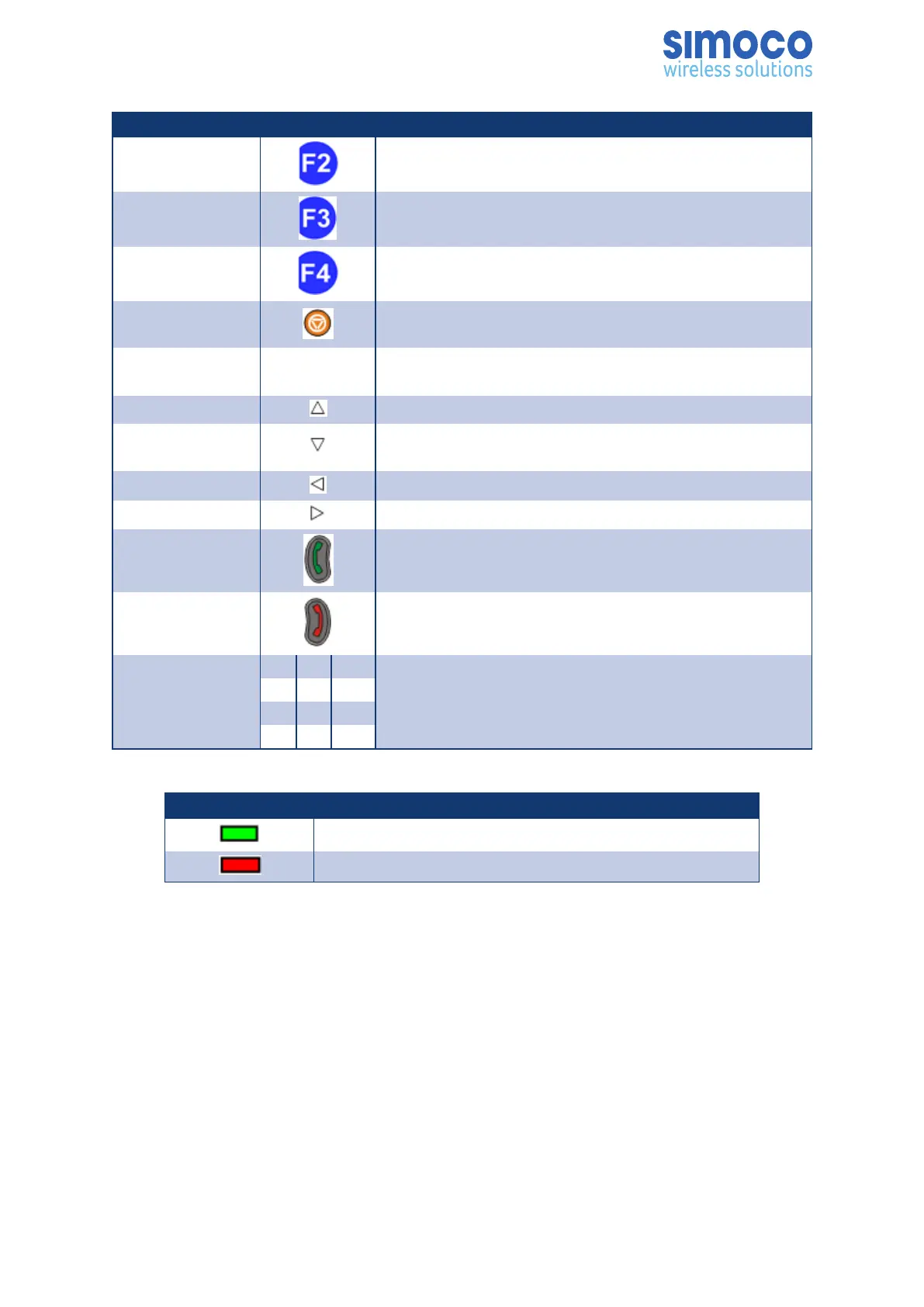SDM630 Key Label Function
Function Key F2
Programmable Function key.
Default – Channel Up.
Function Key F3
Programmable Function key.
Default – Channel Down.
Function Key F4
Programmable Function key.
Default – Monitor Toggle.
Function Key F5
Programmable Function key.
Default – Emergency Alarm.
Function Key F6
Programmable Function key. Located on Microphone.
Function Key F7 Programmable Function key. Default – Channel Up.
Function Key F8
Programmable Function key. Default – Channel Down.
Function Key F9 Programmable Function key. Default – Zone Up.
Function Key F10 Programmable Function key. Default – Zone Down.
Function Key F11
Programmable Function key.
Default – Call
Function Key F12
Programmable Function key.
Default – Reset/Cancel.
Keypad
1 2 3
Keypad can be used to select a Channel or Special
Function.
E.g. 12# will select channel 12.
4 5 6
7 8 9
* 0 #
Table 5: SDM630 – Control Functions.
Indicator LED Function
A Green LED when receiving a signal.
A Red LED when the radio is transmitting.
Doc Number: TNM--U-E-0108 ISSUE 1.5 Page 25