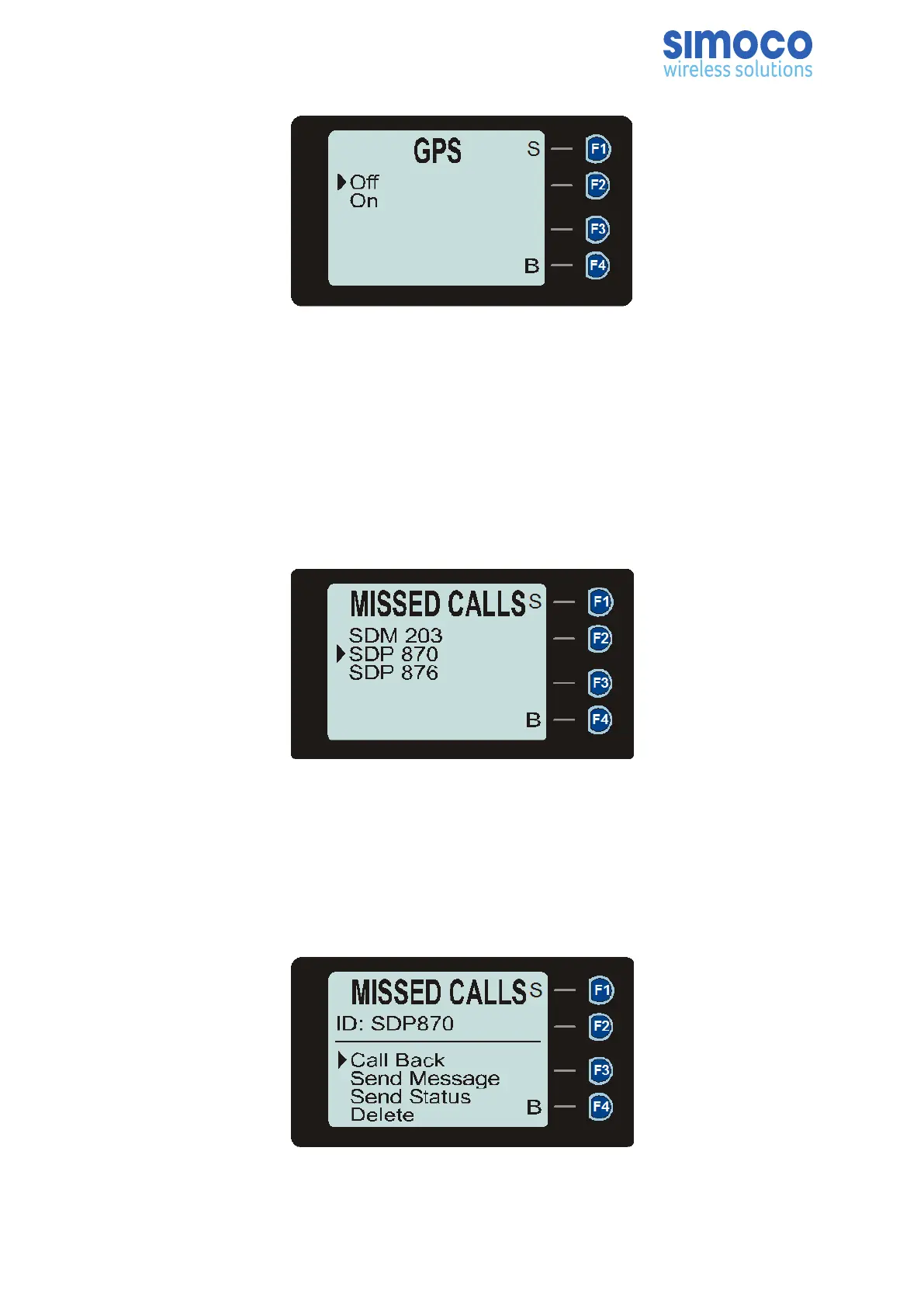Figure 38: GPS screen.
The menu provides ‘Off’ and ‘On’ options, and these will only operate if the radio has
been configured by the FPP to have GPS Reporting Enabled.
6.20. MISSED CALLS
The Missed Calls menu displays the list of those individual call records that have been
received but not answered for the radio. The most recently missed call record is
displayed at the top of the list.
Figure 39: Missed Calls screen.
The missed call record will display either the name of the caller from the phone book
or, if the ID is not known to the Contact list, the user ID will be displayed.
The ▼ and ▲ keys can be used to scroll through the list. Pressing the ‘S’ key will
display further options available to the user, i.e. to Call Back the caller; to send either a
text or status message; or to delete the number from the missed call list.
Figure 40: Missed Calls – Options screen.
Doc Number: TNM--U-E-0108 ISSUE 1.5 Page 56