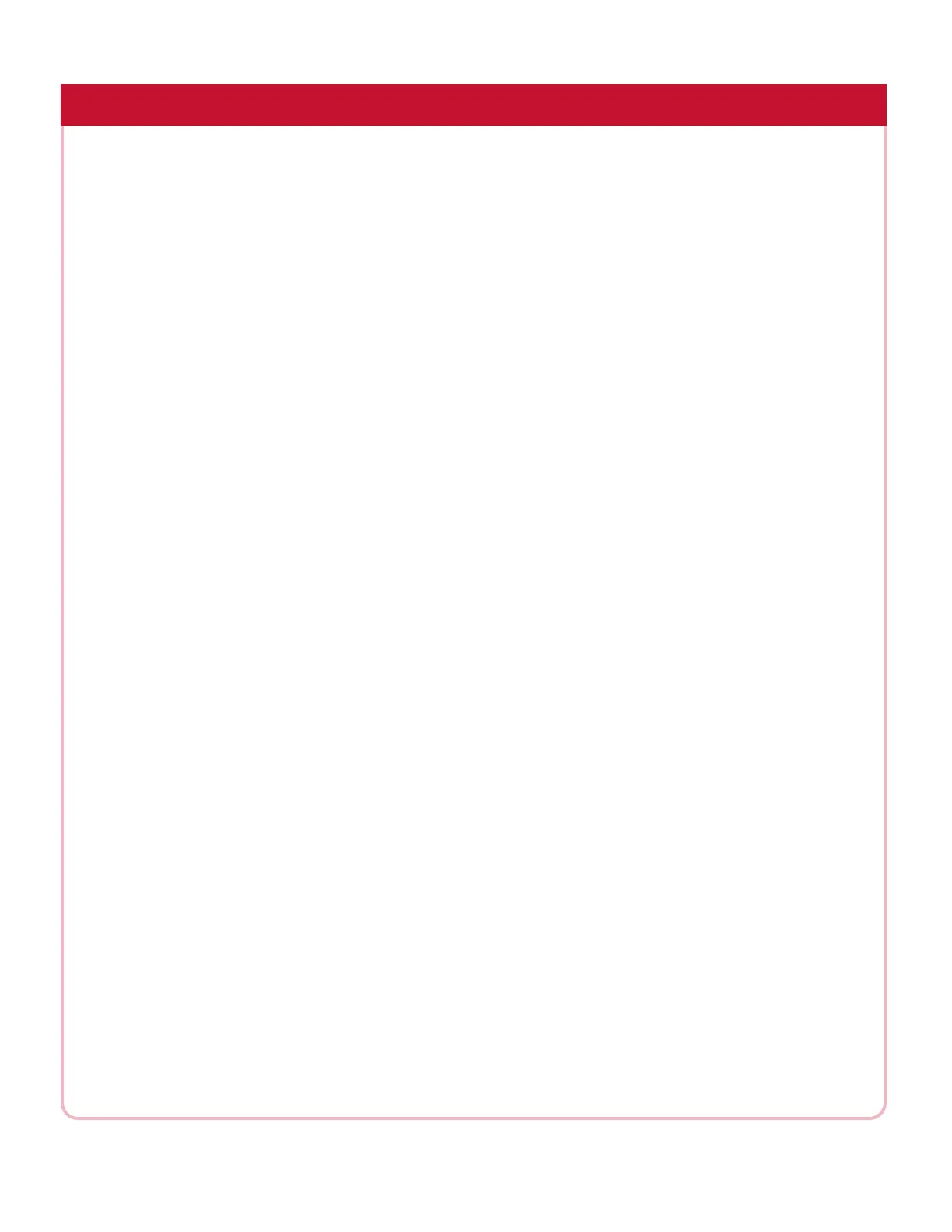5
FRONT VIEW
O
1 FACE COVER
Opens to provide access to the light bulb and the
presser foot pressure regulator.
O
2 BOBBIN WINDING TENSION DISC
Used when threading machine for bobbin winding.
O
3 THREAD TENSION DIAL
Controls the upper thread for proper stitch formation.
O
4 STITCH WIDTH DIAL
Sets the width of a stitch.
O
5 STITCH SELECTOR DIAL
Turn the dial in either direction to select a stitch.
O
6 STITCH RANGE DIAL
Turn the dial to “N” (normal) to sew buttonholes
and stitches color-coded gray. Turn the dial to “S”
(stretch) to sew stitches color-coded red.
O
7 BOBBIN WINDER SPINDLE
Winds thread on a bobbin for lower threading.
O
8 HAND WHEEL
Turn the hand wheel toward you to raise the
needle up and down.
O
9 REVERSE LEVER
Press this lever down and hold in place to sew in
reverse.
O
10 STITCH LENGTH DIAL
Sets the length of the stitch.
O
11 FREE-ARM COVER
Provides a flat surface for most sewing. Remove
it to convert to free-arm sewing.
O
12 FEED TEETH
The metal teeth under the needle plate that push
or feed the fabric through the machine.
O
13 PRESSER FOOT
Holds the fabric firmly against the feed teeth for
proper stitch formation.
O
14
PRESSER FOOT HOLDER
Holds the snap-on presser foot in sewing position.
The presser foot holder is remo
ved when using
screw-on feet.
O
15
NEEDLE PLATE
Supports the fabric while sewing. Has seam guide
markings on right side.
O
16
PRESSER FOOT THUMB SCREW
Secures the presser foot or presser foot holder to
the presser foot bar.
O
17
NEEDLE CLAMP SCREW
Loosen to remove
a needle; tighten to secure a
needle in position.
BACK
VIEW
O
18
C
ARRY HANDLE
Simply lift to carry the Simplicity sewing
machine from one place to another
.
O
19
PRESSER FOOT LEVER
Lift to r
aise the presser foot and release the thread
tension; lower to lower the presser foot and engage
the thread tension.
O
20
THREAD CUTTER ON NEEDLE BAR
Use to cut threads after completing a seam.
O
21
POWER CORD RECEPTACLE
Connect the three-prong power plug here.
O
22
MAIN SWITCH
Turns the main power and built-in sewing light
on or off.
O
23
STRETCH STITCH ADJUSTMENT SCREW
Adjust this screw if stitches sewn at the “S” setting
are not forming properly.
O
24
RETRACTABLE SPOOL PINS
Raise the spool pin to hold the spools of thread.
KNOW YOUR SIMPLICITY SEWING MACHINE
