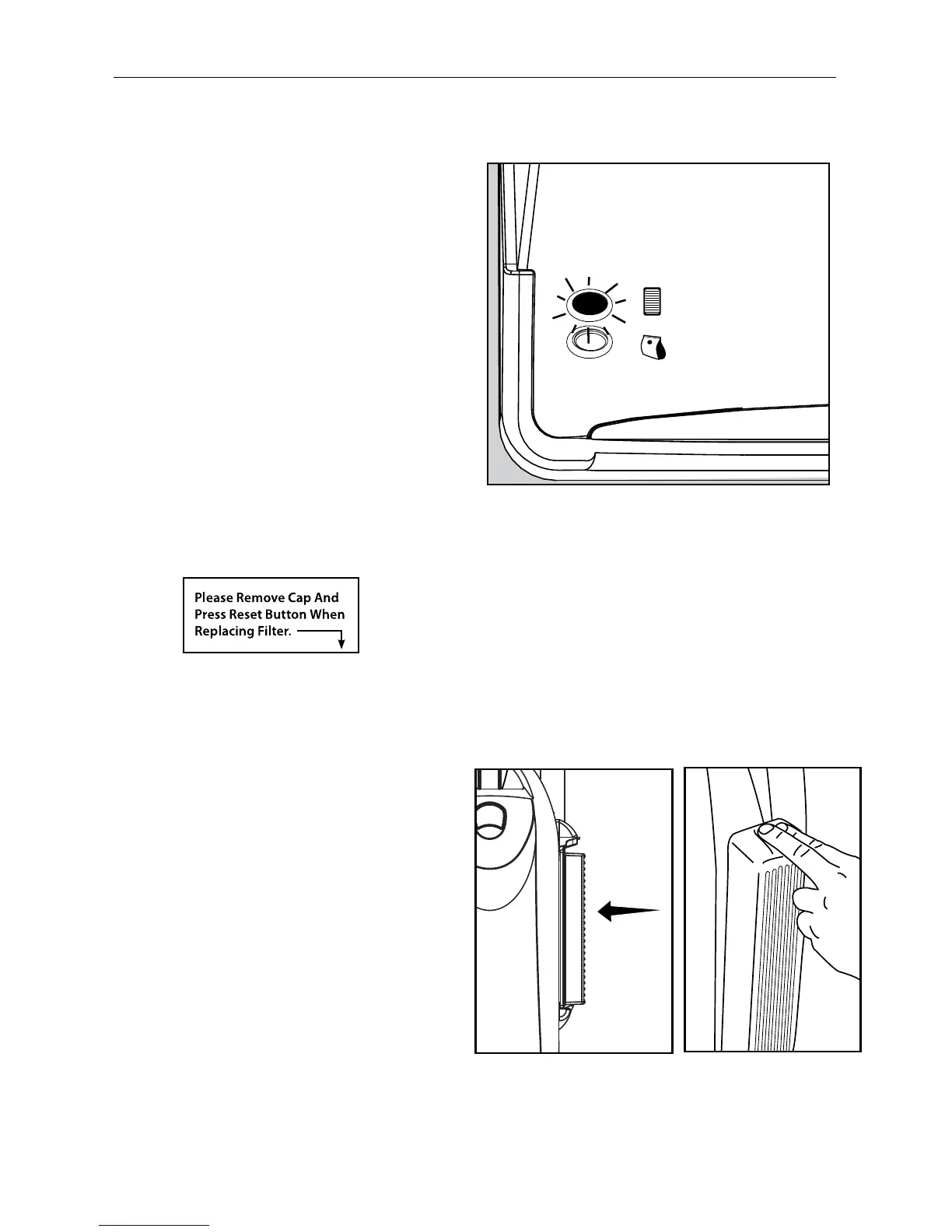15
MAIntenAnCe AnD CARe
When to Change the Filters
The filters on your Synergy vacuum should
be replaced after 25 hours of operation. The
Synergy is equipped with a filter clock to
monitor the actual hours of operation and will
illuminate the change filter indicator light on
the nozzle of your vacuum when 25 hours of
operation have elapsed.
Note: When the filters are replaced, reset
the filter clock (while the vacuum is running) by
removing the cap located above the direct air
motor filter and pressing the reset button. The
change filter indicator light will once again only
illuminate after the next 25 hours of operation.
Replacing the HEPA Media Filter
• Locate the HEPA Media Filter on the
side of the vacuum. (Fig. 1)
• Push down on the tab on the top
to remove the used filter and discard
it. (Fig. 2)
NOTE: Filters cannot be washed and reused.
• To insert a new filter, position the tabs on
the bottom of the filter cartridge into the
vacuum. Then snap it into place.
Fig. 1
Fig. 2
Filter
Full Bag
