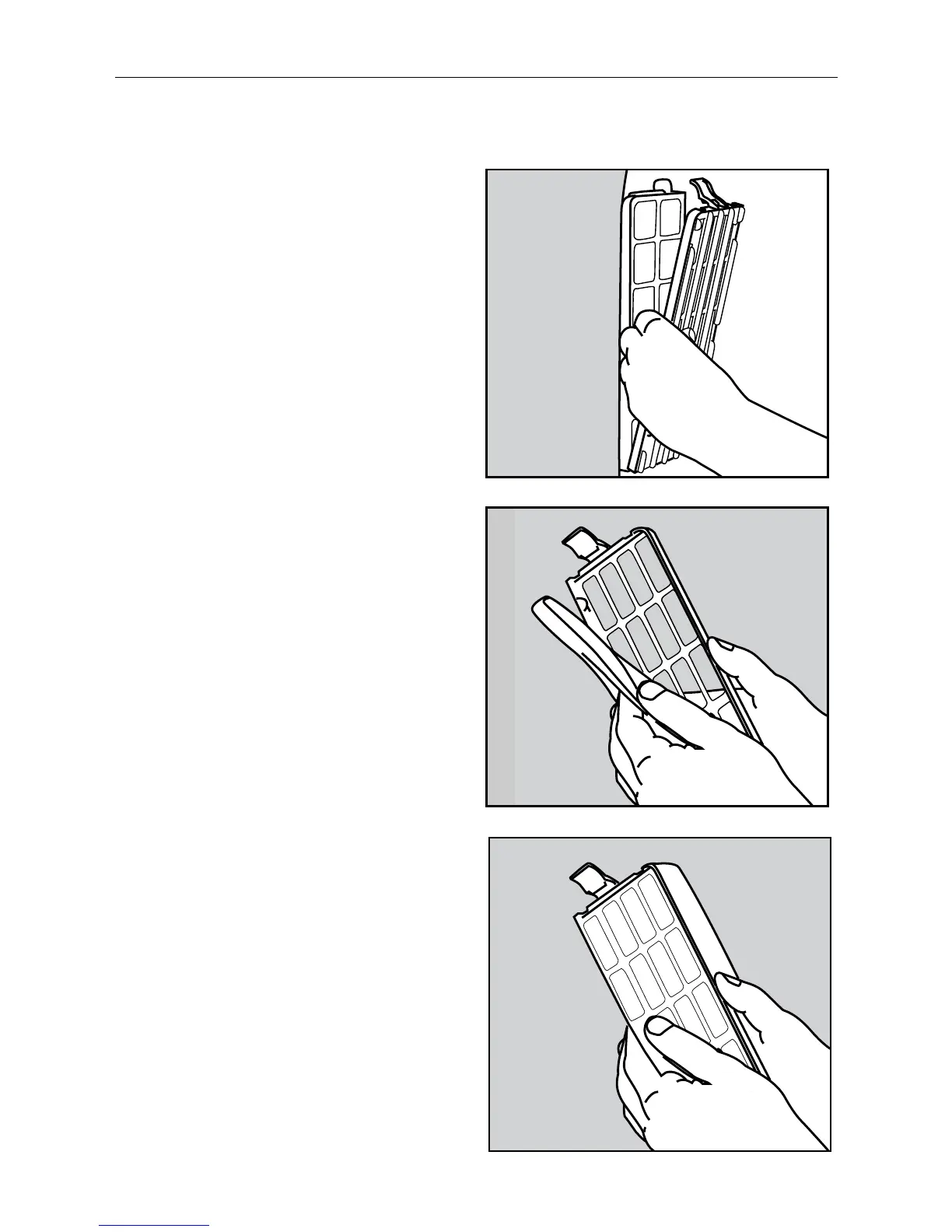16
MAIntenAnCe AnD CARe
Replacing the Charcoal Filter
(S40 model only)
• Remove the bag compartment cover and
locate the filter on the left side of the
bag compartment.
• Pull the front tab away from the vacuum
to remove the filter holder (Fig. 1).
• Remove and throw away the used
charcoal filter (Fig. 2). NOTE: Filters cannot
be washed and reused.
• Insert a new charcoal filter under the tabs
in the holder (Fig. 3). Then align the back
of the filter holder into the vacuum first and
snap it into place behind the tab.
• Replace the cover and press down on
the bag compartment latch to secure it
into place.
Replacing the Granulated
Charcoal Filter
(S40P model only)
• Open the bag compartment lid and
locate the filter on the left side of the
bag compartment.
• Use the latch on the side to remove and
discard the entire filter cartridge.
• Insert a new granulated charcoal filter
cartridge and snap it into place behind
the tab.
• Replace the cover and press down on
the bag compartment latch to secure
it into place.
Fig. 1
Fig. 2
Fig. 3
