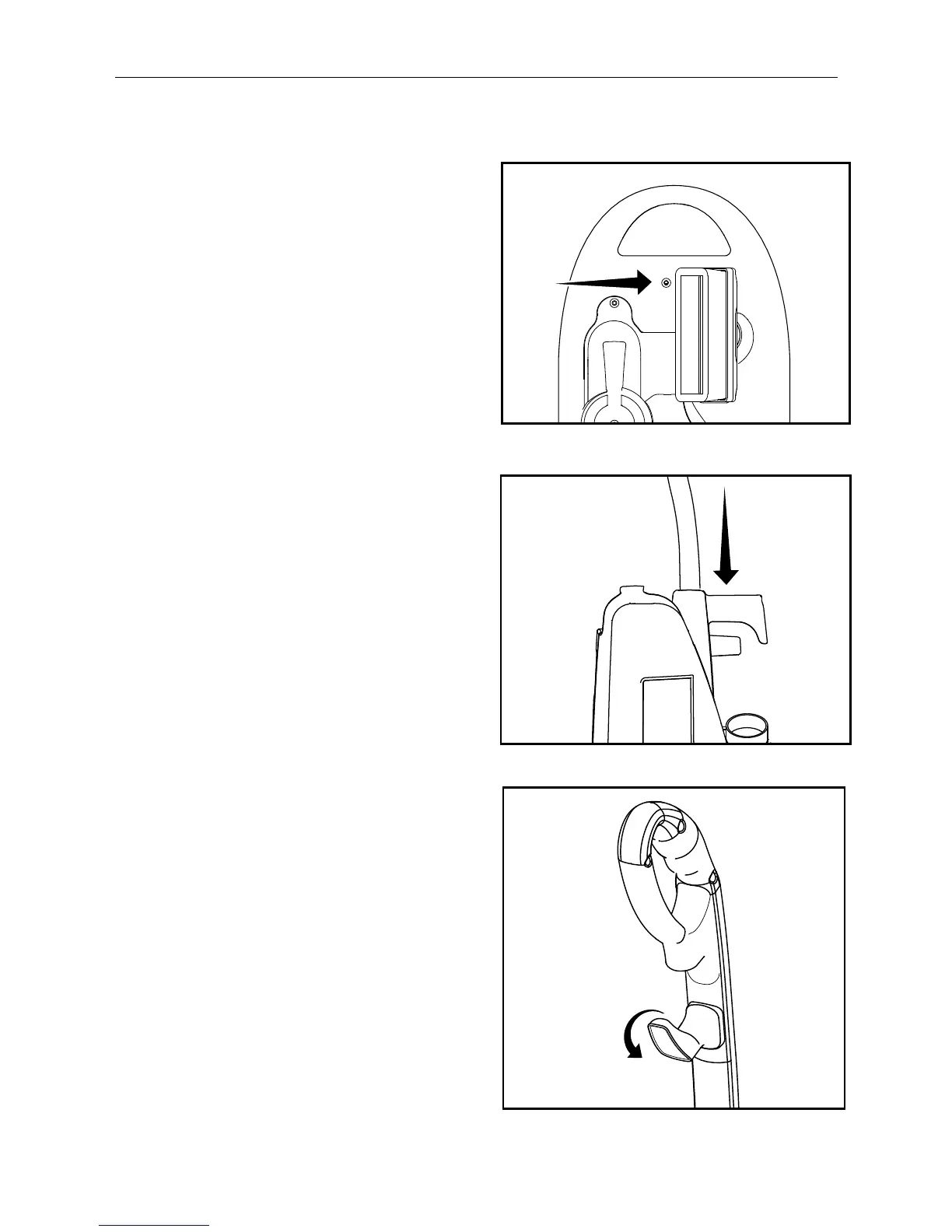6
AsseMBlInG tHe VACUUM
Attaching the Handle to the Vacuum
NOTE: Do not plug in the vacuum until it
is completely assembled.
The vacuum cleaner and the handle are
packed separately and require assembly.
• Remove the handle screw located on
the back of the vacuum (Fig. 1). Insert the
handle downward into the body of the
vacuum (Fig. 2). Insert screw and tighten.
• Open the bag compartment cover to
ensure a vacuum bag is in place.
• Your vacuum is now ready for use.
• When storing the vacuum, wrap the cord
clockwise around the top and bottom
cord hooks. Fasten the plug to the
wrapped cord using the channel on
the plug.
Unwinding the Power Cord
• The Quick Release Upper Cord Hook
rotates to allow for quick access to the
power cord. Turn the upper cord hook
downward and you can quickly drop the
power cord to the floor without unwinding
it from the cord hooks (Fig. 3).
• When storing the vacuum cleaner, turn the
Quick Release Upper Cord Hook to the
upright position and wrap the power cord
around the cord storage hooks.
Fig. 1
Fig. 2
Fig. 3
