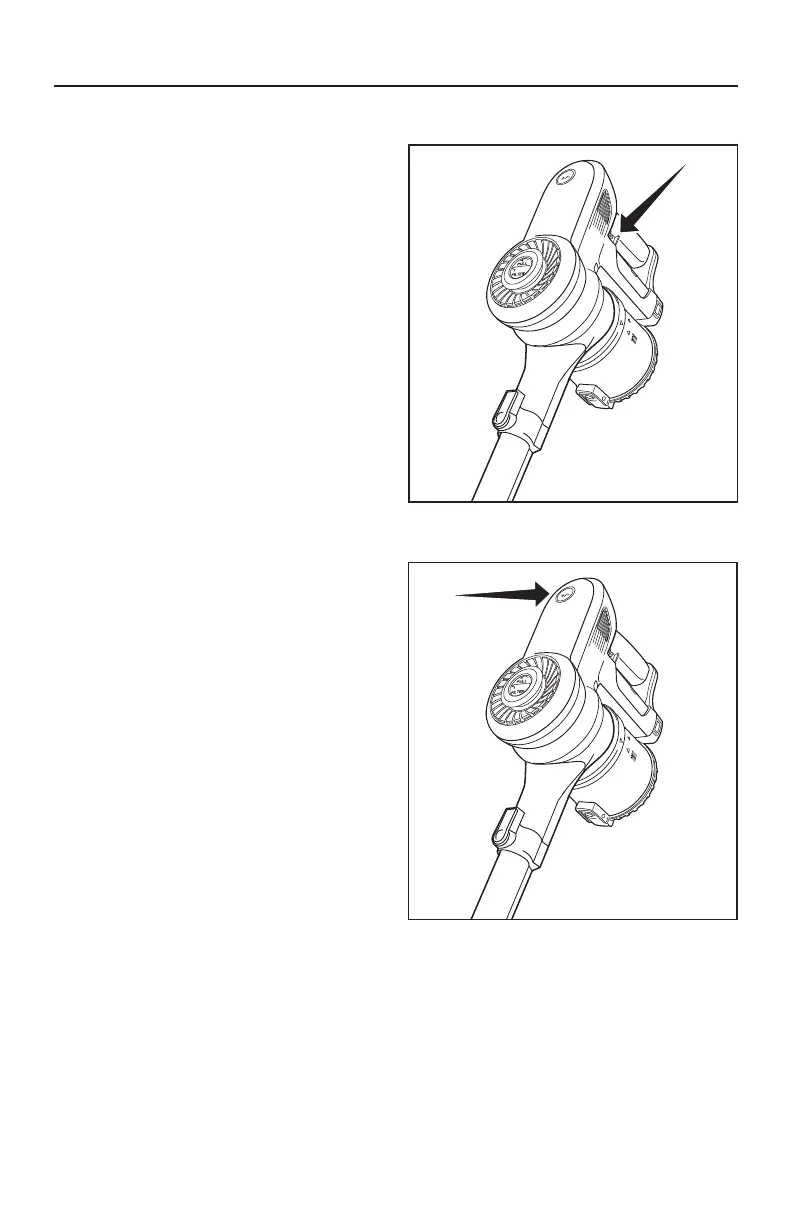8
On/Off Switch
To turn vacuum on or off, pull the trigger
switch inside the handle (Fig. 1).
2-Speed Switch
Low Speed
The vacuum automatically starts on low
speed for cleaning bare floors and rugs.
High Speed
Push the 2-speed switch on top of the
vacuum for high speed cleaning rugs
and carpet (Fig. 2). The switch will light
upblue.
NOTE: The vacuum has a slow start
feature and will take a moment to start
after you pull the trigger. This is normal.
Using the vacuum on high speeds
reduces the runtime of the battery.
Runtimes may vary based on floor
surface, charge level and age of battery.
OPERATING THE VACUUM
Fig. 1
Fig. 2
