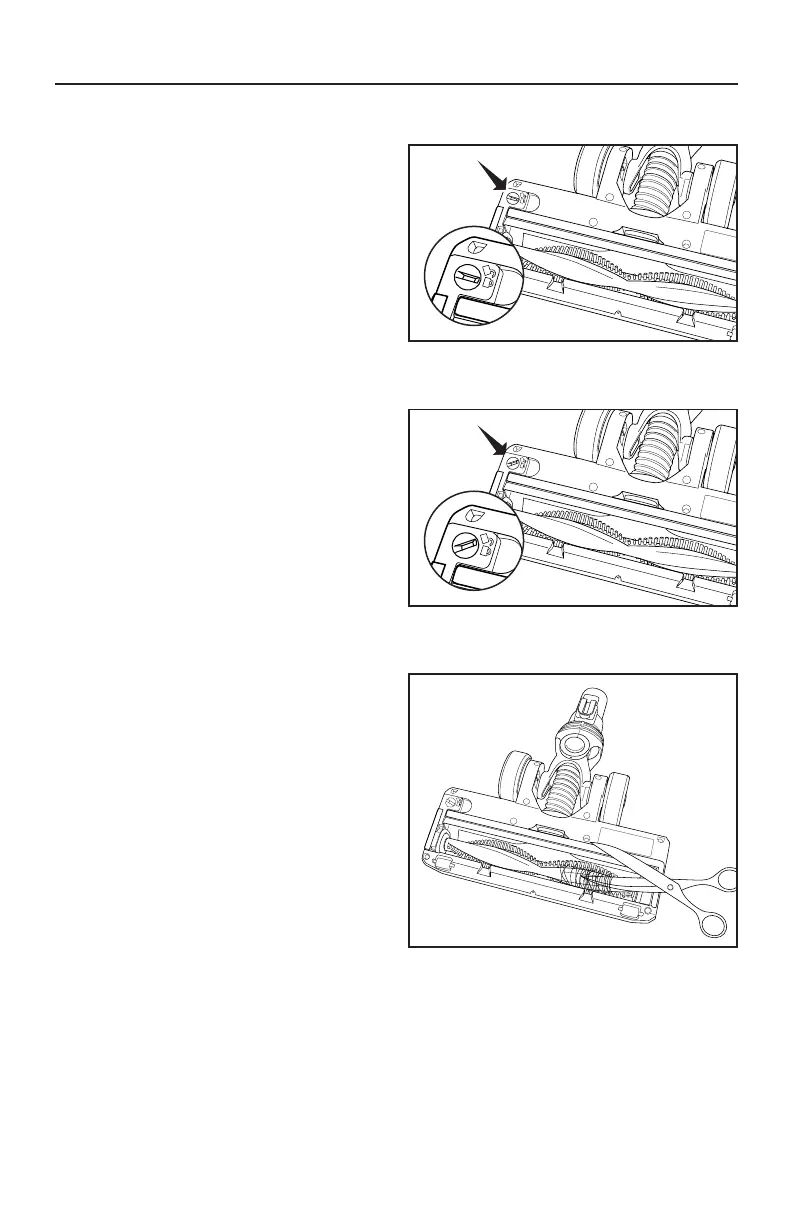13
MAINTENANCE AND CARE
Removing the Brushroll
NOTE: Always turn off the vacuum and
remove the battery before performing
any service.
1. Remove the floor nozzle from the
wand. Turn the floor nozzle over
(Fig.1).
2. Use a coin or screwdriver to turn the
screw counter-clockwise (Fig. 2). Then
lift off the brushroll cover.
3. Remove the brushroll to clean.
4. Replace the brushroll then replace the
brushroll cover. Tighten the screw by
turning once clockwise.
5. Re-attach the floor nozzle to the wand
and continue to vacuum.
Cleaning the Brushroll
NOTE: Always turn off the vacuum and
remove the battery before performing
any service.
1. To maintain efficient cleaning, the
brushroll must be kept free of carpet
fiber, string, or hair buildup. After
every 7 to 10 uses, remove the battery
and turn the vacuum cleaner over
and check the brushroll for fiber and
hair buildup.
2. Use scissors to remove any buildup
entangled around the brushroll
(Fig.3).
Fig. 1
Fig. 2
Fig. 3
