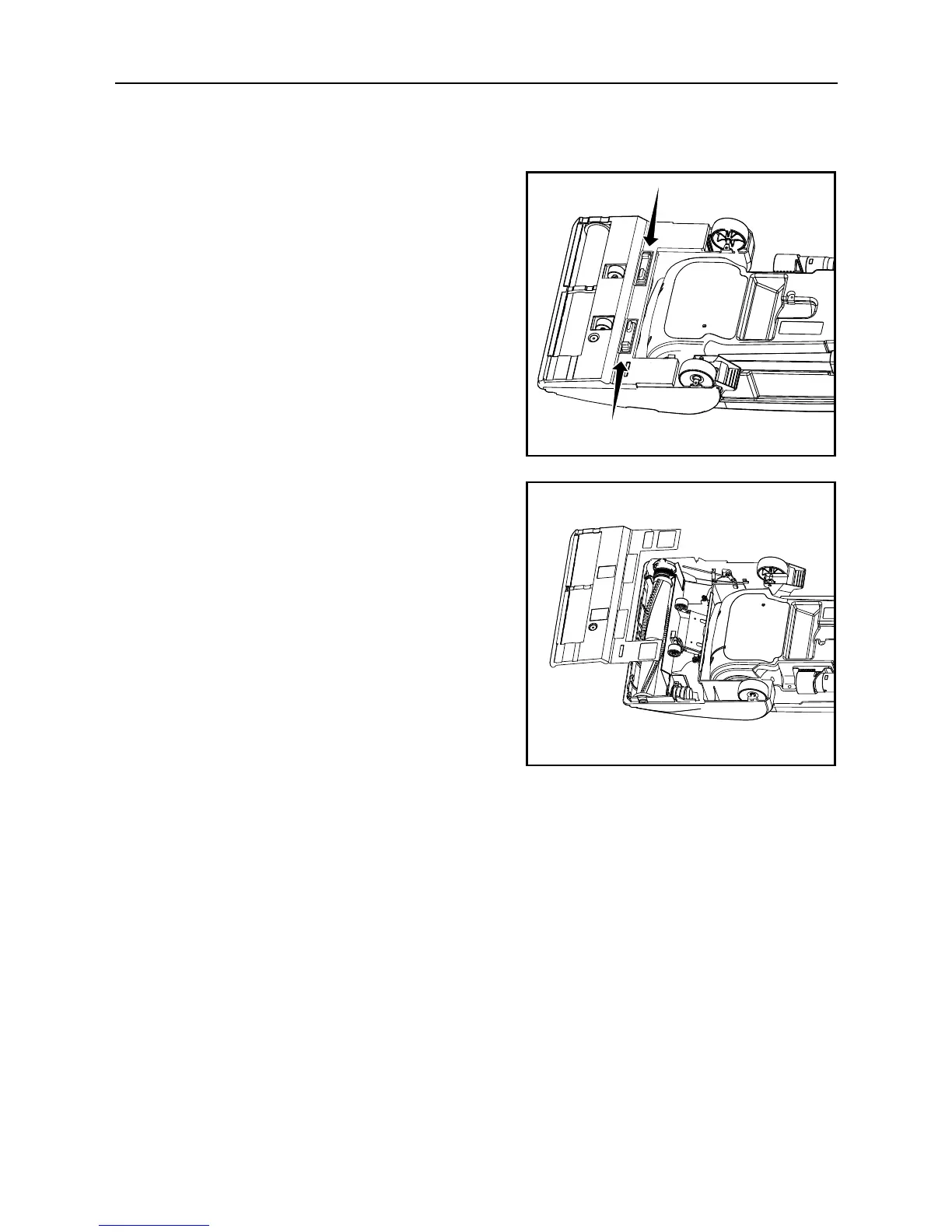18
MAIntenAnCe AnD CARe
Removing and Reinstalling the
Bottom Plate
WARNING! To Reduce the Risk of Electrical
Shock or Injury From Moving Parts, Unplug
Before Servicing or Cleaning.
• Press the handle release pedal twice and place
the vacuum cleaner in the flat position.
• Turn the vacuum cleaner over, exposing the
bottom plate.
• Slide the two locking latches toward the center.
• Press the tabs inward on each side and
remove the bottom plate.
• Reinstall by placing the lower edge of the
bottom plate along the lower edge of the
nozzle. Snap the bottom plate into place. Slide
the locking latches to the outside edges.
