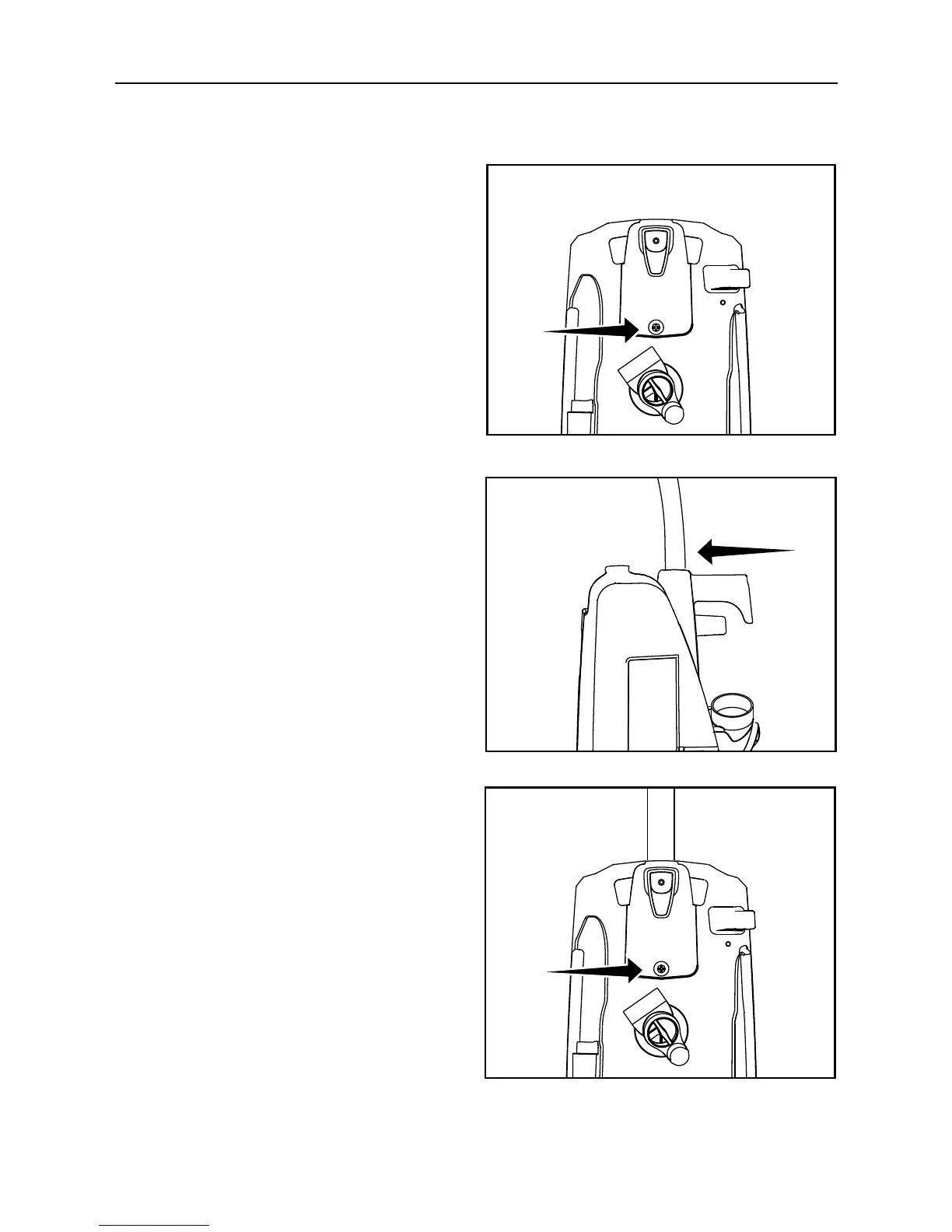6
AsseMBlInG tHe VACUUM
Attaching the Handle to the Vacuum
NOTE: Do not plug in the vacuum until it
is completely assembled.
The vacuum cleaner and the handle are
packed separately.
• Remove the handle screw (Fig.1).
Then position the handle behind the
vacuum cleaner and level with the top of
the unit. Hold the power cord down and
away from the vacuum while the handle is
being attached. Make sure that the switch
on the handle is positioned toward the
front of the vacuum cleaner.
• On the bottom of the handle are two
“T-shaped” rails that slide forward onto
two guides located on the top of the
vacuum cleaner. Line up the handle so
that the “T-shaped” rails will slide into
the guides and push the handle
downward into the vacuum (Fig. 2).
• Insert the handle screw and tighten
securely (Fig. 3).
• Remove the bag compartment cover to
ensure a vacuum bag is in place.
• Your vacuum is now ready for use.
• If storing the vacuum, wrap the cord
clockwise around the top and bottom cord
hooks. Fasten the plug to the wrapped
cord using the channel on the plug.
Fig. 1
Fig. 2
Fig. 3
