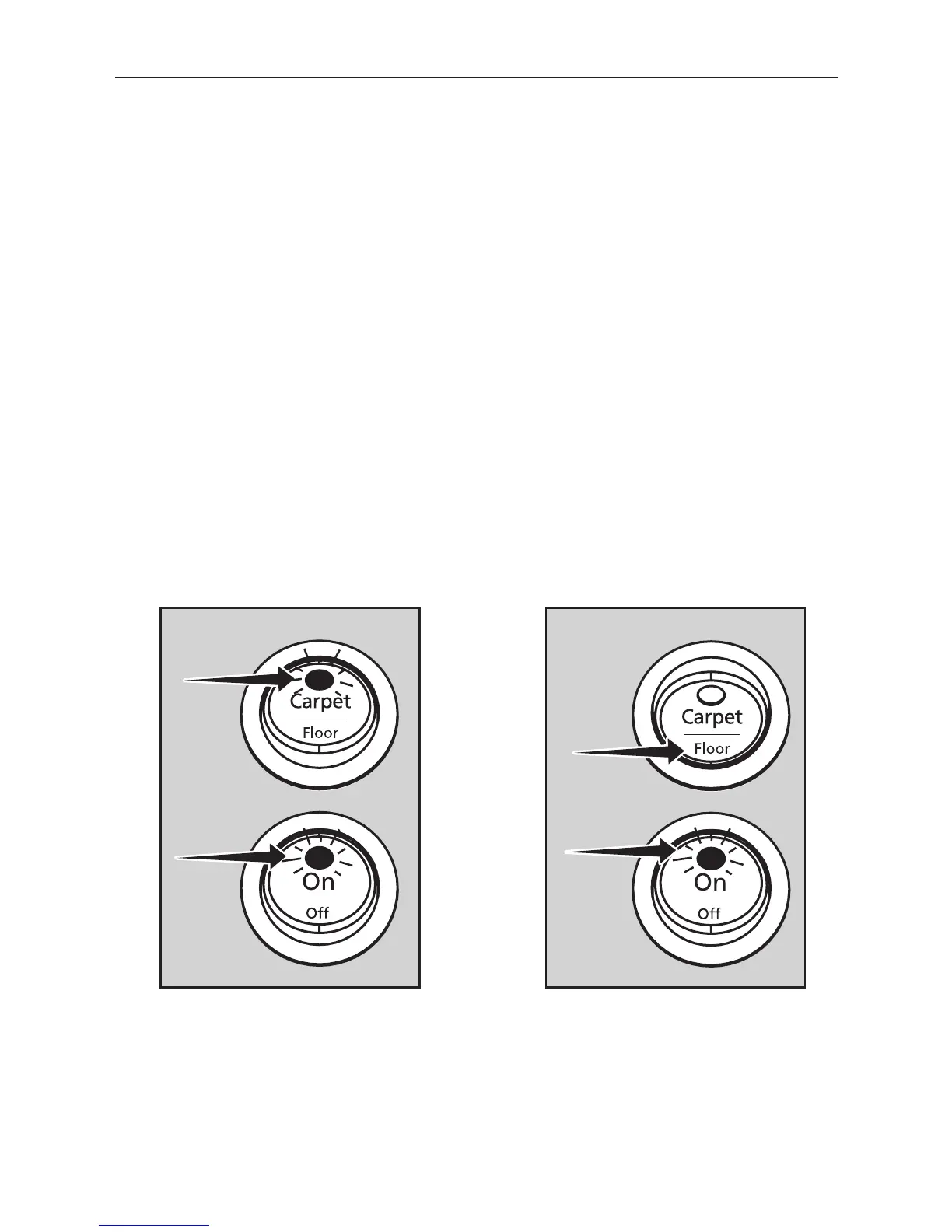8
Operation
Vacuuming carpet
• For carpet cleaning, press the “on / off”
switch on and press the “carpet” switch
on. Both lights should be lit.
Vacuuming hard surfaces
• For bare floor cleaning (i.e. tile, wood, or
linoleum), turn the main “on / off” button
on and the “carpet” switch to floor. Only
the “on / off” button light should be on.
Brushroll auto shut-off feature
Note: When the Synergy is turned on and
in the upright position, the brushroll will not
spin as to eliminate the possibility of damage
to floor surfaces. The brushroll will spin when
the handle is lowered, provided the “carpet”
switch is on.
Press
Press
Press
Press
Carpet Cleaning Bare Floor Cleaning
(Wood, Tile, etc.)
