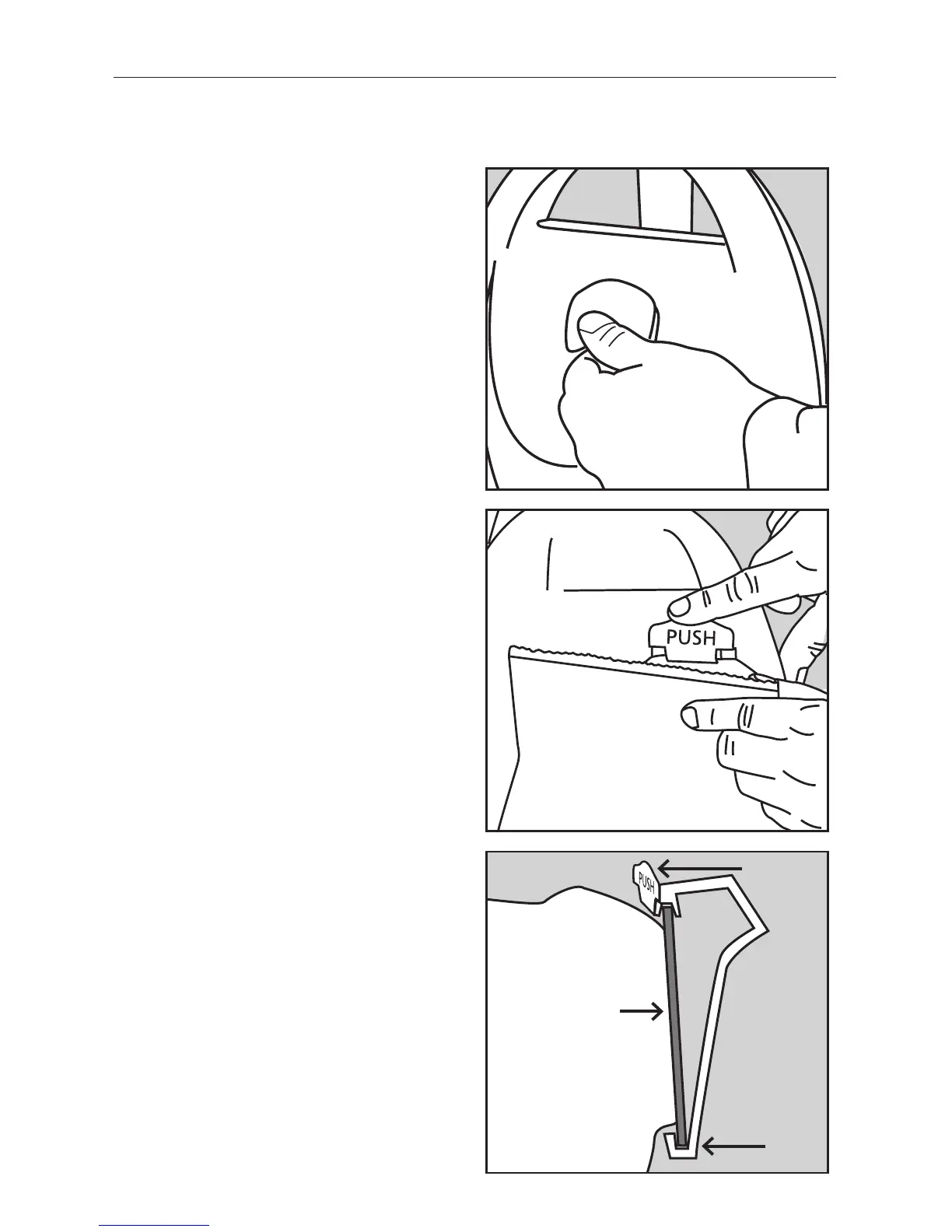19
Maintenance and Care
Replacing the vacuum bag
• Open the bag compartment lid.
• Remove vacuum bag by pressing the
bag tab.
• To insert a new bag, place the base of
the bag collar on the bag supports. Then
secure the top of the bag collar with the
bag tab.
• Tuck the bag corners into the vacuum
before replacing the bag compartment lid.
• Close lid and press latch back into place.
Bag Collar
Bag
Bag
Supports
Bag Tab
