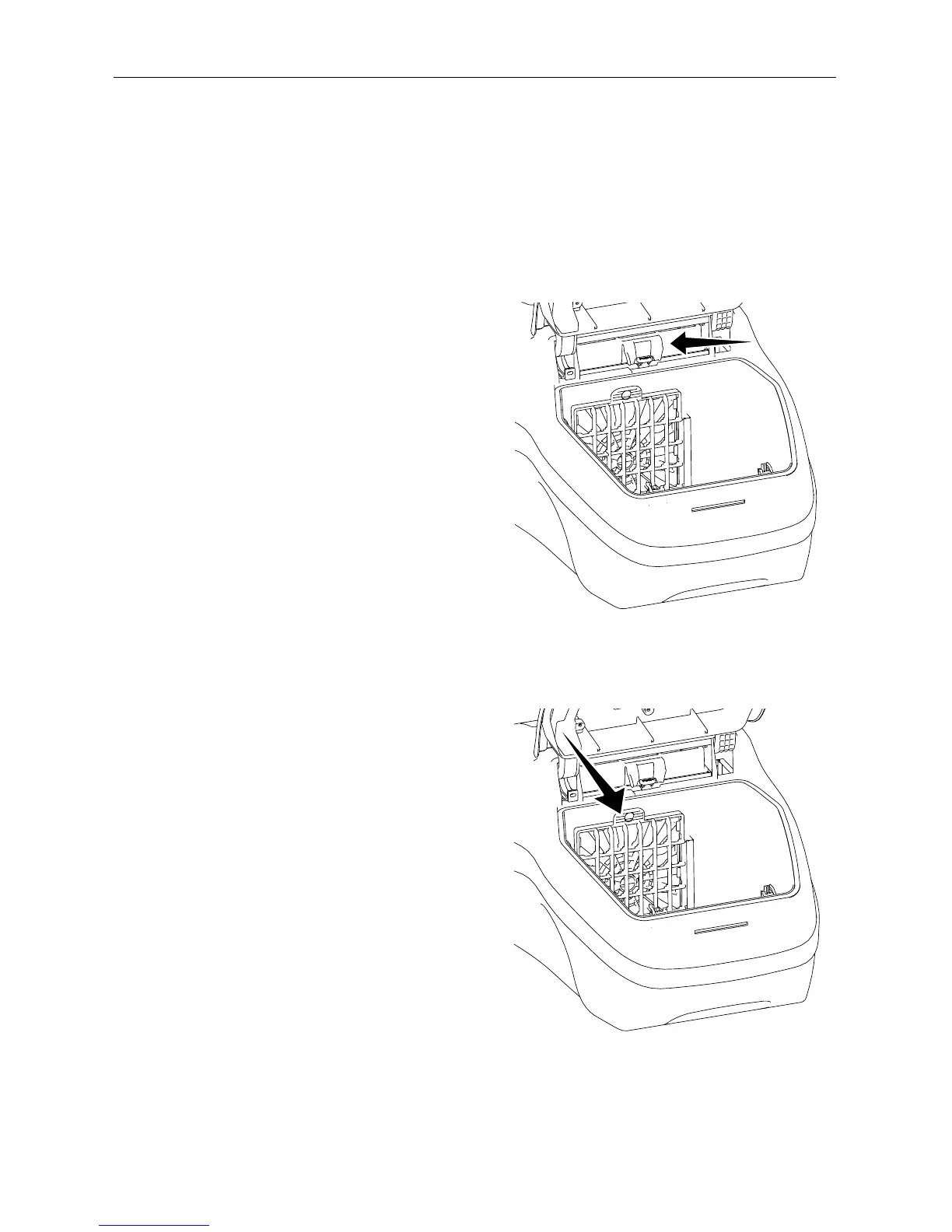9
MAINTENANCE AND CARE
When to Change the Filters
At a minimum, it’s recommended to replace
the HEPA media and secondary filters after
using 12 vacuum bags.
If someone in your household is sensitive
to airborne allergens, it is recommended
to change the filter set after every six
vacuum bags.
Replacing the HEPA Media Filter
• Open the bag compartment lid and
locate the filter behind the vacuum bag.
For better access to the HEPA media
filter, remove the bag.
• Grasp the tab with two fingers and pull
the filter out toward you. Replace with
a new filter by sliding the filter in and
pushing down on the top of the tab
until it clicks into place (Fig. 1).
NOTE: The HEPA media filter cannot be
washed and reused.
Replacing the Secondary Filter
• Open the bag compartment lid and
locate the filter behind the vacuum bag.
For better access to the secondary filter,
remove the bag.
• Pull the filter holder up (Fig. 2).
• Remove the used filter and replace it
with a new filter.
• Slide the filter holder back into place and
replace the bag.
Fig. 1
Fig. 2
