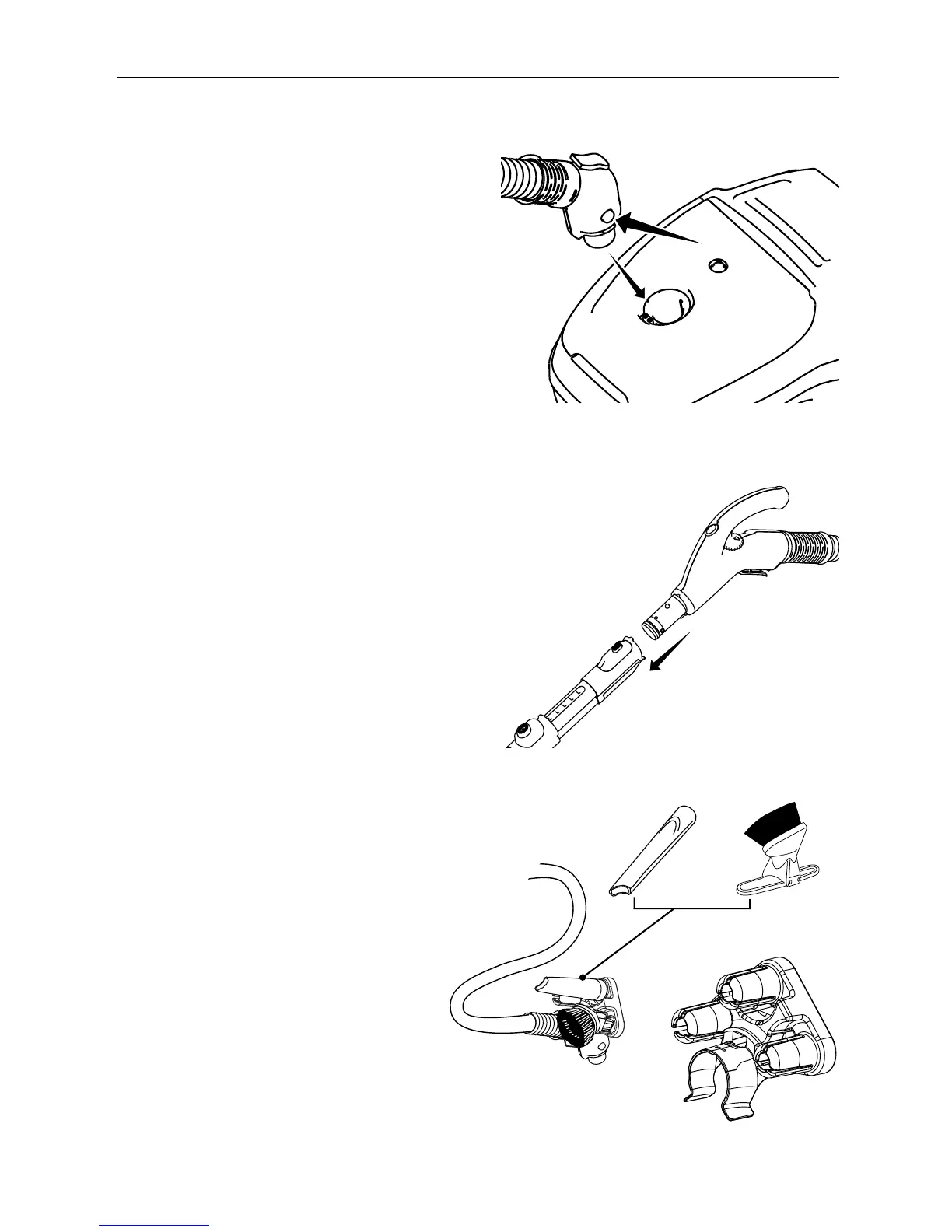4
ASSEMBLING THE VACUUM
Attaching the Hose to the Vacuum
NOTE: Do not plug in the vacuum until it
is completely assembled.
Push the hose inlet into the canister body
until it clicks into place. (Fig. 1)
To remove the hose from the canister body,
press the buttons on the hose inlet and pull
it away from the canister (Fig. 1).
Attaching the Tool Caddy to the Hose
Attach the tool caddy to the hose by
lifting up on the tool clip and sliding
the tool caddy down until it clicks into
place. Attach any of the cleaning tools
to the caddy (Fig. 3).
Attaching the Wand to the Hose
Push the hose handle into the top of
the wand until it clicks into place (Fig. 2).
Fig 1.
Fig. 2
Fig. 3
