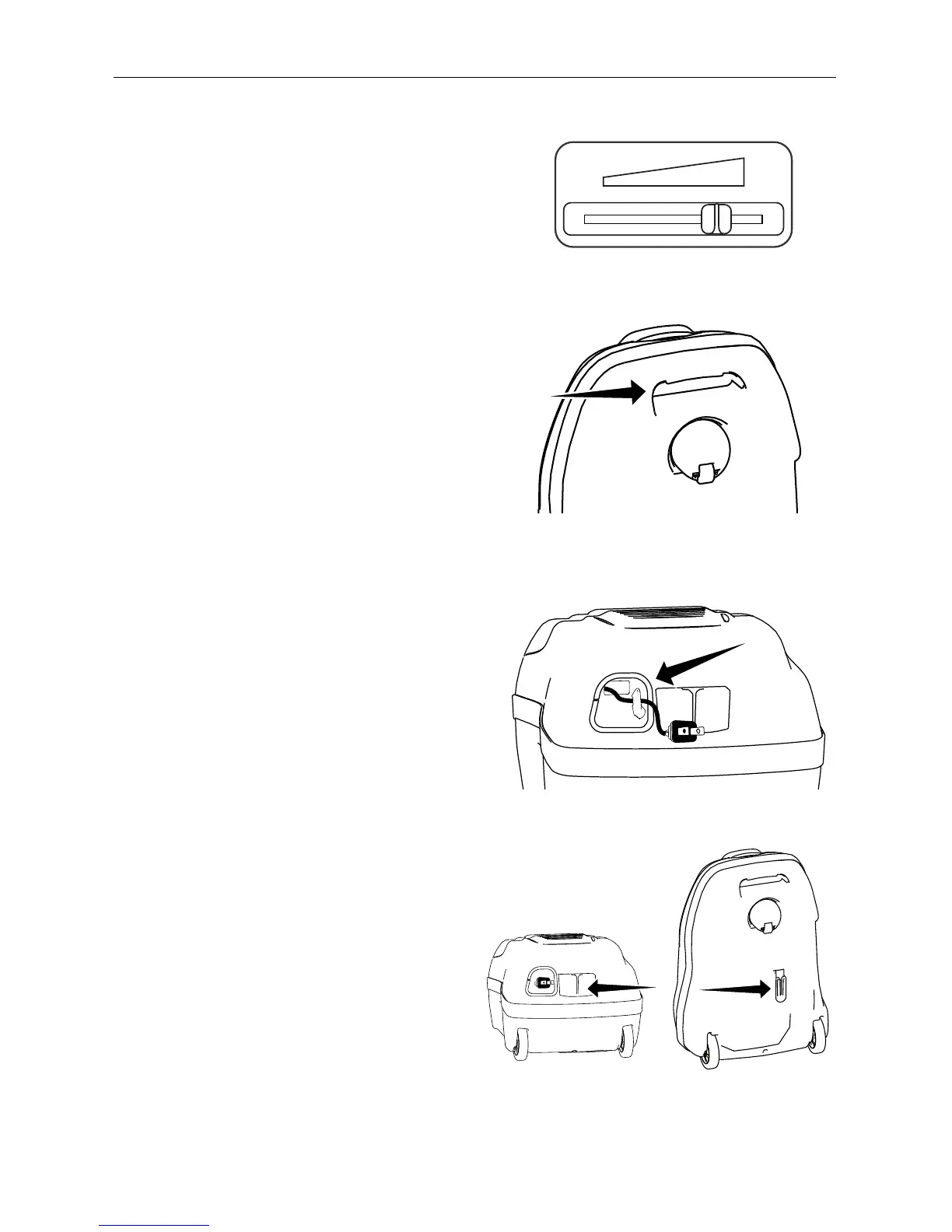5
OPERATION
Motor Speed Control
Slide to increase or decrease the power
of the motor (Fig. 1).
Fig. 1
Fig. 2
Fig. 3
Fig. 4
Carrying the Vacuum
To safely transport your vacuum, especially
when carrying the vacuum up and down
stairs, use the Carry Handle located at the
top of the bag compartment (Fig. 2).
Power Cord Management
Pull the cord out of the vacuum to the
desired length. Do not pull the cord out
past the yellow safety tape.
Insert the cord into the cord catch to lock it
into place (Fig. 3).
To retract the cord, remove it from the cord
catch and tug on the cord until it retracts
into the vacuum.
Storage
The tab on the end of the wand or
the neck of the floor tool can be inserted
into either groove on the back or on
the bottom of the canister for easy storage
(Fig. 4).
