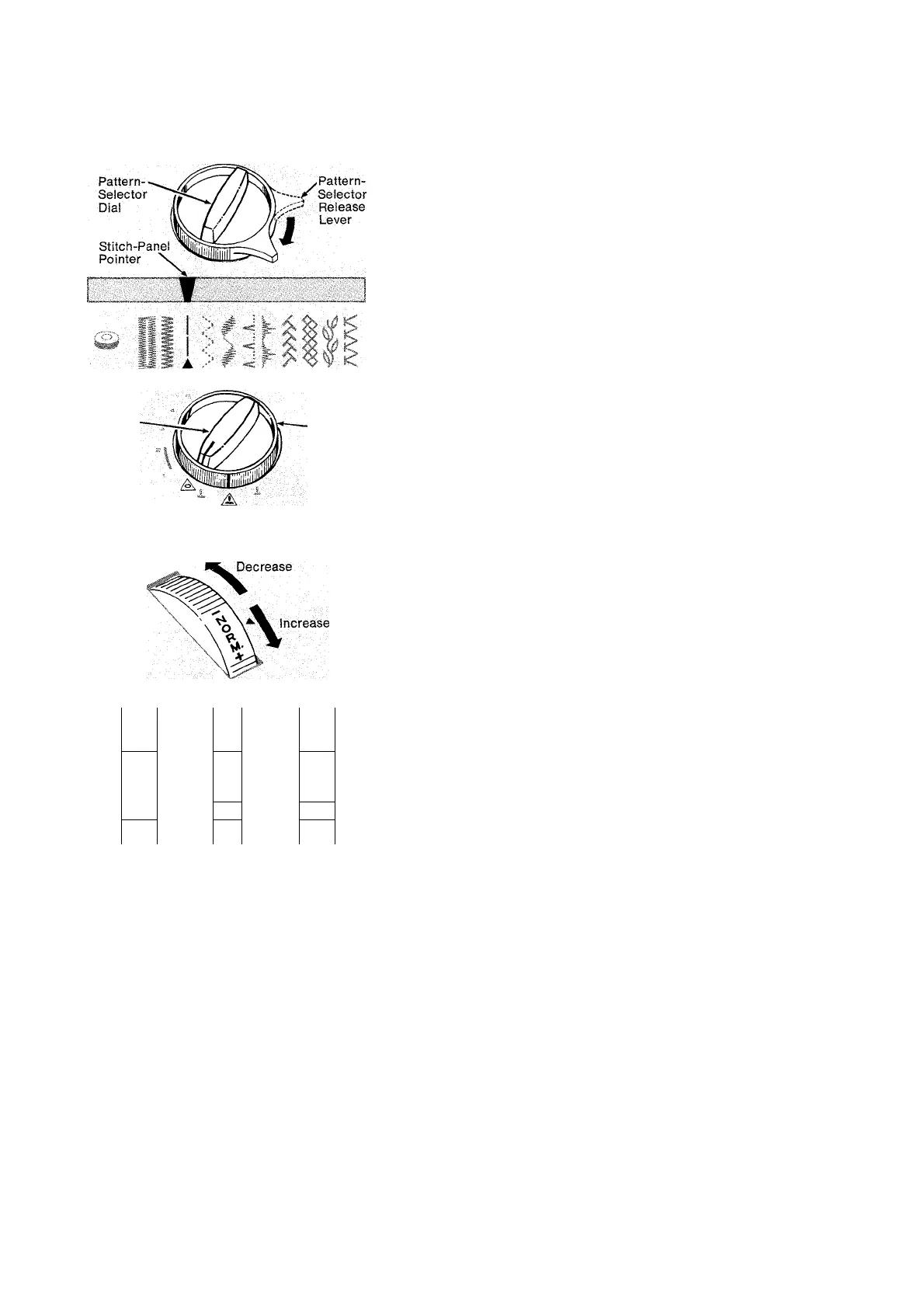&*"%#'($ #!"+)$
Straight-Stitch Settings
Stitch-
Width
Dial
Needle-
Position
Ring
SETTING CONTROLS
1. Set pattern-selector release lever by turn
ing it clockwise until it locks in place. If
lever fails to lock, turn hand wheel slightly
and reset lever.
NOTE: Do not attempt to turn pattern-
seiector release lever after it is locked in
place. It repositions itself when you start
the machine or turn the hand wheel.
2. Turn pattern-selector dial until stitch-panel
pointer is above | setting.
3. Turn stitch width dial to and turn needle
position ring to (center).
4. Attach straight-stitch foot and straight-
stitch plate (see pages 4 and 5).
NOTE: When alternating between straight and
zig-zag stitching use the zig-zag foot and zig
zag plate, and set pattern selector on zig-zag
setting I .
1 1
1 ri
-------
■■
1
N
1
i
1 i
■
H i
j
R
1 1
1
|_H_|
j i
J j
Pressure Dial
REGULATING PRESSURE
The pressure dial regulates the pressure that
the presser foot exerts on the fabric. The NORM
(normal) setting can be used for sewing a wide
variety of fabrics of different weight and texture.
Intermediate settings, above and below NORM,
are also provided. Generally lighter than normal
pressure is best for thick, soft fabrics. See
page 45 for adjusting pressure when sewing
knits.
Lower the presser foot before setting pressure.
• To increase pressure, turn dial from NORM
toward MAX.
• To decrease pressure, turn dial from NORM
toward DARN.
•
• For darning, set dial on DARN.
14
Instrukcje obsługi maszyn do szycia firm Polskich jak i zagranicznych np. Singer Toyota Pfaff Gritzner Łucznik Arka
maszynykrawieckie.shophurt.pl
