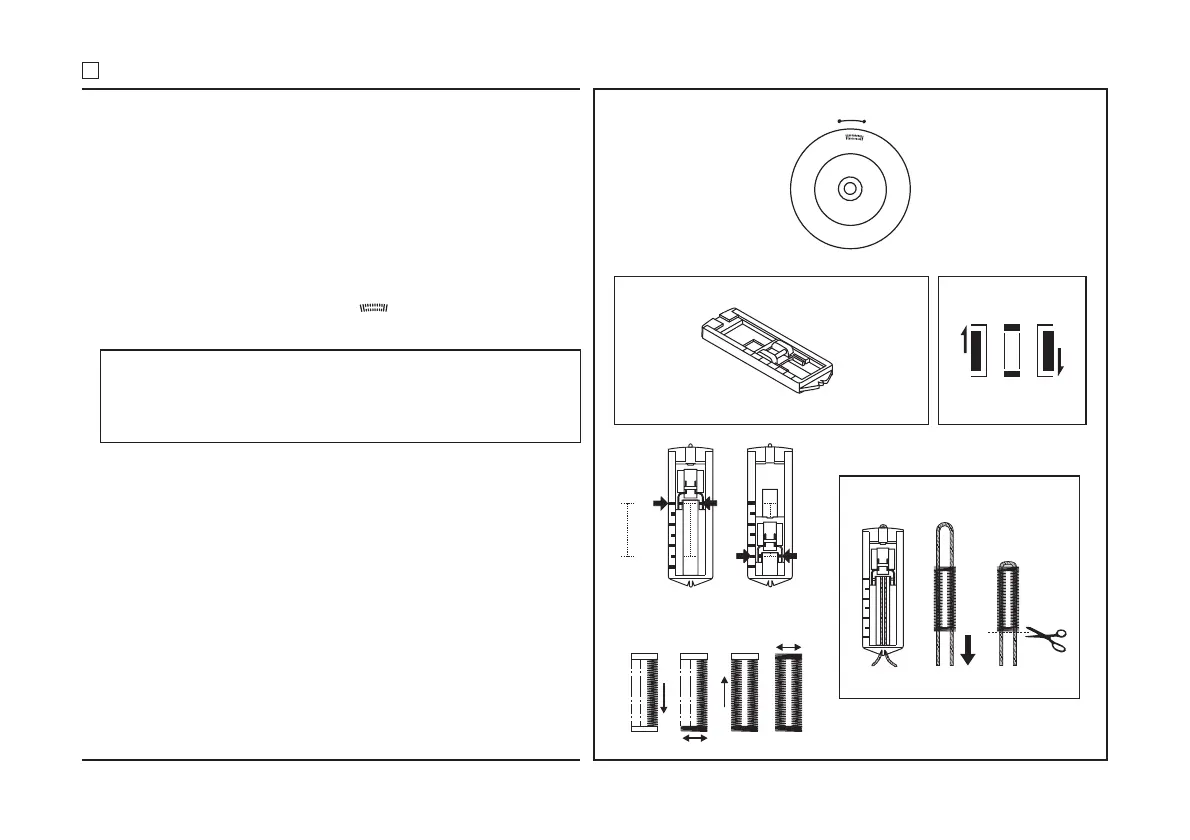Prepare
Note:
Tips:
1. Take off the all purpose foot and attach the buttonhole foot.
2. Measure diameter and thickness of button and add 0.3 cm
(1/8") for bar tacks; mark buttonhole size on fabric.
3. Place fabric under the foot, so that marking on the buttonhole
foot aligns with starting marking on fabric. Lower the foot, so
that the buttonhole center line marked on the fabric aligns
with the center of the buttonhole foot.
Adjust the stitch length dial in the " " to set stitch density.
Density varies according to the fabric.
Always test sew a buttonhole on the fabric you are using to
sew the buttonhole.
Follow the 4-step sequence changing from one step to another
with the stitch pattern selector dial. Take care not to sew too
many stitches in stages 2 and 4. Use seam ripper and cut
buttonhole open from both ends towards the middle.
- Slightly reducing upper thread tension will produce better results.
- Use a backing for fine or stretchy fabrics.
- It is advisable to use heavy thread or cord for stretch or knit
fabrics.
- The zig-zag should sew over the heavy thread or cord. (5)
24
Sew 4-step buttonholes
4
2
3
1
0
1
2
3
4
41
2 3
5