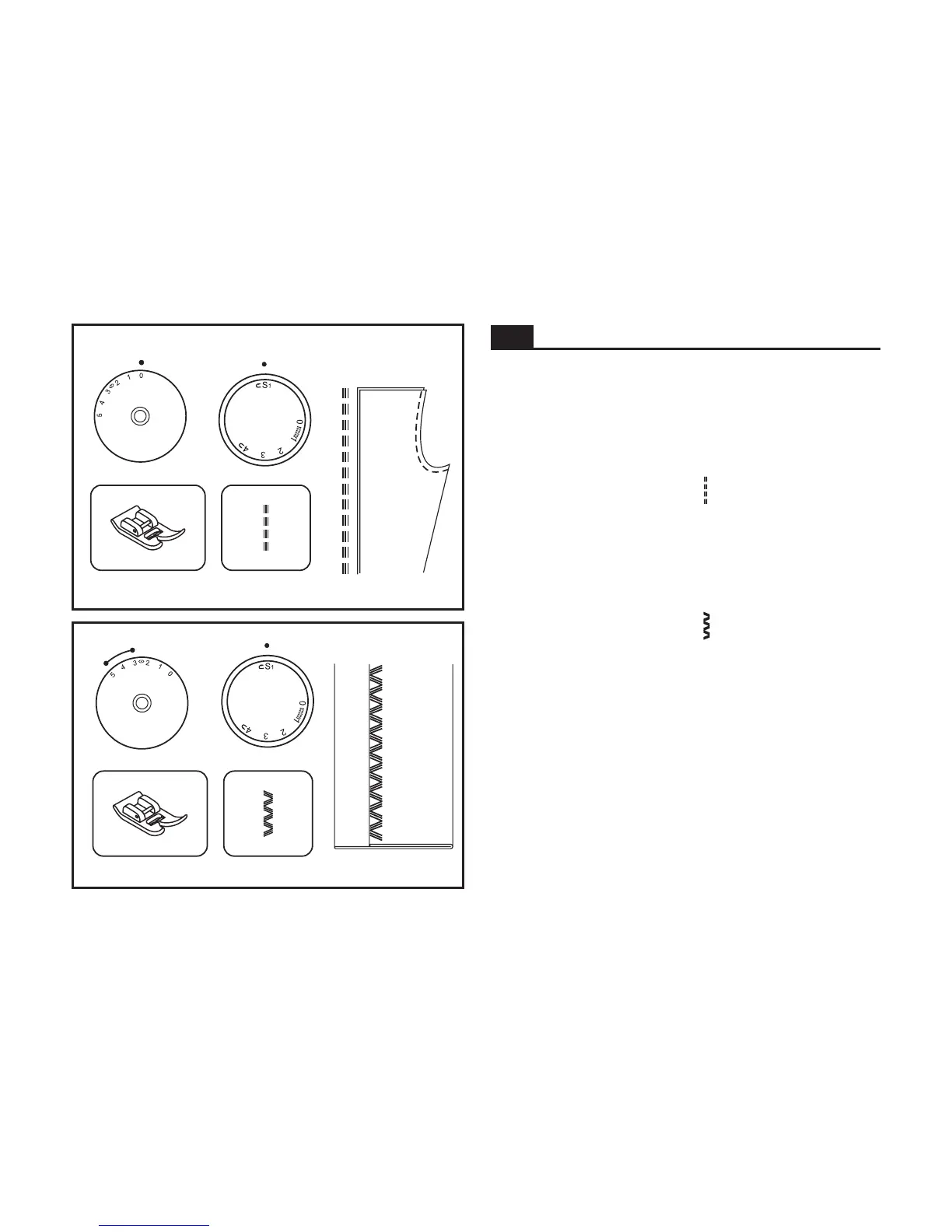The Stretch Stitch Patterns are indicated with a blue color on
the
Stitch Length Dial to the indicator marked "S1". Though there
are several stretch patterns, here are two examples:
The machine sews two stitches forward and one stitch
backwards.
Adjust the Stitch Width Dial to between "3" and "5".
Ric Rac Stitch is suitable for firm fabrics like denim, corduroy,
poplin, duck, etc.
Pattern Selector Dial. To select these stitches, turn the
Pattern Selector Dial to the desired pattern. Then, turn the
Set the Pattern Selector Dial to " ".
Used to add triple reinforcement to stretch and hardwearing
seams.
Set the Pattern Selector Dial to " ".
Straight Stretch Stitch
Ric Rac
Choosing Stretch Stitch Patterns
GB
31
1
2
