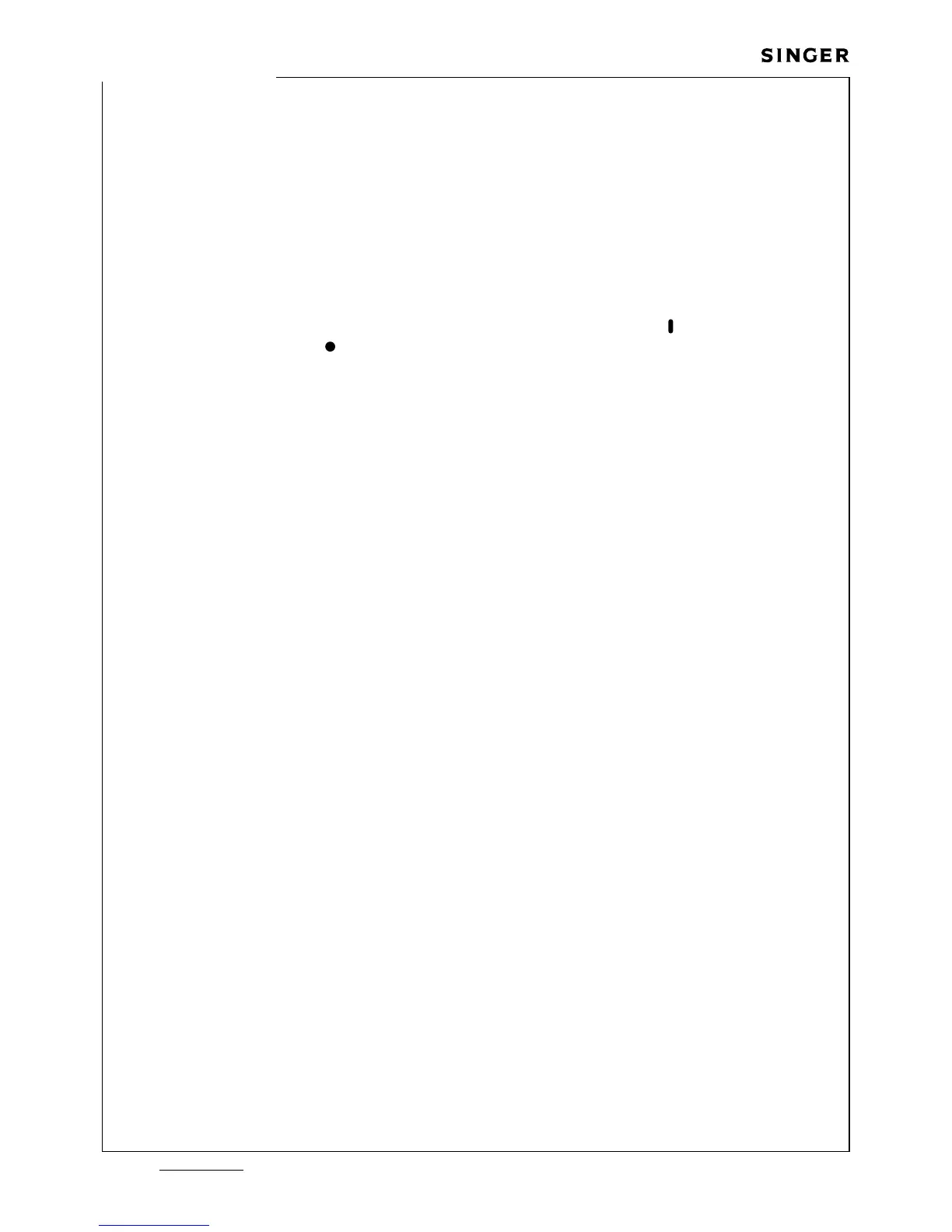Machine settings:
Check:
Adjustment:
1. Stitch selection: straight stretch stitch.
2. Stitch width: straight stitch.
3. Stitch length:Turn dial to left until the indicator mark printed on it ( ) is aligned with the
dot in the front cover ( ).
4. Balance control: neutral (center).
1. Place a piece of paper on the needle plate and lower the presser foot.
2 . Turn the machine by hand and observe the needle penetrations.
3. The machine should produce two penetrations forward and one reverse. The reverse
penetration should enter the previous hole cleanly.
1. Check "zero feed" and adjust if necessary.
2. Remove arm top cover.
3. Loosen screw (A).
4. While holding screw (A), move lever (B) slightly to the right to increase reverse and
decrease forward feed. Move lever (B) slightly to the left to decrease reverse and
increase forward feed.
5. Tighten screw (A).
6. Recheck flexi stitch feed balance with lever in the neutral position. Readjust if
necessary.
Service Manual
110
Rev. n .
o
Flexi stitch zeroing
Only 2818/2868
358487-001 Mar./2005
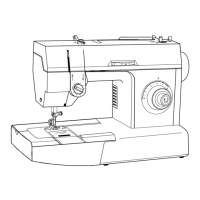