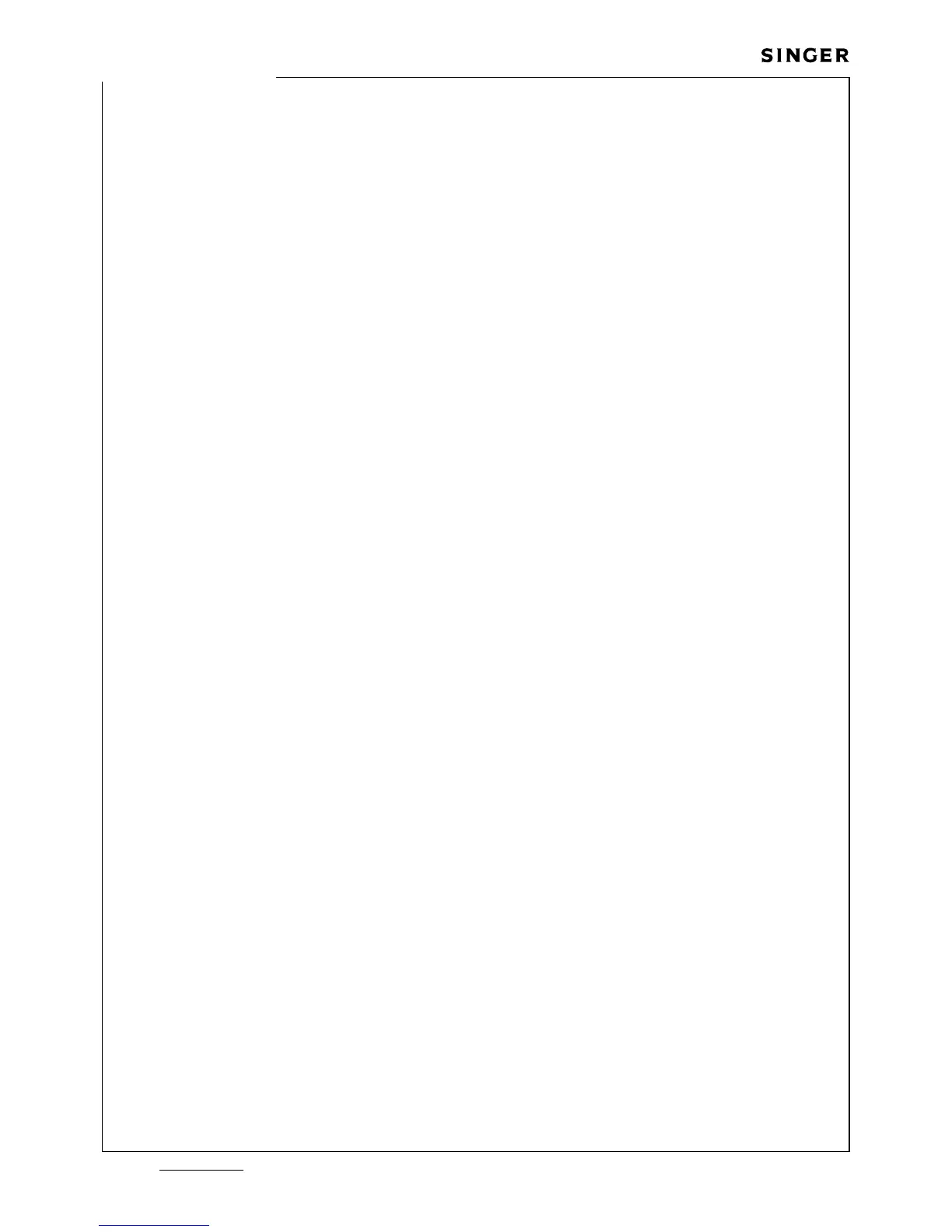Service Manual
Check:
Adjustment:
Check:
Adjustment:
1. Position finger (A) must not extend above the left fork of the bobbin case but must
be flush with the surface.
1. Adjust the finger position as necessary to obtain the correct location or replace the
position bracket (C), if necessary.
1. Turn handwheel toward front of machine to bring hook point to position (D) .
2. Locate the bobbin case so that the left side of its fork is resting gently against the
position finger (A).
3. With a feeler gauge, check for a clearance of 0,25 mm - 0,36 mm between the heel
of the bobbin case and position bracket (C).
1. Remove needle plate.
2. Loose screws (B) and (E).
3. Move position bracket (C) left or right to obtain clearance of 0,25 mm - 0,36 mm
between the heel of the bobbin case and position bracket (C).
4. Tighten screw (B) and (E) being sure the right edge of bracket (C) is parallel with the
edge of the casting (polished corner nearest the portion bracket).
Bobbin Case Position Finger
Bobbin Case Position Plate
83
Rev. n .
o
358487-001 Mar./2005
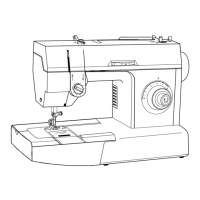