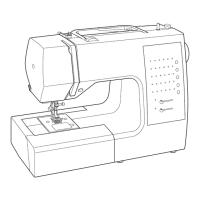
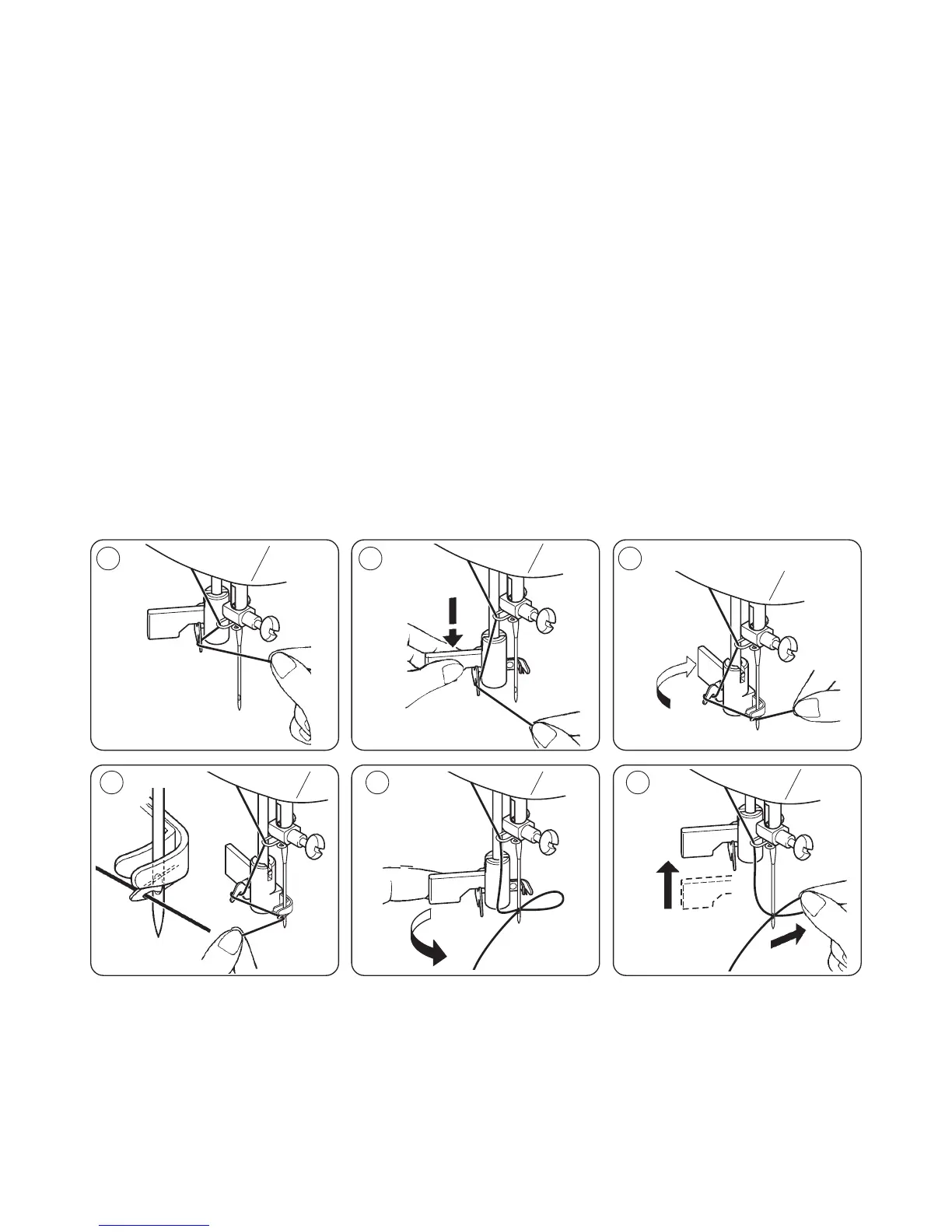 Loading...
Loading...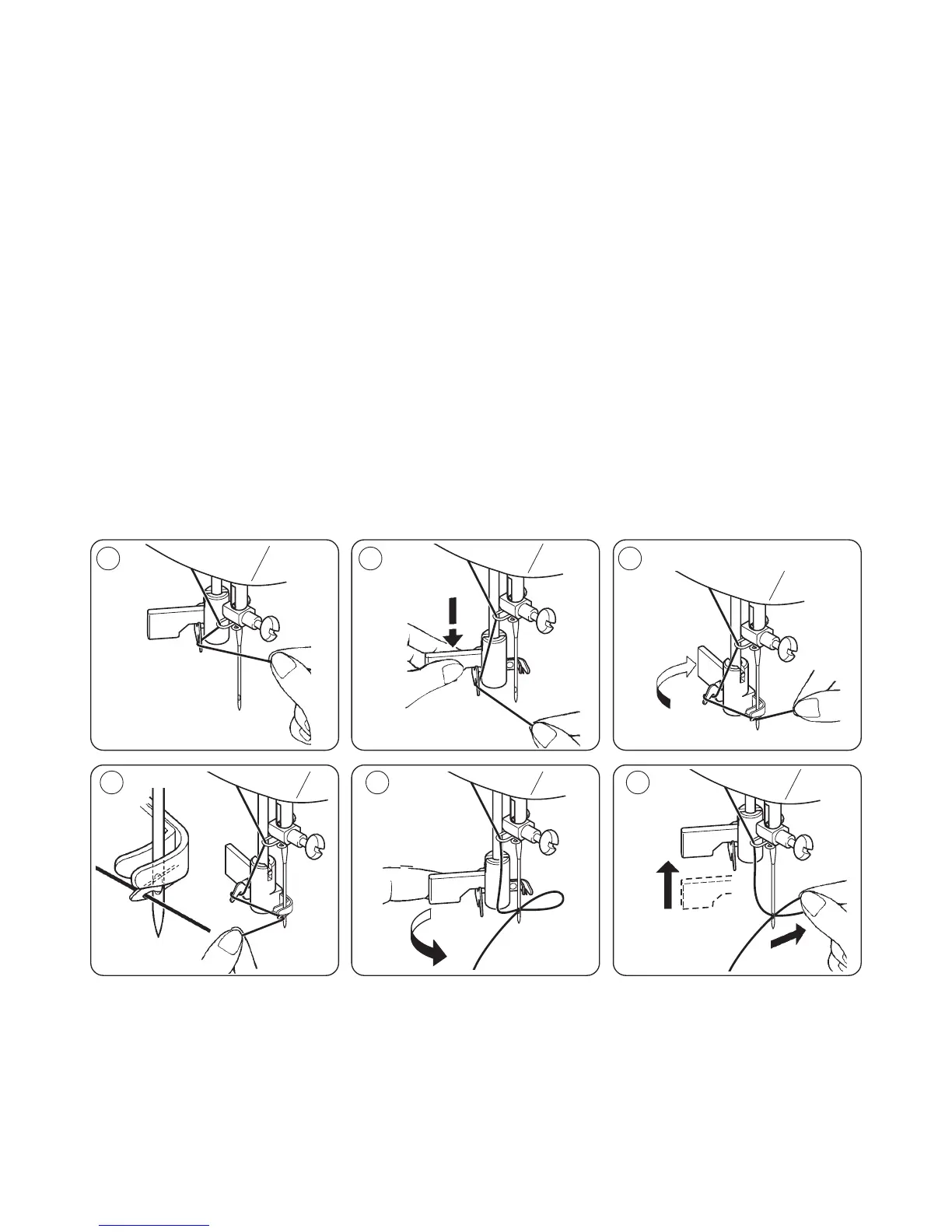
Do you have a question about the Singer 7442 and is the answer not in the manual?
| Stitch Patterns | 30 |
|---|---|
| Automatic Needle Threader | Yes |
| Drop Feed | Yes |
| Free Arm | Yes |
| Adjustable Stitch Length | Yes |
| Adjustable Stitch Width | Yes |
| Brand | Singer |
| Model | 7442 |
| Needle Positions | Variable |
| Presser Feet Included | 4 |











