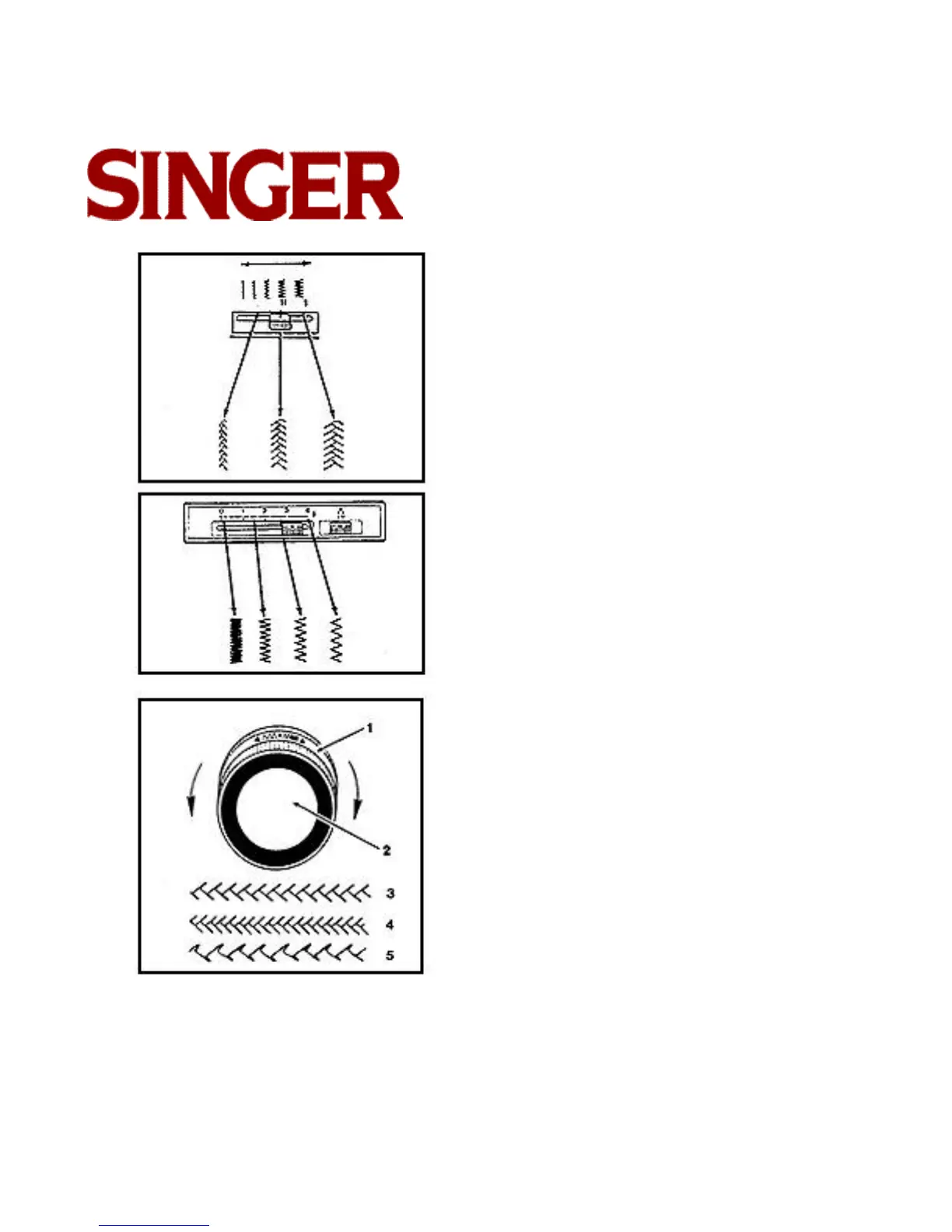22
SECTION 4
S P E C I A LS T I T C H E S
The Special Stitches on your machine have a variety of practi-
cal and decorative uses. In this section are recommended
applications for each stitch. However, these stitches can be
used for many other sewing projects.
ADJUSTING STITCH WIDTH
To widen or narrow a Special Stitch pattern, move the stitch
width lever off Straight Stitch, toward any other width setting at
the right.
ADJUSTING STITCH LENGTH
The stitch length indicator is numbered 0 to 4. The area
between 0 and 1 will produce very dense stitching. For more
open stitching, slide the stitch length lever anywhere from 2 to
4. When sewing special color coded stitches. The length
M U S T be set in the 3-1/2 to 4 area.
ADJUSTING THREAD TENSION
Some Special Stitch patterns may require looser thread ten-
sion than others. To find the proper tension for your applica-
tion, make a test sample with the thread and fabric you will be
u s i n g .
ADJUSTING STITCH BALANCE
You can adjust the appearance of special color coded stitch
patterns on the display panel, by turning the Stitch balance
ring (1) behind the pattern selector dial (2) .
Acorrectly balanced Fagoting Stitch should appear as illus-
trated (3) .
When stitches are too close together (4), separate them by
turning the stitch balance ring to the right.
When stitches are too far apart (5), bring them closer
together by turning the stitch balance ring to the left.
